
markrubens - Fotolia
Private cloud backup vs. public cloud vs. service providers
Whether you choose public or private cloud or a cloud service provider for backup, it comes down to your needs in such areas as cost and security. Explore how each one differs.
If you're not storing backups in the cloud, you're behind the times. The good news is, when thinking about where to store your backups in the cloud, you have a number of options.
Nearly every backup software vendor works to be storage-agnostic these days. They either support a number of public cloud services -- utilizing their commodity storage options -- or provide a connection to private cloud backup, where dedicated cloud infrastructure is used and can often just be your organization's own data center. Or they support both.
Additionally, some cloud service providers (CSPs) combine the same leading backup products with their own data centers, offering to augment the maintenance of your backups with additional services around backup and recovery. The number of cloud choices is a bit mind-numbing and may quickly become overwhelming enough that you simply make a hasty choice without first thinking it through.
So, which cloud is the right one for your backup storage?
This article will detail when to select one of the three options using the following considerations: cost, security, flexibility and assistance.
Public cloud backup
This is probably your first thought, as we hear so much about the mega-cloud providers. Focusing in on specifically backup storage, consider the following:
- Cost. Public cloud tends to set the tone on storage pricing. Usually offering several tiers of storage to address everything from critical workloads to rarely recovered archive data, costs per gigabyte are typically low. Also, there's only an ongoing Opex storage expense and no Capex for hardware. Keep in mind, egress costs may sneak up on you at recovery time.
- Security. Public cloud vendors today are laser-focused on providing enterprise-caliber data security in transit and at rest. The only downside is that it's a one-size-fits-all type of security; that is, there's usually no opportunity to customize options to meet any specific requirements you may have.
- Flexibility. Public cloud storage is a commodity, so there's really no flexibility other than the features and tiers provided within the storage offering itself. There is a benefit, in that you can easily increase and decrease storage as needed.
- Assistance. You're on your own here. Public cloud simply provides you with the needed cloud tool sets and infrastructure and leaves the rest to you.
Backing up into the public cloud is the best option for those organizations that just need highly available, easily accessible and cost-effective cloud storage with no frills.
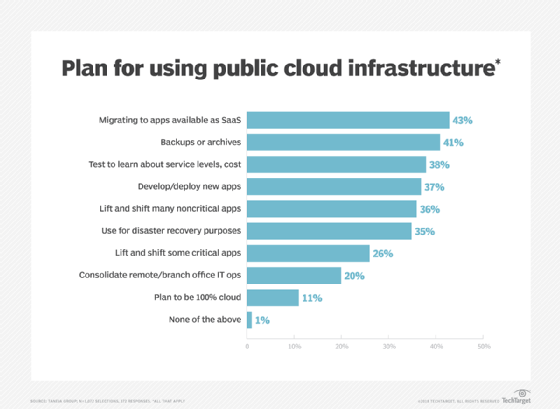
Private cloud backup
There's some nuance with backups to a private cloud, depending on if we're talking about using dedicated infrastructure from a cloud provider or if it means your own data center. Explore both uses below.
- Cost. Internal private clouds incur a ton of infrastructure Capex costs to establish a data center. For backup purposes, most shy away from doing this, unless there is an internal security or compliance requirement. Hosted private clouds enjoy the same monthly Opex-style costs, paying only for the infrastructure and storage used. Because you are utilizing dedicated and not shared hardware, the costs of private cloud backup will be higher than public cloud storage alone.
- Security. Private cloud vendors tend to focus on meeting the specific needs of their clients, so security options may stretch past that of public cloud vendors, offering additional layers to better protect your backup data.
- Flexibility. Organizations choosing to use a private cloud provider have operating requirements the public cloud can't meet. Flexibility is the name of the game, although it's reasonable to believe that not every private cloud provider can meet every customer requirement, so flexibility here depends on the provider.
- Assistance. If using a provider's infrastructure, you're initially performing backups yourself. However, most cloud providers other than public ones are looking for ways to augment your experience and dipping their toes into the CSP water. So, it's likely some services exist to help with backup and recovery. If your private cloud is your data center, it's obviously all on you.
Organizations choose private cloud backup when they want to manage backups themselves but have some requirements that fall outside of the scope of what the public cloud can offer.
Using a CSP for backup
Cloud service providers differ from private cloud backup by adding on the services and staffing component to your backups. From simply assisting with configuration or with a recovery, to fully being responsible for backups and restores, CSPs can eliminate the burden of ongoing backup management.
- Cost. This one's different from the previous two; hardware, storage, customized needs and people are all included. So, you're going to be paying more because you're getting more.
- Security. Similar to private cloud, CSPs pride themselves on using data centers with great physical and logical security that meet the needs of today's regulations and security frameworks.
- Flexibility. The CSP is all about crafting a tailored backup platform. They usually offer a number of leading backup products and will help architect a backup plan that meets your recovery needs.
- Assistance. They tend to offer assistance in a scope that ranges from "we're here if you need us" to full-on white-glove service.
CSPs are a great choice for organizations that either lack the internal backup expertise or appropriate staffing to address the ongoing backup needs of the organization.
Choosing among public cloud, private cloud backup and CSPs
At its core, you just need reliable cloud storage -- and every choice above can provide that piece. The differentiation among them depends on your specific needs.
When trying to choose a cloud storage option for your backups, rather than begin your journey with a list of vendors and features, start by looking inward. Determine your specific requirements that go beyond the simple need for storage and work toward cloud features and capabilities.








