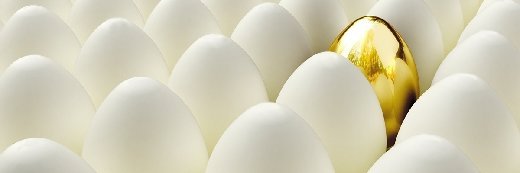Server virtualization training and education needed for successful virtualization rollouts
Virtualization technology is still a long way from Plug-and-Play. Successful virtualization rollouts need staff with the proper education and skills, and IT admins need to understand when it's time to add staff or tinker with the training.
Server virtualization brings real benefits to the data center, but virtualization technology is a long way from Plug-and-Play -- to unlock those benefits effectively, an IT staff requires the appropriate set of skills and capabilities. Data center administrators need to understand the kind of experience and education needed to tackle a new server virtualization deployment with confidence, when it's time to add staff with the right skill set, just how much tinkering really helps (or hinders) virtualization mastery and when the team is actually ready to take on the rollout. In this tip, we'll take a look at all of these issues and I'll share with you my experience and opinions about what the essential human elements of a successful server virtualization rollout should be.
Server virtualization training includes practical experience
New server virtualization deployments often occur in two phases: capacity planning and strategizing, and then rollout and monitoring. There are many steps involved in each, but we can use this distinction to show that the skills required for each "phase" are very distinct.
|
||||
IT workers involved in capacity planning and strategizing need experience and expertise in the workloads and performance issues associated with various productions. For instance, at peak loads, they need to know how an Exchange Server deployment behaves in terms of memory and CPU utilization. If you are virtualizing file services, the staff needs to understand the types of SAN or NAS interfaces available on your platform and be aware of any special considerations with machine naming. These employees also require a background in fault tolerance and general systems availability because clustering and load balancing take on a new and significant role when virtualization enters the picture.
Employees responsible for rollout and monitoring of the server virtualization platform and virtual machines that comprise your environment will need direct experience with the management tools and capabilities of your selected hypervisor provider. For example, VMware shops should be familiar with the archiving, rollout, migration and monitoring tools available within VMotion, VSphere, and the various other VMware products. Microsoft shops should understand both the Hyper-V Manager and Live Migration toolset (more importantly, the limitations of both), and where a more comprehensive management solution like System Center Virtual Machine Manager can make sense.
More trained staff may be needed with server virtualization
A key point in developing a server virtualization strategy is the need to achieve savings through server consolidation. Obviously, the more virtual servers running on one machine, the less hardware investment you need to make. But staffing works the opposite way – as more and more servers run under heavier loads, the need for monitoring, proactive maintenance, backup and restore procedures, and hardware lifecycle management becomes greater.
Corporate accountants often associate a reduction in one number with an assumed reduction in another related number. I think it's in their DNA. So when the aggregate number of physical machines decreases, the bean counters typically assume that the number of people required to manage fewer physical machines should also decrease. It's important (in fact, it may be the biggest challenge you face) to build a case showing that while savings in power, machine costs, licensing (in some cases), and a slight reduction in overhead are big wins, the expertise required to manage the physical and virtual machines is still quite relevant -- and indeed a mandatory element of your IT infrastructure.
It's crucial to paint a picture that server virtualization will achieve savings in the "cost center" areas of your IT budget, so your team can invest in other projects that may provide a higher return on investment. At that time, it is much easier to address headcount requests as well.
Formal skills and education are just one part of server virtualization training
With so many of the fundamental virtualization tools available for free, a common question I'm asked is whether there's anything wrong with an educational strategy that emphasizes a "tinker and learn" approach opposed to a comprehensive training and certification program. Since Hyper-V is included in the box for Windows Server 2008 R2, for example, it is a simple process to set up a test lab and gain experience creating, managing, deleting, migrating and backing up virtual machines. VMware's products are also available at a base level as a free download, making it equally simple to dig into a VMware platform as well.
I'm a big fan of the learn-as-you-go approach. In fact, I've built a career off that. Additionally, I have worked with staff that had certifications, and, as a general rule, did not find their certifications necessarily added value. That staff was unquestionably excellent, but it showed that field experience and field learning is paramount to paper credentials. Formal education has a place, but I wouldn't get hung up on classroom training. Conferences, networking with peers, periodicals and books, and in-the-lab experiences are a great way to build a personal knowledge base. Gaps in your team's experience or comfort level can be filled with qualified consultants.
Server virtualization training should not stop your project
So when is your team ready to make the jump and start a server virtualization project? Frankly, there's no time like the present; the tools are available for free, the learning curve to get started is short and there's nothing like trench experience to successfully manage a virtualization rollout -- especially when the road gets rocky.
I wouldn't bet the farm on a very green team handling a virtual machine rollout, but you can start with a limited set of services and gradually gain experience moving those workloads from physical to virtual hardware. As your team members develop their understandings of your chosen platforms and the services running atop them, you can unlock the greater savings and potential of consolidating other workloads as well.
Ultimately, server virtualization rollouts succeed because the right skill sets are involved at the right times, and your team has the overall experience and insight to know what is ahead. So plan accordingly, don't minimize the impact a quality staff has on your operation, and jump in and start testing. Come on in — the water is fine.
What did you think of this feature? Write to SearchDataCenter.com's Matt Stansberry about your data center concerns at [email protected].