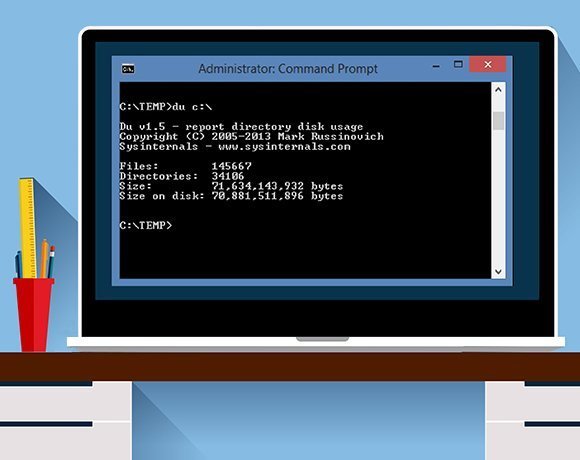Five Windows Sysinternals utilities can aid in desktop troubleshooting
Sysinternals Disk Usage is a command-line tool for determining the amount of space that system folders are consuming. It can help admins figure out where your disk space went. It is also useful if you need to trim down virtual desktop images because it can show how disk space is being used.
At its simplest, you can use the Disk Usage tool by specifying the DU command, followed by the path that you want to analyze. However, there are also a number of command-line switches that you can use, including an option to export verbose information to a comma separated values, or CSV, file.
There are many excellent Sysinternals tools beyond the five that I have covered. I would encourage you to explore some of the other tools.