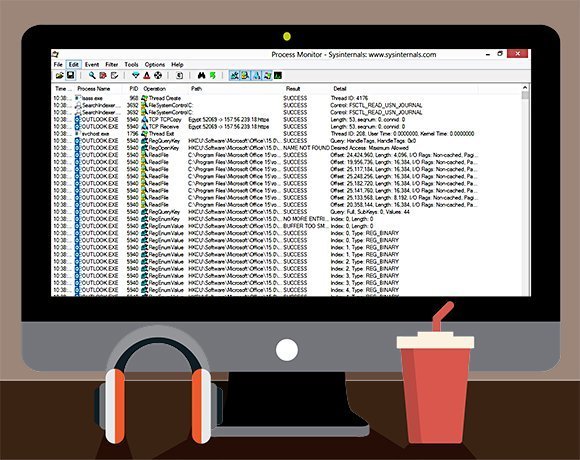Five Windows Sysinternals utilities can aid in desktop troubleshooting
Process Monitor is arguably the best known Sysinternals tool. Its job is to provide detailed information about the processes that are running on your system.
While it's true that you can get detailed process information through the Windows Task Manager, Sysinternals Process Monitor provides far more information than Task Manager does, thereby giving you a more complete picture of what is going on in your system.
The utility not only tells you what processes are running but also provides information on what those processes are doing. For example, Process Monitor tracks file reads and registry queries associated with each process.