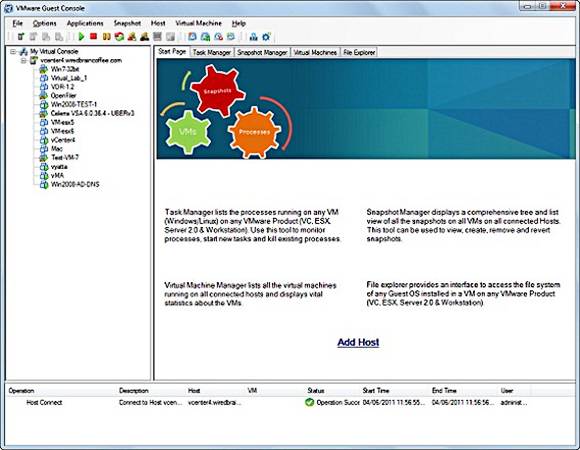Top five free tools from VMware Labs
One of the most powerful tools from VMware Labs is the VMware Guest Console. This Windows tool can perform a long list of tasks, all related to VMs in your vSphere infrastructure. No, VMware Guest Console doesn't do anything for your hosts – it's all about VMs. Here's how VMware Guest Console can help you to administer your VMs:
- Task management -- listing, starting and ending processes running on a guest (or on multiple guests at once).
- Mass deployment -- copy programs or scripts to one or multiple guests and execute them. This is powerful for program installations like antivirus, backup agents or development.
- File exploring -- access the guest file system of each VM, copy files to and from the host and perform other basic operations.
- Snapshot manager -- displays a comprehensive TREE and LIST view of snapshots on all VMs on all connected hosts. Supports snapshot operations like create, delete and revert with a single user action on a single VM or all VMs on a host. Mass operations like "delete" can be performed on a dynamically selected group of snapshots based on criteria like snapshot names, creation time and power state.
- VM manager -- displays vital statistics about a VM, including guest operating system type, IP address, tools build number, guest uptime, logged-in user, VM-like power state, CPU count, memory, hardware version and storage path.