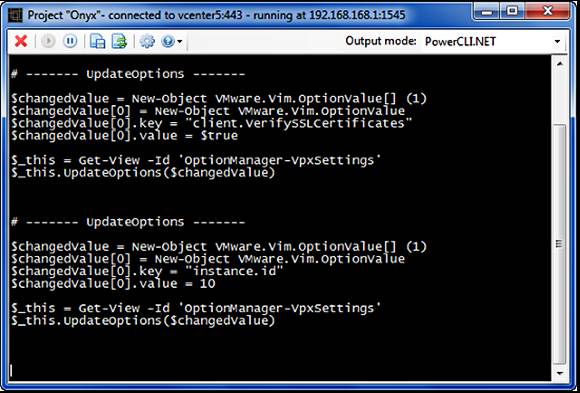Top five free tools from VMware Labs
Project Onyx is one of the most powerful and unique PowerCLI tools you will find. It's imperative that, as a VMware admin, you learn how to perform mass administration of vSphere and your VMs using the command line interface. PowerCLI is how you do that. However, if you just load PowerCLI you'll get a black window with some white text and be quickly intimidated and turned off by its "MS-DOS" look and feel.
You can think of Project Onyx as a proxy server between your local vSphere client and your vCenter server. You start Onyx and point it to your vCenter server. Then you start your traditional vSphere client and point it toward Onyx. Initially, you should just see a black screen in Onyx with nothing happening (except your vSphere client working normally). When you press the record button on the Onyx window and do something in your vSphere client, you'll see that everything you do in the vSphere client appears in the Onyx window as a PowerCLI script.