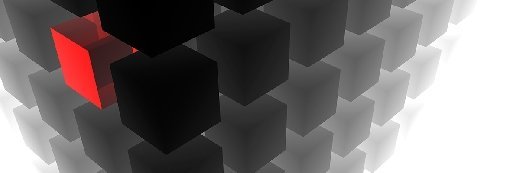Best practices for naming VMware virtual machines
Are you naming your VMware virtual machines in a way that will help you keep track of where they are and what they do? If not, you must read this expert response by Andrew Kutz.
1) Always use fully-qualified domain names (FQDN) when naming VMs. All system FQDNs should be unique in a given organization anyway, so take advantage of the system that is already in place. For example, do not name a VM "lucy", instead name it "lucy.lostcreations.local". That way when someone comes along later and also wants to use the name "lucy", they will use "lucy.anotherdnsdomain.local" because their DNS domain is different than yours.
2) Do not name a VM "lucy" or "lucy.lostcreations.local" I know what I just said, but do as I say in step #2, not step #1. I, too, like to be cute with what I name systems, however you will serve yourself and your organization better in the long run if you name VMs (and physical machines) with descriptive names that describe the server's purpose. For example, a web server farm would be composed of "www01.lostcreations.local", "www02.lostcreations.local", "www03.lostcreations.local".
3) If you are using VMware Server or ESX you can take advantage of VirtualCenter 2.0.1 to manage your host servers and keep track of the VMs on them. VirtualCenter will tell you the status of the VM and the host that it is running on. Give yourself a single point-of-view for management. You deserve it!
4) Add a building or room number prefix or suffix to the names of your host servers. For example, name a host server in the Red building "esx01-red-203.lostcreations.local" and you will know at a glance that the host is in the Red building, room three on the second floor. And because you are using VirtualCenter, you will see that the virtual Web server farm composed of the "www01- www03.lostcreations.local" are running on "esx01- red-203.lostcreations.local" and you will know where they are physically as well.
These are just four basic steps you can use to make managing multiple virtual machines much easier. Hope this helps!