
kras99 - stock.adobe.com
Proactive backup measures simplify virtual server recovery
Backups and CDP are two ways to prevent VM data loss. Backups can quickly restore data despite file recovery limits. CDP stores every piece of data in use but may lag in production.
Many threats can lead to data loss: ransomware attacks, multiple component hardware failure, natural disasters or even theft. IT administrators must make sure that the correct preventive backup measures are in place for easier restoration and minimal data corruption.
Data protection for virtual infrastructure is something that IT teams should proactively address. Virtualized infrastructure allows for software-based recovery options within VMware, but there are file storage and data dependency considerations.
One benefit is that VMs collect files, create a backup of those files and stores the entire VM with the OS and files in one go.
With virtual infrastructure, most backup offerings work directly with the storage where the VMs are stored. This configuration eliminates congestion on the network and shortens the time required for the entire backup process.
One downside is that a backup contains the VM as a single file set, which makes it harder to restore individual files. However, most backup applications offer a feature to retrieve files from VMs in a stored backup.
To effectively run backup software with vSphere, ensure that it is listed in the VMware Compatibility Guide.
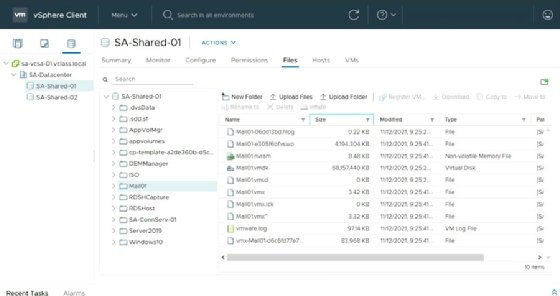
Backup and restore is the go-to option
The best option is to avoid data restoration from a backup. This doesn't mean backups are unnecessary, but a storage setup implemented to offer high protection against data loss is ideal. When organizations store data in a redundant format on multiple disks -- and maybe even at multiple sites -- it minimizes the risk of data loss due to hardware or site failure.
Even with such precautions, an admin could accidentally delete the wrong VM or an attack could make VM data unavailable.
The backup software options on VMware's Compatibility Guide enables admins to easily and quickly restore VMs through vSphere's management interface -- and restore the entire VM to its previous state.
More IT software options run across multiple VMs. If there are data dependencies between machines, then restoration of one machine from a set might lead to data corruption. A vSphere administrator must work with the software stakeholders to set up the backup strategy for the software programs.
An important backup software feature is to save an application-consistent backup point and quiesce the business application at the time of backup. With databases and email servers, files are always in use and creation of an uncoordinated backup would make a file set where files are updated during the backup period. Once admins restore a VM or a set of VM files, then an application-consistent data set is placed back into production.
Continuous data protection offers extra support
Most backup vendors now support continuous data protection (CDP). With this approach, data is stored in a backup copy with the backup software when admins update data during production. This allows for admins to restore to almost any point in time. Some data loss could occur; it all depends on the method and backup software performance.
A challenge with CDP is that the backup offering must keep up with the writes from production; this requires hardware that is up to par with the production storage, which makes it a more expensive option. However, VMware does have integrations for CDP.
It depends on how organizations implement CDP, but with vendors that install CDP with a replication mechanism VM restoration can be done quickly. The replica VM is continuously kept up to date so when the original VM is lost, admins can put the replica VM into production almost instantly.
With CDP, retain offline backup copies so IT teams can restore VMs when a disaster happens that take both the production and backup systems offline. Data restoration takes longer with an offline copy on another site, but it beats having no data to restore at all.







