Top 10 differences between GitHub and Git
In the world of distributed version control, Git and GitHub rank as two of the most popular offerings on the market. This begs the question, "What is the difference between Git and GitHub?"
There are several ways to compare the similarities and differences between these two tools. Here are the ten significant differences between GitHub and Git:
- GitHub requires Git, but Git doesn't need GitHub.
- Git is managed by the Linux Foundation while GitHub is owned by Microsoft.
- Git is open source and GitHub is proprietary.
- Git is installed locally while GitHub is cloud-based.
- Git is free; GitHub isn't.
- Git's feature set is stable while GitHub offerings are expanding.
- Git predates GitHub by three years.
- Git and GitHub have different competitors.
- Git has no security features while GitHub has many.
- GitHub has a web interface while Git doesn't.
1. GitHub requires Git, but Git doesn't need GitHub
Git is a powerful and popular distributed version control tool that users download and install on their local machines. You don't need GitHub to use Git. Git works fine on its own as a version control tool.
However, Git isn't without shortcomings. For example, authentication, workflows and a web-based interface are not part of Git's mandate, yet many organizations demand them. Companies such as GitHub provide them.
GitHub enhances Git by providing a variety of online tools and supports services around Git installations in the cloud.
GitHub requires Git, as the entire SaaS offering is built around the Git tool. In contrast, Git doesn't need GitHub at all.
2. Git is managed by the Linux Foundation while GitHub is owned by Microsoft
Git was built by Linus Torvalds, the creator of the Linux operating system, after he ran into licensing issues with the BitKeeper tool he initially used. To this day, The Linux Foundation manages and maintains Git.
In contrast, GitHub is a commercial venture that Microsoft acquired in 2018 for $7.5 billion. Microsoft has largely kept its branding away from the GitHub product line. But the Git hosting service plays a big role in the company's goal to move organizations onto its DevOps offerings in the Azure cloud.
3. Git is open source while GitHub is proprietary
In accordance with Torvald's belief in open-source software, Git is free, and anyone can view and modify the Git source code. Git is also free to distribute. By comparison, GitHub's source code is not open for public viewing or modification.
4. Git is installed locally while GitHub is cloud-based
Git is what most users think of as traditional software. To use Git, developers download and install Git on their local machines. GitHub is an entirely cloud-based service that provides online hosting for Git repositories.
5. Git is free; GitHub isn't
Git is open source and GNU licensed as well as completely free to use. Git has no profit motive.
GitHub is a commercial offering designed to make a profit. It has generous free tiers for individual users and small teams to use, but beyond a limited usage threshold, GitHub costs money to use. Various additional features, such as GitHub Actions to run CI/CD pipelines or the extended use of GitHub Copilot AI tools, come with additional costs.
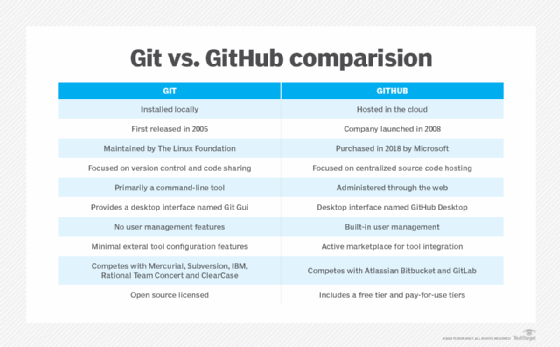
6. Git's feature set is stable while GitHub offerings are expanding
The Git distributed version control tool has become stable over the years and its fundamental commands and functionality remain largely unchanged. Systems engineers and DevOps professionals can confidently build scripts and processes with the Git tool knowing the core functionality is thoroughly tested and the API and command line interface (CLI) is unlikely to change. Systems engineers want that stability.
GitHub constantly expands its suite of software development-related tools and features that enterprise users want. Features added to the GitHub offering over the past five or six years include the following:
- GitHub Actions for CI/CD. (November 2018)
- GitHub Discussions for community-based interactions. (May 2020)
- GitHub Codespaces for containerized development (November 2020).
- AI-based peer programming with GitHub Copilot (June 2021).
- GitHub CLI for scripted workflows (September 2020).
7. Git predates GitHub
Git is older than GitHub. The former was first released in 2005. GitHub came along three years later in 2008, introduced to the world by Tom Preston-Werner, Chris Wanstrath and PJ Hyett.
8. Git and GitHub have different competitors
One way to compare Git and GitHub is to look at the vendors and tools against which they both compete.
Companies that evaluate a version control tool typically compare Git against Apache Subversion, Mercurial, Helix Core or Rational Clearcase.
When companies look at alternatives to GitHub, they typically compare online providers such as GitLab, BitBucket or AWS CodeCommit.
9. Git has no security features while GitHub has many
Git's mandate is to be a reliable and stable distributed version control tool. Its creators and maintainers have resisted temptation into feature creep and kept its mandate clear and concise. To many people's surprise, authentication and authorization services are not built into Git. If someone can access a Git repo, they have full control over it.
GitHub provides a variety of tools that help keep online Git repos safe and secure. Here are some security features GitHub offers to protect the product:
- Authentication services that include the use of SSH keys, two-factor authentication and OAuth integration.
- Access controls that limit who can view and edit GitHub repos.
- Token-based authorization services that let admins specify the operations a user can perform within an account.
- Code scanning tools that trigger alerts when known vulnerabilities are found in a codebase.
- Branch protection rules that stop users from accidentally deleting important branches such as master or main.
Git focuses on version control functionality and relies on users to implement security measures at the system level.
GitHub adds additional layers of security to help keep the online Git repositories of their users safe.
10. GitHub has a web interface while Git doesn't
To administer or use Git, you have three options:
- Use the basic Git commands.
- Use the Git Gui tool.
- Edit configuration files directly.
GitHub users perform tasks and functions through a web-based interface.
However, GitHub does provide some tools for local development. The GitHub Desktop tool is a simple, standalone program similar to Sourcetree or GitKraken that makes Git easier to use. Additionally, a CLI helps locally run scripts interact with GitHub in ways that aren't possible with the Git CLI alone.
How Git and GitHub work together
The most important takeaway from a direct Git vs. GitHub comparison is that the two products service different needs.
Git is a simple and reliable version control tool that performs a very specific and necessary function. However, DevOps toolchains and CI/CD pipelines require services that go beyond simple version control. Services such as GitHub, GitLab and Bitbucket provide a suite of tools that work around and build on top of the core features that Git provides.
Adoption of Git or GitHub is not mutually exclusive. GitHub needs Git, and when Git is combined with those SaaS-based offerings, organizations find their software development efforts go more smoothly.
Cameron McKenzie has been a Java EE software engineer for 20 years. His current specialties include Agile development, DevOps and container-based technologies such as Docker, Swarm and Kubernetes.