GitHub Copilot vs. ChatGPT: How do they compare?
Copilot and ChatGPT are generative AI tools that can help coders be more productive. Learn about their strengths and weaknesses, as well as alternative coding assistants.
GitHub Copilot and ChatGPT are two types of generative AI tools that can assist coders in application development. This article explores how they work, their strengths and weaknesses, similarities and differences, and some coding assistant alternatives to these two tools.
Let's begin with a quick summary of their key similarities and differences, then dive into a detailed analysis of how each tool works and their respective strengths and weaknesses.
Key similarities and differences between GitHub Copilot and ChatGPT
Both tools use OpenAI's GPT LLMs to generate results, but they do so in different ways. Here is a snapshot of their key similarities and differences.
Similarities
- Enabled by OpenAI GPT models. Both tools can provide coding assistance using OpenAI models, including OpenAI and GPT-4o.
- Use natural language processing (NLP). Developers can ask questions or describe intended code generation using natural language.
- Act as assistants. Both can assist code development practices in troubleshooting existing code.
- Boost developer productivity. Both tools automate many aspects of code analysis and generation.
Differences
- Focus of expertise. GitHub Copilot is focused on software and test engineers. ChatGPT can also support novices.
- Large language model flexibility. GitHub Copilot can also use Anthropic's Claude Sonnet and Google Gemini large language models (LLMs).
- Integration with the integrated development environment. GitHub Copilot can provide context-aware suggestions directly within the IDE to streamline workflow and improve auto-completion. ChatGPT runs in a separate window.
- Testing. GitHub Copilot can automatically generate tests during the coding process or write code designed to pass a test with greater contextual awareness. ChatGPT can also write tests but requires more back-and-forth between the IDE and chat window.
"They both represent the future of generative AI experience design, where AI-powered assistants can help us accomplish tasks more efficiently and effectively," said Jorge Torres, co-founder and CEO at MindsDB, a platform designed to democratize machine learning. As AI technology continues to improve, he said, we will see ever more sophisticated AI-powered assistants that can understand human language and context more accurately and generate more complex and sophisticated outputs.
This article is part of
What is GenAI? Generative AI explained
The tools also promise to make developers more productive by automating the writing of mundane, boilerplate code -- and could potentially make developers more effective by letting them spend more time on higher-level tasks. For example, GitHub's Copilot Chat interface adds a ChatGPT-like experience to explain code, suggest best practices, generate tests and fix errors. GitHub has also added new filtering to reduce the risk of generating existing code snippets that might impose licensing restrictions and an AI-based vulnerability prevention system to help reduce instances of insecure code.
"In the future, we may see the integration of an AI assistant similar to ChatGPT directly into IDEs, enabling developers to communicate with it and request it to perform routine tasks, such as checking out code from repositories, running tests or building code," said Nikita Povarov, data analytics and machine learning teams lead at JetBrains.
If something goes wrong, such as a test failure or a build crash, the developer could ask the assistant to identify the error and suggest how to fix it. The AI assistant could do so, thereby reducing the time and effort required to maintain the codebase.
"The main difference [between the two] is the tight integration of Copilot with Visual Studio Code and the fact that Copilot is trained on vast amounts of code from GitHub and other places," explained Guido Hoffmann, technical fellow at Tech Soft 3D.
"Overall, Copilot is a great tool for quick, tactical tasks, and ChatGPT is better suited for broader tasks. Like any early technology, they both have areas of improvement and will get better and more advanced with time," said Agur Jõgi, CTO at CRM platform vendor Pipedrive.
Pricing models for ChatGPT and Copilot
Both ChatGPT and Copilot are free to try. A ChatGPT Plus subscription, with increased limits and access to the more advanced, latest language models, costs $20 per month. ChatGPT Pro, with unlimited access to all reasoning models, is $200 per month.
A Copilot Pro subscription, with access to more models, summaries of pull requests, Java support and code review, costs $10 per month or $100 per year. The $19 per granted seat, per month Business tier adds user management, security, IP indemnity and usage metrics. The $39 per granted seat, per month Enterprise tier adds support for enterprise knowledge bases and coding guidelines for code review, along with the ability to fine-tune code-completion models.
What is GitHub Copilot, and how does it work?
GitHub Copilot, one of the most popular coding assistants, focuses specifically on code completion and provides suggestions for code lines or entire functions directly within IDEs. It was developed by GitHub and OpenAI, and it is built on OpenAI's language models. Other coding assistants are available from vendors such as Google, IBM and Tabnine.
Copilot users can get IDEs from JetBrains and receive help directly within popular tools such as Visual Studio, VSCode and Neovim. These capabilities let Copilot analyze a large context of code without cutting and pasting short snippets into ChatGPT.
GitHub Copilot uses LLMs to generate responses and suggestions. Users can switch between OpenAI, Anthropic's Claude Sonnet and Google's Gemini models.
GitHub also offers Copilot Chat, which directly combines chat and terminal interfaces into the IDE. It can automate more aspects of the development experience. For example, it can detect code changes and automatically suggest descriptions, called pull requests, to accompany software updates.
The tool provides context-aware conversations to explain code, find bugs and suggest fixes. It also personalizes answers that are linked to official documentation. In addition, it can write software tests and identify missing tests that might be required.
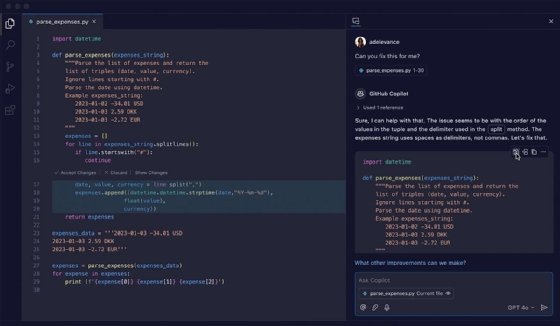
What is ChatGPT, and how does it work?
ChatGPT, developed by OpenAI and launched in November 2022, is accessed as a separate tool and is better suited to summarizing complex code or generating a starting template for a specific coding task. Numerous other code-generation AI chat tools have since emerged. Many of these can be accessed independently, integrated into various code development tools or offered as a feature in some IDEs.
ChatGPT's LLM is trained on human language data. As a general-purpose conversational AI platform that uses NLP to respond to user input, ChatGPT can provide answers to a broader range of questions outside of typical programming workflows.
The most common application development use case for ChatGPT is understanding and writing code based on the task description, Jõgi said.
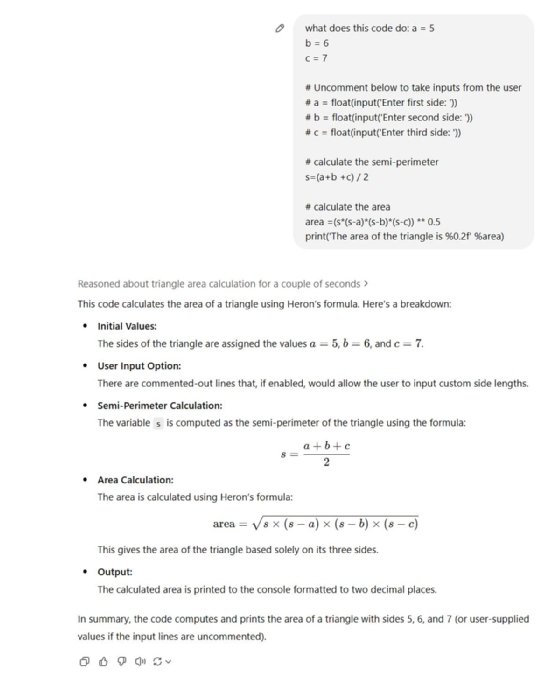
Strengths and weaknesses of GitHub Copilot and ChatGPT
Here is a rundown of each tool's strengths and weaknesses.
GitHub Copilot
Strengths. GitHub Copilot excels at generating code snippets and suggestions based on the context of the code being written, Torres said.
Copilot can suggest lines of code, variables and function names relevant to the context of the code, and it can assist with granular snippets. GitHub Copilot also acts as a code completion agent that can complete tasks that the usual code completion tools built into the IDE cannot.
As such, it can save developers time and help them code more efficiently. In addition, GitHub Copilot can learn from the code developers write, thereby improving its suggestions and accuracy over time.
Another code-writing strength of GitHub Copilot is its integration with the IDE, which makes it more efficient for real-time coding than ChatGPT and provides a better overall UX for programmers, according to Jõgi. "Since it's embedded into the GitHub ecosystem, developers can use it without switching contexts or opening additional tools," he said.
Weaknesses. GitHub Copilot's weaknesses include generating incorrect or inefficient code suggestions, Torres said. It also might not be suitable for complex programming tasks that require extensive knowledge and expertise.
ChatGPT
Strengths. ChatGPT's strengths are automating customer service interactions and providing virtual assistance for various tasks, Torres said. It can also generate text-based content, such as articles, stories and summaries, which makes it useful for content creation.
Povarov finds ChatGPT helpful for generating a wide range of code responses and explaining code concepts. It's also more suitable for nontechnical stakeholders and more flexible: Users communicate through a chat-like interface with a helper that can answer virtually any question. This flexibility lets users clarify and reformulate questions, leading to more refined answers and distinctions.
Jõgi also uses ChatGPT to generate function and unit tests to validate outcomes. This can streamline test-driven development practices.
Weaknesses. Regarding shortcomings, Torres finds that ChatGPT might struggle with complex or technical language and not always generate accurate or relevant responses. It also might not be suitable for applications that require real-time interactions, such as gaming or trading.
Some researchers found that ChatGPT struggled to achieve the same level of measures for correctness, consistency, comprehensiveness and conciseness as answers written by humans on Stack Overflow. In addition, they observed that 52% of ChatGPT's answers contained inaccuracies, 62% were less concise than human answers, and 78% suffered from different degrees of inconsistency with human answers.
However, users still preferred ChatGPT responses approximately 39% of the time due to their comprehensiveness and more articulate language style. The danger, researchers wrote, is that users make occasional mistakes by preferring incorrect ChatGPT responses owing to better-articulated results and seemingly correct logic presented with positive assertions.
Coding assistant alternatives to GitHub Copilot and ChatGPT
GitHub Copilot and ChatGPT are no longer the only games in town. Some coding assistants, such as Tabnine, actually preceded the recent buzz of using LLMs to generate code. In addition, other coding-specific LLMs have been developed that promise an improved ability to securely fine-tune the models on existing or proprietary codebases and enterprise coding practices. In no particular order, here is a list of promising alternatives.
IBM Watsonx Code Assistant uses pre-trained models based on specific programming languages to improve trust and efficiency. It can help enhance transparency by providing visibility into the potential origin of generated code, translating code from one language to another or modernizing legacy code. Watsonx Code Assistant for IBM Z helps organizations refactor COBOL into Java.
JetBrains has been weaving AI coding assistant and chat capabilities across its portfolio of IDE tools. The JetBrains AI service powers the features that connect users to various LLMs. The assistant needs to be installed separately from the JetBrains marketplace. It includes a prompt library, AI chat, documentation generation, code explanation and commit message generation. "Ask AI" is a new feature in JetBrains' Datalore collaborative data science platform that is said to simplify coding in Python, R and SQL by supporting code generation and modification through natural language commands.
Google offers several coding assistance tools. Google Gemini Code Assist supports code analysis and development. Android Studio Bot provides a conversational experience like ChatGPT for Android developers. Google Colab, a data science development platform, uses Google's Codey LLMs, optimized for code, to generate larger blocks of code and write whole functions from prompts.
CodeGPT is an open source coding assistant extension that runs within the Microsoft Visual Studio IDE. It can connect to a wide range of LLMs optimized for code on the back end from OpenAI, Cohere, AI21 Labs, Meta and Anthropic. It can explain, improve and create new code directly within the IDE. A professional service starts at $9.16 plus taxes per user, per month, and supports context management, AI agent creation, GitHub repository synchronization and other features.
Cursor from Anysphere is a newer AI-powered code editor, built around generative AI capabilities, that combines AI copilot and chat interface elements to speed up development workflows. It includes a tool to generate code with a particular dependency, and it can answer questions about a codebase, analyze third-party libraries and automatically debug code. There is a free tier for basic access; there are also plans priced at $20 per month and $40 per user, per month, based on access, features and control.
Coding assistant adoption: Proceed with caution
Developers need to proceed cautiously in adopting both coding assistants and chatbots, said Kevin Smith, CTO at systems integration consultancy Dootrix.
The first big challenge relates to data security. "If you're typing sensitive data into ChatGPT, you may be in violation of the law or in breach of nondisclosure," he said. It's also important to be clear regarding the terms under which you use the tools and invest in alternative plans or enterprise agreements where necessary.
The new tools also increase the need for accountability. These tools can help developers be more productive but shouldn't replace experts. "You should treat ChatGPT like you'd treat a junior developer; you still need to check its work, the results may still need some significant reworking, and in some cases, it might just be wrong," Smith said.
When to use GitHub Copilot over ChatGPT
GitHub Copilot is directly integrated into the IDE, so it can provide contextual awareness of code snippets to make suggestions directly in the flow of work. It can suggest the end of a line, whole lines and sometimes even whole blocks of code as the developer types. It also does the following:
- Facilitates learning of new languages by providing examples and templates.
- Flags errors and recommends corrections to developers as they type, much like a spell-checker. This can save time fixing problems later on.
- Enables code to be generated from comments describing what a section of code is supposed to do.
- Automates documentation.
When to use ChatGPT over GitHub Copilot
ChatGPT is a better fit when you want to ask a quick question about an existing codebase or generate simple code snippets using natural language. It's a better fit for overall analysis and exploration.
A key strength lies in understanding complex coding concepts or algorithms when learning new programming languages, algorithms, APIs or programming concepts. It also does the following:
- Offers insights when troubleshooting and debugging existing code.
- Helps developers explore and design different approaches to solve a problem and explains the high-level merits or limitations of each approach.
- Generates software documentation and an outline of code structure for a specific problem.
- Finds and chooses an appropriate coding library for a specific task and offers guidance on how to use it.
Verdict
GitHub is a better choice for integrating AI coding suggestions directly into the workflow and for enforcing governance and controls on coding practices.
ChatGPT is a better pick when learning about new concepts or distilling insight from complex codebases.
Future of coding assistants
Smith expects coding assistant capabilities to become more pervasive, much like how every word processor has spelling and grammar checking. Every development tool will eventually use AI to improve developer throughput.
The tools will likely become more advanced as well through innovations in developer experience and coding LLMs. Smith also expects future gains from more specific models trained on specific data sets and problem domains.
In the long run, coding assistants and chat interfaces could also converge. "Just as we all gravitated toward the search engine and started seeing little search boxes in all our apps, maybe the chat interface will end up dominating and be the primary way we interact with AI," Smith said.
Editor's note: This article was updated in March 2025 to improve the reader experience and update some tool descriptions.
This list was compiled based on extensive long-term research into the field of code completion tools and analysis of some of the leading players, as well as newer entrants into this field. It should be noted that some consideration was also given to a new crop of LLMs being developed to support code assistant and chat capabilities on the back end, but not the front-end developer experience directly. For brevity and clarity, we focused this article only on those tools that currently implement code completion and code chat capabilities on the front end and that work in conjunction with one or more code completion LLMs on the back end.
George Lawton is a journalist based in London. Over the last 30 years, he has written more than 3,000 stories about computers, communications, knowledge management, business, health and other areas that interest him.





