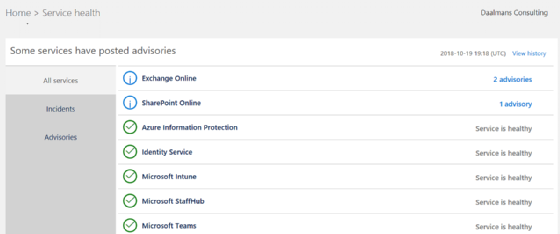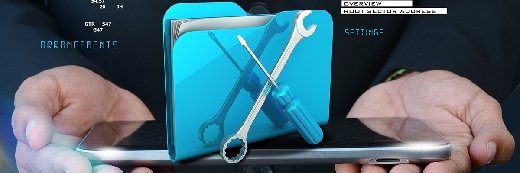
cutimage - Fotolia
An admin's guide to discover Microsoft Intune updates
Microsoft Intune is always changing, so administrators should know what's new and what's coming down the pike. Find out how to begin and where to look for new updates.
It is often a challenge to use Intune because the service goes through many changes, but admins can stay aware of Microsoft Intune updates through a variety of channels.
Microsoft Intune is a cloud-based mobile device management platform that can manage corporately owned and personal Apple iOS and Google Android devices for the enterprise.
Released in 2011, Intune is a part of Microsoft's Enterprise Mobility + Security offering. With the service, IT can issue and configure corporate devices, manage a BYOD program and secure email access through mobile devices. As of this year, end users can use Intune as a single sign-on portal to access apps connected to the Azure Active Directory.
How to find Microsoft Intune updates
Microsoft adds new features to Intune almost every week. Fortunately, the company is adept at informing its customers of Microsoft Intune updates. Intune admins can view each change to the service on the What's New page in Microsoft Docs. Admins can also navigate the page depending on the week.
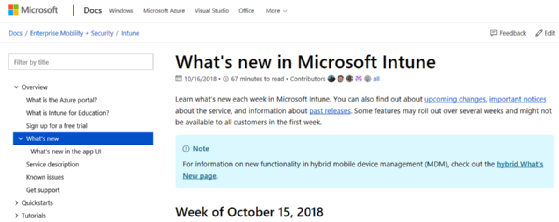
UserVoice is a forum on which admins can submit ideas for new features to include in future Microsoft Intune updates. Intune admins can vote on existing ideas that others post. Intune's product team uses UserVoice to pick up and implement new feature ideas.
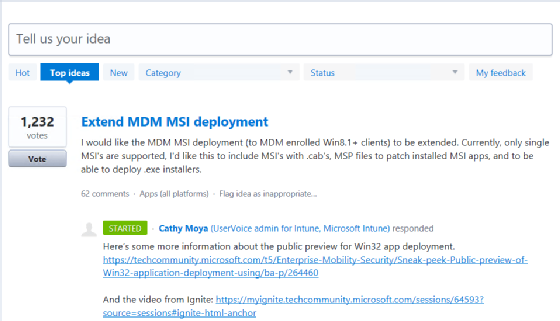
It is useful for Intune admins to understand what each "state" means:
| State |
Description |
| Noted |
A Microsoft Intune administrator added the idea and a Microsoft representative saw it. Often Microsoft adds a description on what is going to happen. |
| Started |
The engineers of the Product Group are building the feature. |
| Completed |
The engineers of the Product Group built the feature. Microsoft released the feature in one of the versions of Microsoft Intune. |
| Need more information |
The Product Group needs more information to be able to add the request to the backlog and design it. |
| Under review |
Microsoft's product team is currently reviewing the issue or feature request. |
| Planned |
Microsoft plans to implement the new feature. |
| Declined |
Microsoft declined the feature request. |
| We already have this |
Someone requested a feature that already exists. |
UserVoice is the closest thing to a public roadmap that Microsoft provides for Intune. Intune admins can also use the public Microsoft 365 roadmap to find some information about Microsoft Intune. For example, the Microsoft 365 roadmap lists Microsoft's planned investments for the Intune-managed apps such as Outlook and investments in Windows 10 and Azure Active Directory Conditional Access.
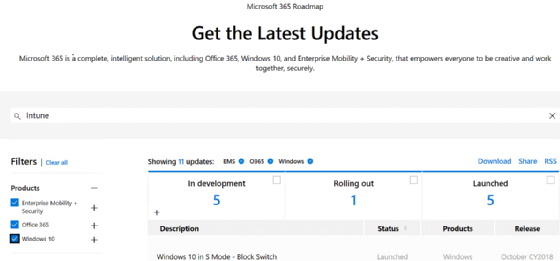
Intune admins can go to the Microsoft 365 roadmap and search for iOS, Android or Intune and see when Microsoft develops or launches each feature.
Admins can also check the Microsoft 365 Message center for Microsoft Intune updates. The company will inform admins well in advance before making any changes to Intune that may affect admins or end users.
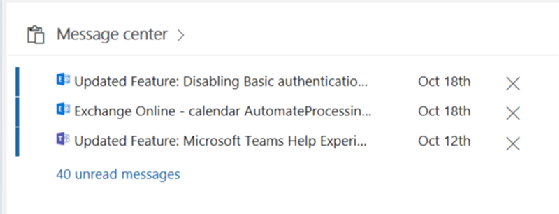
Intune admins can configure preferences in the Message Center. Admins can filter messages they want to see, for example. Admins can also opt to receive email updates via the Edit Message center preferences option.
In the same Microsoft 365 portal, admins can view the service health of all Office 365 services and Microsoft Intune. In this portal, Microsoft will inform admins if there is an issue with their service.