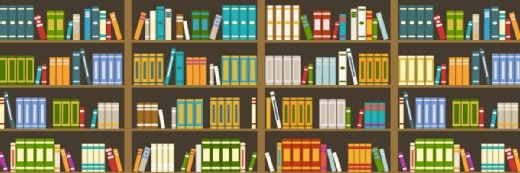What is Jira?
Jira is an application lifecycle management (ALM) and Agile project management tool from Atlassian. It is used for bug tracking, issue tracking, test management and project management.
Jira is one of the company's main offerings along with Confluence, the company's team collaboration platform. Atlassian is an Australian enterprise software company that specializes in developing products for software developers, project managers and content management. Jira and Confluence are two of the company's most popular products.
Jira is a flexible issue tracking tool that helps teams plan, manage and report on their work. Jira has several different packages that might have appeal for different customers. Jira Core is popular among business and marketing teams, the Jira Software package is for software developers and engineers, and Jira Service Management is for development, IT and business teams. Jira's flexible and scalable configuration also enables it to support a wide variety of industries, including healthcare, retail, manufacturing and IT.
Jira packages
Jira packages facilitate work throughout the enterprise, especially in Agile environments. Atlassian offers three main Jira packages to users: Jira Core, Jira Software and Jira Service Management.
Jira Core is primarily for business management. As a result, it is most frequently employed by business, marketing, finance, human resources, legal and operations teams. Uses of Jira Core include the following:
- Task management.
- General business project tracking and process management through workflows.
- Project and task progress reports through a dashboard.
- Overall task tracking and reporting.
Jira Software is mostly used for project and issue tracking. Users of this package include technical managers, software developers and engineers, product owners, DevOps teams, Scrum masters, and testing and quality assurance teams. The uses of Jira Software include the following:
- Software development.
- Agile reporting.
- Virtual Scrum and Kanban boards.
- Dashboard reports on issues, sprints and release progress.
- Issue assignment.
- Backlog planning.
Jira Service Management is for customer service and the IT service desk, who use it to work on tickets and communicate with customers. Within Jira Service Management, agents can access the agent interface and customer portal; add, delete and edit comments on issues, both customer-facing and private; control content within a connected knowledge base; and access queues, service-level agreement (SLA) goals, reports and customer lists. Other Jira Service Management users include help desk supervisors, self-help users, employees and customers. Overall uses of the package include the following:
- Incident and problem management.
- Tracking metrics such as SLA.
- Help desk management.
- Customer self-service portal that is managed with the knowledge base.
- Change management.
A fourth offering, Jira Align, focuses specifically on Agile software development. This service enables users to connect their business strategy to the technical execution process.
Jira Align is frequently used by project managers and release train engineers, portfolio managers, digital transformation teams, product managers, executives and delivery teams. Uses include the following:
- Optimization of customer value by connecting strategic investments with customer value to reliably accelerate outcomes.
- Collection of team-level data to provide real-time visibility across the entire enterprise.
- Alignment of each team to a single strategy to determine the scope of the project and the dependencies of each team, as well as to create a roadmap.
What Jira is used for
Jira is most commonly used for ALM, test management and project management. Specific tasks frequently include bug and issue tracking, as well as the creation of user stories. A user story is a tool used in Agile software development to capture a description of a software feature from an end-user perspective. This creates a requirements management tool that can then be used to generate tasks.
In an Agile environment, user stories are often handwritten or printed on sticky notes or index cards and attached to a Scrum board. Jira enables its users to digitally record user stories and prioritize them, often using due dates or the MoSCoW method -- standing for the breakdown of must, should, could and would like to have. From here, the user story can be assigned to team members, given an estimated time frame, tagged to a specific component-level feature and assigned to a sprint that is required for the implementation of the story.
Despite Jira's initial focus on issue and project tracking, it is also popular among teams responsible for test case management. This presents the advantage of enabling testing and development to remain in one system. QTest was developed as a Jira test management tool that is integrated at both the requirements and defects levels. The tool enables users to work faster and plan, track and test their work more efficiently. The qTest tool easily collaborates with custom issue types within Jira, such as user stories and tasks, to provide coverage for test cases. Users of qTest can also find real-time reports of their test run execution history and Jira issue coverage. Furthermore, qTest also lets users map test projects to various Jira projects, further increasing efficiency.
Teams using Jira can be assigned multiple existing workflows. For new projects or user stories, teams create new workflows by assembling the project's goals and established practices. The software helps underpin the tasks of each team by gathering user inputs, which drive the changes for new versions, facilitating the fast and regular release of new versions.
Jira incorporates an open representational state transfer application programming interface (REST API), which enables users to integrate the tools into a wide range of systems. Users can choose to either create their own connector between Jira and the system or use one of the connectors that is provided by Atlassian Marketplace -- a platform where Atlassian customers can distribute and sell their created apps to other Atlassian product users. Jira is commonly integrated with Azure DevOps, GitHub and GitLab, Perforce, Salesforce and ServiceNow.
Furthermore, the Atlassian suite of services can be integrated across each product. This enables data to pass from one Atlassian application to another. For example, issues can be created in Jira using Confluence, and Confluence can be used to view Jira reports and dashboards.
Benefits
Benefits of Jira include the following:
- Cost-effective. The ability to easily support and maintain applications makes customization and upgrade processes faster and simpler, consequently reducing the total cost of ownership.
- Interoperable. Jira provides a large REST API library, over 2,000 add-on options and a plugin software development kit that enables companies to more efficiently develop, integrate and extend the use of Jira to create an enterprise-level platform.
- User-friendly. Companies and users prefer Jira because it provides an intuitive and uncomplicated interface. Furthermore, the support provided through community forums and open source documentation enable users to feasibly learn and adapt the tool to their needs.
- Easily deployable. Jira is deployed as a web application on Windows or Linux; it is designed to have a small footprint.
- Scalable. Jira can be used by small, medium or large organizations across a variety of teams and for basic or complex solutions.
- Customizable. The ability to customize the products to best fit an organization's work makes Jira beneficial for a large range of companies and projects.
Furthermore, Jira supports the major databases -- including PostgreSQL, MySQL, Microsoft SQL Server and Oracle -- as well as standard web browsers -- such as Google Chrome, Edge and Firefox.
Licensing
If an organization is considering licensing Jira, it has the option to try the services for free for seven days without any team size limitations. If the company decides to buy Jira, it can either license it as a cloud service with monthly payments or as a self-managed, on-premises service with one flat payment. Prices for on-premises services vary based on the number of team members using Jira and whether the company is buying it for a server or data center.
Pricing for Jira packages when used through the cloud are listed below:
- Jira Core options and prices
- Free. Always free with support for up to 10 users. It includes 2 gigabytes (GB) of file storage, and users have access to support from the Jira community. Users do not have anonymous access, advanced permissions or access to audit logs.
- Standard. Dynamic pricing based on user count for up to 35,000 users. It includes 250 GB of file storage, and users have access to standard support during the workday.
- Jira Software options and prices
- Free. Always free with support for up to 10 users. It includes 2 GB of file storage, and users have access to support from the Jira community. Users do not have anonymous access, advanced permissions or access to audit logs.
- Standard. Prices start at $7 per user, per month with support for up to 50,000 users. It includes 250 GB of file storage, and users have access to standard support during the workday.
- Premium. The starting price is $14 per user, per month with support for up to 50,000 users. Unlimited storage is provided, and users have access to 24/7 premium support.
- Jira Service Management options and prices
- Free. Always free with support for up to three agents and no limit on the number of customers who can access the service. Agents are not provided with audit logs. It includes 2 GB of file storage, and users have access to support from the Jira community.
- Standard. The starting price is $19 per user, per month with support for up to 20,000 agents and unlimited customers. It includes 250 GB of file storage, as well as access to standard support during the workday.
- Premium. Prices start at $48 per user, per month with support for up to 20,000 agents and unlimited customers. Users are provided with unlimited storage and 24/7 premium support.
Each package also has an Enterprise tier license with more advanced features than the Premium tier.
History
Jira began life as an IT issue tracker. Over time, the tool evolved into an ALM product, helping developers handle all aspects of application development from creation to retirement. Jira became the established leader in ALM tools over time, expanding to cover Agile and rapid application development methodologies.
Atlassian is based in Sydney. The company released Jira in 2002.