bare-metal restore
What is bare-metal restore (BMR)?
A bare-metal restore (also referred to as bare-metal recovery or bare-metal backup) is a data recovery and restoration process where a computer is restored to a new machine, typically after a catastrophic failure. Bare metal is a term used in computing, usually in reference to a computer without a base operating system (OS) or applications. In this case, bare metal refers to the new machine on which the restore is occurring.
The goal of a bare-metal restore (BMR) is to bring a physical server or computer to the state it was in before the failure. Bare-metal restores are especially helpful if a catastrophic failure occurs in a user or business's network. If a computer or server suddenly stops working, the steps involved in restoration are normally safe, speedy and easy to execute.
The multistep process features a backup recovery point that is used to reinstall everything that was on the original machine. This includes the OS, drivers, applications, settings and user data. There are several products available to help facilitate a bare-metal restore.
When to use bare-metal restore
Bare-metal restores can be used to recover from the following situations:
- after a hard drive failure;
- after a system crash;
- after a ransomware attack;
- after a virus infects an OS; and
- for a server hardware refresh.
Because bare-metal restore works with a backup recovery point, if a system becomes infected, the restore is a safe way to recover from a malware attack -- as long as the system was not backed up with the virus.
How does bare-metal restore work?
To perform a basic bare-metal restore, the bare-metal hardware must be set up in an identical configuration as the hardware of the original machine.
- The user plugs a drive with a system image saved to it -- which acts as the backup recovery point -- into the bare-metal hardware. The image can be an ISO file or a file on a USB flash drive.
- If restoring a computer, the user should choose an installation language, time and an input method.
- An option will appear to repair the computer.
- The option to restore the computer using a system image will appear. The user should select this option and then restore from the latest available system image.
- Select "Finish" to start the recovery process.
When performing a bare-metal restore, users can erase or partition data on their system disk.
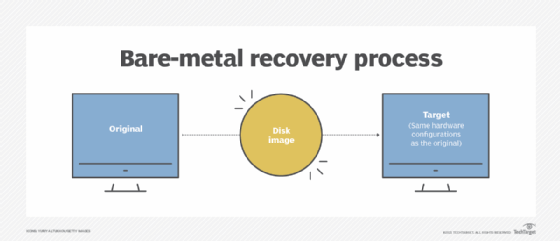
Benefits of bare-metal restore
Bare-metal restores provide the following advantages:
- Fast disaster recovery. This process avoids OS and application installs, configuration processes and driver rollouts.
- Ease of operation. As the OS, applications, drivers and data are installed in one process, the user avoids having to rebuild multiple system components one at a time.
- Settings are restored. All settings are restored to new hardware with all user data intact.
- Safe recoveries. Users can wipe their old hardware, because all that data is also stored in an image. This ensures no data is left behind unencrypted and can also help ensure malware-infected hardware will not be used.
Disadvantages of bare-metal restore
The biggest and most notable disadvantage of bare-metal restores is that the hardware configurations must be identical. If dissimilar hardware is used from a different manufacturer -- such as microcode, BIOS, a motherboard or hard disk drive controller -- the restore will not boot properly. The installer will analyze the hardware and configure the OS accordingly. If the restore fails to boot, troubleshooting will be necessary.
Bare-metal restore alternatives
Bare-metal restores differ from alternative recovery methods that include:
- local disk image restores;
- data backups;
- file restores;
- image exports; and
- RAID (redundant array of independent disks) rollbacks.
There are also different recovery options for bare-metal restores that are not strictly physical machine-to-physical machine. For example, alternatives include physical-to-virtual, virtual-to-virtual and virtual-to-physical. However, physical-to-physical and virtual-to-physical are technically the only options considered bare-metal restores. Physical-to-virtual and virtual-to-virtual are considered remote boots or a separate boot from a shared storage system.
For physical-to-virtual recovery, a physical image is converted to a virtual image. This process is normally simple once the data is retained in a virtual image. Virtual-to-virtual can move virtual servers from one system to another virtual system. If a machine running a virtual image crashes, it is simple to bring it up on another machine. Virtual-to-physical recovery is a variation of a bare-metal restore that is normally simpler than physical-to-physical but is rarely used.
Learn what the seven tiers of disaster recovery are, as well how they help form the basis of a disaster recovery plan.








