
Getty Images/iStockphoto
How storage migration tools can help enterprises
Storage migrations are common but can be challenging. But enterprises don't have to go it alone. Tools can aid the many different kinds of migrations and their circumstances.
Successful storage migrations are key for moving data off legacy or poorly performing hardware to a new or better platform. Third-party storage migration tools can help facilitate the process, whether generally or tied to a specific vendor.
Migrations depend on careful planning, understanding of the requirements, well-trained and prepared teams, and appropriate technology. Regarding technology, organizations have many storage migration tools to consider; they should analyze information such as customer feedback and statistics about the products. Also, they should take note of challenges to storage migration.
What is storage migration and how does it work?
Storage migration transfers data, databases, applications and other information from one device to another. It typically involves one or more of the following activities:
- Moving data to another storage platform in the same data center.
- Moving data while replacing or upgrading processing systems, such as servers.
- Moving data from on-premises storage to a third-party organization, such as a cloud service or other MSP.
- Repatriating data from a cloud platform to an on-premises storage array.
- Moving data to another customer data center.
- Moving data to another customer office that is equipped with sufficient storage capacity and network connectivity.
Circumstances that may necessitate storage migration can include the following:
- Company merger or acquisition.
- Restructuring websites and other resources.
- Performing maintenance on infrastructure elements.
- Migrating applications and databases.
- Installing software upgrades.
- Moving mission-critical data and systems to alternate storage arrangements as part of DR activities.
- Data usage changing from active to archival.
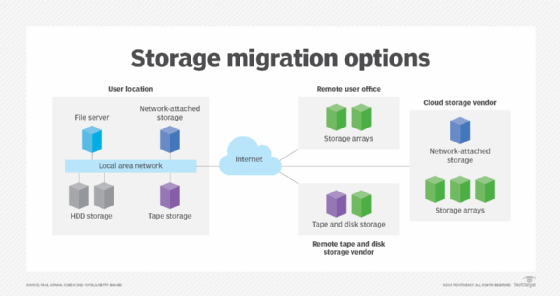
What is needed for data migration?
Most OSes can move data from one storage platform to another. In busy data centers where migration occurs frequently, however, it is more efficient to use a separate software-based data migration tool. That way, the OS can work on its other many duties.
Numerous software storage migration tools are available for a fee or free as open source code. The key is to determine what needs to be migrated, size, unique characteristics and criticality to business operations.
Connectivity is also essential, whether the data is migrating within a data center or outside the data center to an alternate location. In many cases, the internet is the primary network resource.
Storage migration involves backing the data up to ensure its availability if the migration fails; extracting it and performing any ancillary activities, such as encryption, during the migration process; relocating data to its new location; and testing to validate that the migration has been successful.
A sampling of storage migration tools
Since most cloud vendors and other MSPs have their own storage migration tools, this list focuses on non-cloud options:
- Brocade Data Migration Manager. The DMM tool supports migrations over SANs. Broadcom acquired Brocade in 2016.
- Cyberduck. Cyberduck software interfaces with many different technology platforms, providing host-based and cloud-based data migration capabilities.
- Hitachi Universal Replicator. This product can replicate data at a user's remote location, among other scenarios.
- Microsoft Storage Migration Service. This tool migrates storage to Windows Server or Azure. Microsoft recommends using the service to migrate a server to newer hardware or VMs.
- Rclone. This open source command-line product manages files in cloud storage environments.
- Rsync. This open source tool can accommodate virtually any host and storage environment.
- Veeam Quick Migration. This function within Veeam Backup & Replication supports the migration of VMs between VMware ESXi hosts and storage platforms.
- Zerto. Zerto Virtual Replication and Long-term Retention software supports a variety of DR scenarios where data must migrate to alternate storage.
In addition, typically host-based volume managers support block-level migrations within different OS environments. Ext2 Volume Manager, for example, is commonly used in Linux environments. Running Ext2 on Windows can provide access to Linux Ext2 and Ext3 file systems.
Key considerations for choosing a tool
Organizations should take time in selecting from storage migration tools. The following are some important considerations:
- Define specific migration requirements in advance.
- Examine software reviews.
- Ask internal IT software team members for their recommendations.
- Ask other companies about their experiences with a specific product.
- Ask vendors for customer contacts.
- If preparing a request for proposal, ask for any statistics that can provide insights.
- See if the organization can try out a demo version in a nonproduction test environment.
- Determine if the vendors support service-level agreements.
Dealing with challenges to storage migration
Technology, networking and staffing issues can create problems for storage migrations. To help, properly configure storage devices to accept the migrated data, understand and address data characteristics, assure data security and ensure sufficient networking to reduce latency during transmission.
Data migration is a frequent activity, so experiential data should be available. Carefully plan in advance of the migration to get out in front of issues.
Ensure that senior management and employees are aware of any planned migrations. Prepare the organization to minimize disruptions to normal business processes.
Back up the data, database or applications to an alternate location. If the migration fails, a new one is possible with the original data assets.
Consider the two types of migrations, as one is less intrusive than the other. Big bang migrations move everything in one activity and can tie up production resources. Trickle migrations move data in manageable pieces to minimize disruptions.
Paul Kirvan is an independent consultant, IT auditor, technical writer, editor and educator. He has more than 25 years of experience in business continuity, disaster recovery, security, enterprise risk management, telecom and IT auditing.






