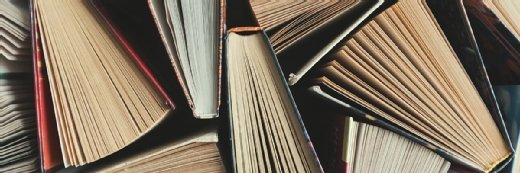Understanding Azure Virtual Desktop management and storage
In this Q&A, author Ryan Mangan discusses best practices for Azure Virtual Desktop management, the importance of storage and more from his book, 'Mastering Azure Virtual Desktop.'
Every aspect of virtual desktop implementation and management presents unique challenges, and storage is no exception. Best practices can vary widely based on the size of an organization, the software IT administrators are using and the nature of the data they're handling.
With Azure Virtual Desktop (AVD), components such as profile containers and storage accounts can complicate storage management as IT teams work through the constantly evolving process of desktop virtualization. Mastering Azure Virtual Desktop by Ryan Mangan covers the ins and outs of AVD storage, as well as the key processes that go into deploying and maintaining an AVD environment.
In addition to exploring topics such as Azure Virtual Network (VNet) connectivity and virtual desktop disaster recovery, the book features review questions so that readers can put their AVD knowledge to the test. These elements make it a comprehensive guide to learning how to properly manage Azure Virtual Desktop, as well as prepare for the Microsoft AZ-140 exam.
In Chapter 5, titled "Implementing and Managing Storage for Azure Virtual Desktop," Mangan walks readers through the details of storage management, from AVD's file-sharing options to how to configure disks.
In this Q&A, Mangan goes over the importance of proper storage management in Azure Virtual Desktop, how storage needs vary between organizations and what could change for AVD in the future.
Editor's note: The following interview was edited for length and clarity.
What do you want readers to get from your book overall?
Ryan Mangan: How it started was that I was talking with the marketing teams at Microsoft about enabling people to kind of look at this new technology from Microsoft where you can deploy desktops in the cloud rather than on premises. There were kind of small sections of various areas of the overall ecosystem, so what I wanted to try and do was put together a combination of all these different sections, as well as additional content to help people pass the [AZ-140] exam and also have the ability to kind of have a reference guide -- everything they possibly need in all the different areas of Azure Virtual Desktop.
Why is storage an important component of Azure Virtual Desktop management?
Mangan: Well, storage is an important part of all aspects of technology, right? You know, starting from the olden days, all the way up to the current and modern. Performance is one metric of itself -- it's two things really, size and performance. If the performance isn't good enough, then you get deprecated services, poor experience, and the user can't function. And, if there's not enough storage, you can't save your file. When we look at it from an Azure Virtual Desktop perspective, we've got a few different areas: We've got FSLogix profile containers, we've got user data in general, outside of the container. And then we've got applications in the operating system that are on the session host as well.
What other recommendations do you have, and how do they change based on the size of an organization?
Mangan: Applications are all different -- there's over 7 trillion out there in the world, believe it or not -- and the performance reach of an application could be very different. So, you need to have good performance to handle application workloads. You need to have good performance for user profiles as well. Some people may have a small profile; some people may have a large profile. Depending on the application, what the user is doing will depend on the amount of performance required for that specific user. For example, you may have someone with a cached Exchange mailbox, so they might be using Outlook heavily. They might have a lot of shared mailboxes, and it's all cached to the profile. So, there's going to be read and writes and things like that going on all the time, and that might have an impact in terms of performance. In terms of disaster recovery as well, there's other elements, like Azure Files is great because it has a level of redundancy. But the thing about Azure NetApp Files is the cross-region replication. You can replicate across different regions very quickly, and it comes with significant improvements in performance. You know, the typical 500 users, 1,000 users would get away with using Azure Files with no problem. But, when you start scaling to bigger deployments -- for example, there's 10,000+ user deployments out there -- you'd probably be better looking at Azure NetApp Files for that sort of size. You can obviously do a lot more with that as well in terms of flexibility, redundancy and so on and so forth.
Explore Mastering Azure Virtual Desktop
Click here to read Chapter 5, "Implementing and Managing Storage for Azure Virtual Desktop."
After you read the chapter, test your knowledge with this quiz.
Is there anything you hope to see change regarding Azure Virtual Desktop storage options in the future?
Mangan: I suppose, obviously, Microsoft and the partnerships they're working on are scaling and improving. The biggest thing, I think, is cost. You know, moving to the cloud has this pay-as-you-consume model, which is great. You don't need to kind of go and buy a lot of tin and capital resources. But the cost when you look at it over a five-year period is still pretty high. I'm not saying that on-premises storage is affordable by any means, especially for the bigger stuff, but it would be great to see some form of reduction or compression of that cost to kind of help out organizations. And, as you all know as well, we're going through a slightly more challenging time across the world today, so the cost would help organizations probably do more, and do more cloud services, if they were more flexible.