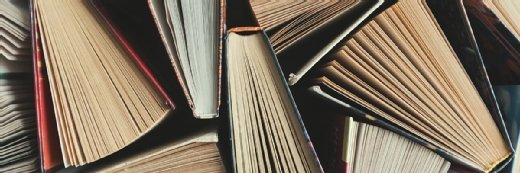Fotolia
Explore pros and cons of virtual application streaming
There are multiple ways to deliver virtual applications, and app streaming is one of them. Find out what app streaming means in a virtual desktop infrastructure.
There are two main ways to deliver virtualized applications: application virtualization and streaming. IT teams should weigh the pros and cons of each to decide which is the best delivery method for their organization.
Application virtualization is par for the course for modern VDI deployments. It makes life easier when IT has the ability -- depending on group requirements -- to add applications to base virtualization images on demand, which keeps the base image pristine.
Application virtualization tends to be simpler to manage because IT pros can often perform a certain amount of system isolation when they deploy it. Since virtualized applications are located within the base image, IT needs minimal resources to activate them.
Virtual application streaming pros and cons
App streaming is another way to deliver virtual apps and is just starting to enter mainstream usage, mainly due to App-V, which enables Windows 10 infrastructure to consume virtual apps.
Virtual application streaming may seem simple, but the biggest issue is the infrastructure that backs it. As the system scales, so does the infrastructure required to support it. If it is not possible to control the end-to-end connectivity, organizations must trust a third party to maintain the performance.
It can be difficult for IT to troubleshoot streamed virtual applications due to a variety of variables. Once IT pros deliver the application, however, they don't need to manage a lot of configuration from the front end because it is contained within the streaming application.
Application streaming requires good infrastructure and performance as the application streams all of its files to the local device. The larger the application, the longer it takes to download. If the application downloads various files and binaries, it can sometimes cause version conflicts. As an organization adds more apps, it must deal with more complexity, which is why IT should thoroughly test applications.
App streaming, however, can help save on licensing costs. Until IT pros stream the virtual application, they are not consuming a license because the app is not installed in the base image by default. Streaming also helps minimize the amount of storage on system images.
With application streaming, IT can develop applications and images separately. IT should still perform extensive testing on both applications and images as part of the development process because changes in each could potentially cause issues.
Application streaming also means that the onus is no longer on IT to ensure the application is up to date.