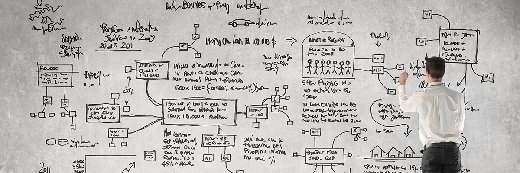Windows Server 2012 R2 makes VM migration faster, smoother
The Windows Server 2012 R2 release continues to push the trend of faster and less disruptive VM migrations in the data center.
What workload migration benefits can I expect in my data center?
Before the advent of x86-based server virtualization, enterprise operating systems and applications had to be installed directly onto the physical server. So applications were configured and drivers installed specifically for the particular server make and model. As a result, you couldn't easily move workloads to other servers.
Under the best circumstances, a workload might be backed up and restored onto another system. But this was a time-consuming and error-prone approach, especially in heterogeneous environments where configuration files and drivers for one system might not be suitable for other server hardware makes and models. This resulted in tedious and problematic reconfigurations.
Virtualization installs a layer of software to abstract workloads from the underlying hardware. By providing workloads with access to virtualized representations of server resources, an application is no longer tied to the physical server. The workload can function on almost any server make and model as long as it's also running a compatible hypervisor; the workload "sees" the same virtualization layer -- regardless of the physical server.
This abstraction enables migration capabilities like Live Migration. The ability to run a workload on almost any virtualized platform -- one of the major benefits of migration -- is also an asset to businesses because it makes the choice of server irrelevant. Businesses can purchase almost any make and model of server, keep servers longer and reallocate aging servers to secondary roles within the business -- all while moving and running the same workload.
Migration is also fast and largely not disruptive. Since virtual machines (VMs) are essentially images residing in server memory, the VM's memory contents are transitioned across a network onto another server and started up quickly. Even when the migrated VM is quiesced first, users typically don't experience noticeable disruptions in workload availability. By comparison, a traditional backup and reinstallation onto another physical server could take hours, even if everything goes perfectly.
The speed and non-disruptive nature of VM migrations enables other capabilities, such as workload balancing. For example, a data center can immediately respond to changing workload usage patterns by migrating busy VMs from resource-starved servers onto machines with more available resources. Migration is the key to emerging dynamic optimization and power optimization technologies in tools like System Center.
Migration benefits are also apparent when admins report system problems. Administrators can move workloads to other available servers before taking a troubled system offline for troubleshooting or maintenance. The VMs can continue running, and users never experience disruption. Without migration, system downtime would render the workloads unavailable until the maintenance or repairs are completed. Once the troubled virtualized server is back online, workloads can be migrated back to the original system.
The same actions that allow workloads to be moved also allow VMs to be copied. Snapshot and copy capabilities allow VMs to easily be duplicated onto other systems, usually for test and development uses when the appropriate licensing is in place.