
alphaspirit - Fotolia
Windows Server 2008 end of life means it's time to move
Your organization has a few options to migrate from unsupported Windows Server 2008/2008 R2 systems to avoid becoming another cyberattack statistic.
Windows Server 2008 end of life is here, so will you go to the cloud, use containers or carry on with on-premises Windows Server?
Windows Server 2008 and Server 2008 R2 left support recently, giving administrators one last batch of security updates on January Patch Tuesday. Organizations that have not migrated to a supported platform will not get further security fixes for Server 2008/2008 R2 machines unless they have enrolled in the Extended Security Updates program or moved those workloads into the Microsoft cloud for three additional years of security updates. Organizations that choose to continue without support will roll the dice with machines that now present a liability.
In many instances, a switch to a newer version of Windows Server is not an option. For example, many hospitals run equipment that relies on applications that do not function on a 64-bit operating system, which rules out every currently supported Windows Server OS. In these cases, IT must keep those workloads running but keep them as secure as possible using various methods, such as isolating the machine with a segregated virtual LAN or even pulling the plug by air-gapping those systems.
What works best for your organization is based on many factors, such as cost and the IT department's level of expertise and comfort level with newer technologies.
For some, a cloudy forecast
The decision to stay with the same version of Server 2008/2008 R2 comes with a price. To enroll in the Extended Security Updates program requires Software Assurance and the cost for the updates annually is about 75% of what a Windows Server license costs.
This expense will motivate some organizations to explore ways to reduce those costs and one alternative is to push those Server 2008/2008 R2 workloads into the Azure cloud. This migration will require some adjustment as the capital expense of an on-premises system migrates to the operational expense used with the cloud consumption model.
Mentioning the cloud word doesn't fill IT with as much apprehension as it once did, but the move might require some technological gymnastics to get some workloads working when one component, such as the database, needs to stay on premises while the application runs in the cloud.
Some other considerations include increasing the available bandwidth to accommodate the need for lower latency when working with cloud workloads and learning how to patch and do other administrative tasks when the system is in Azure.
Application virtualization is another option
While traditional virtualization is the norm for most Windows shops, there's a relatively new form of virtualization that is another migration option. Putting a Windows Server 2008/2008 R2 workload into a Docker container might not seem as far-fetched as it did when this technology was in its infancy.
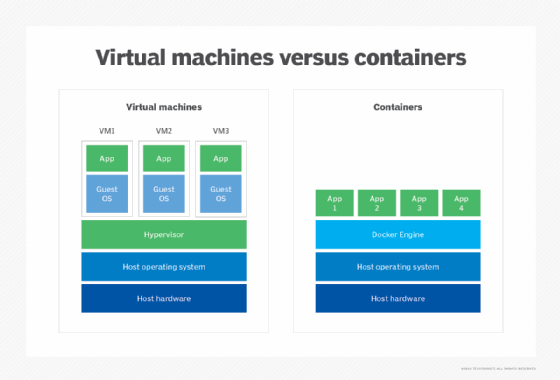
Microsoft added support for Windows containers on Windows Server 2016 and 2019, as well as the Semi-Annual Channel releases. The migration process puts the legacy application into a container, which then runs on top of a supported Windows Server OS.
Administrators will need to get up to speed with the differences between the two forms of virtualization, and the advantages and disadvantages of migrating a server workload to a containerized application. For example, all the containerized applications run on top of a shared kernel, which might not work in environments with a requirement for kernel isolation for sensitive workloads.
Storage Migration Service eases file server upgrades
Microsoft released Windows Server 2019 with a host of new features, including the Storage Migration Service, which attempts to reduce the friction associated with moving file servers to a newer Windows Server operating system.
One standby for many organizations is the on-premises file server that holds documents, images and other data that employees rely on to do their jobs. The Windows Server 2008 end of life put many in IT in the difficult position of upgrading file servers on this legacy server OS. It's not as simple as copying all the files over to the new server because there are numerous dependencies associated with stored data that must get carried over and, at the same time, avoid disrupting the business during the migration process.
The Storage Migration Service runs from within Microsoft's relatively new administrative tool called the Windows Admin Center. The feature is not limited to just shifting to a supported on-premises Windows Server version but will coordinate the move to an Azure File Sync server or a VM that runs in Azure.







