
sommai - Fotolia
Windows Server 2019 RDS updates a boon for remote work needs
Enhanced security, improved end-user experience and cloud integration are just a few of the perks for organizations that move to Windows Server 2019 RDS.
The release of Windows Server 2019 brought with it numerous new features and improvements to the overall Windows Server architecture. One of the areas that received significant development in the newest server operating system was the Remote Desktop Services architecture.
Remote Desktop Services (RDS), known as Terminal Services in older versions of Windows Server, is a popular way to use virtualization to give users control of a remote computer or a virtual machine over a network connection. Windows software and the entire desktop of the computer running RDS are made accessible to any remote client machine that supports Remote Desktop Protocol (RDP). This particular server role has been around for a long time and Windows Server 2019 RDS offers new functionality and updated features in a number of areas.
Management, security improvements
Windows Server 2019 RDS offers administrators the option to incorporate all local and remote server management to a single window, specifically the Windows Admin Center. This simplifies the troubleshooting and configuration process in the areas of overall manageability and availability.
Microsoft said it optimized Windows Defender for these multiple concurrent interactive sessions for more security without the performance hit. RDS 2019 now supports single sign-on (SSO) for web clients. Finally, RDS includes Datagram Transport Layer Security (DTLS) to help prevent eavesdropping, tampering or message forgery. It provides equivalent security to its web-based encryption cousin, Transport Layer Security.
Cloud integration
In previous versions of Windows Server, customers had to bring their own infrastructure to implement RDS in Azure. This is no longer true in Windows Server 2019.
For cloud deployments, Microsoft provides RDS templates from its "Quickstart" section from the Azure site. Clicking the Deploy button next to the template performs the installation in your Azure portal. RDS 2019 also supports hybrid deployments in scenarios with VMs running in the data center with the infrastructure roles in Azure.
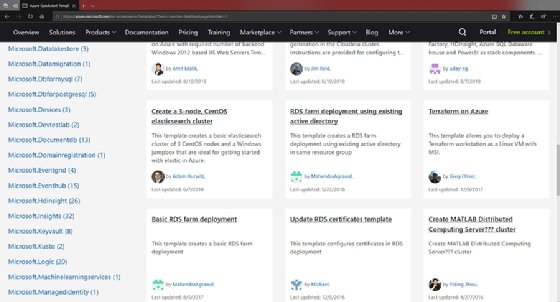
Microsoft also includes the Azure Key Vault to store certificates used with RDS. The updated Set-RDCertificate PowerShell cmdlet imports a certificate or applies an installed certificate to use with an RDS role. An example of these commands follows:
$Password = ConvertTo-SecureString -String "Cups34Horses&&" -AsPlainText -Force
Set-RDCertificate -Role RDRedirector -ImportPath "C:\Certificates\Redirector07.pfx" -Password $Password -ConnectionBroker "RDCB.Contoso.com"
RDS 2019 licensing
Microsoft eased the Remote Desktop licensing process with the Windows Server 2019 RDS-enhanced architecture. Windows Server 2019 lets customers update per-user licenses without direct Active Directory connectivity.
As per-RDS licensing requirements, each user or device that connects to a Remote Desktop Session Host (RDSH) needs a client access license (CAL). This is automatically determined when a user or a device connects to an RDSH server. The RDSH server, in turn, automatically obtains an RDS CAL from the Remote Desktop license server. Microsoft offers a wizard to configure the Remote Desktop licensing server role within Windows Server 2019.
End-user experience
Microsoft also overhauled the end-user experience in Windows Server 2019 RDS. The Remote Desktop web client utilizes SSO from the browser.
RDS 2019 also features GPU virtualization to improve graphics acceleration. Windows Server 2019 relies on Discrete Device Assignment, also known as GPU passthrough, to handle GPU virtualization. This new technology, which replaces the deprecated RemoteFX technology, gives the administrator a way to dedicate one or more physical GPUs to a virtual machine. Each physical machine can provide acceleration to a single VM, at most. When building an RDS architecture, it is important to utilize multisession capabilities of Windows Server to host multiple user desktops on each VM.
Improvements to RDSH
Microsoft added improvements to the RDSH role in Windows Server 2019 RDS, particularly regarding video playback. The company said its upgraded RDP in RDS 2019 plays videos smoother for a better user experience. RDSH 2019 uses redirection of multiple built-in or attached video cameras to generate higher frame rates whether the remote desktop runs new or legacy applications.
Microsoft updated RDSH's troubleshooting functionality to improve printing messages and help diagnose responsiveness issues by adding new performance counters. There are several other new features, including notifications for the RemoteApp in the action center and performance counter APIs to build monitoring dashboards.
While there are numerous improvements to the overall RDS architecture in Windows 2019, Microsoft still has some work to do. For example, there is no mention of support for Linux clients or hypervisors outside of Microsoft Hyper-V. The overall configuration process remains clunky and requires quite a bit of work to complete.








