
Getty Images/iStockphoto
6 best practices for a cloud-first strategy
Adopting a cloud-first strategy requires careful consideration to ensure affordability and optimal performance. Implement a successful strategy by following best practices.
In a rush to migrate to the cloud, it can be tempting to adopt cloud strategies, no matter the situation or cost.
Businesses face enormous pressure to take advantage of the cloud with a cloud-first strategy, which means they prioritize the use of cloud computing over self-hosted infrastructure. A cloud-first approach doesn't mean everything runs in the cloud. Instead, it means that cloud platforms and services host workloads by default. This approach may still include on-premises or colocation infrastructure.
Organizations risk adopting cloud services in suboptimal ways, missing out on the benefits of a cloud-first strategy. Going cloud-first can be hard for several reasons, including the following:
- Budget. Cloud providers' complex pricing models make it tough to predict whether implementation will result in lower total cost of ownership for a given workload.
- Performance. Workloads may require repatriation to on-premises architecture to ensure constant and immediate resource availability or for security compliance.
- Vendor selection. Difficulty choosing from among the variety of cloud architectures and services could result in overpaying for services or failure to achieve optimal performance.
- Skills. Cloud environment administration requires specialized expertise. IT teams that lack adequate cloud experience need to upskill to help their organizations go cloud-first.
In general, taking advantage of the cloud -- as 93% of Fortune 500 companies do -- makes good sense. Compared to owned data center infrastructure, the cloud offers advantages like greater scalability, pay-as-you-go pricing and workload accessibility.
Cloud-first best practices ensure businesses can take full advantage of the cloud -- and they'll know if and when the cloud isn't the right fit for a given workload.
Define cloud business priorities and objectives
The cloud can deliver a range of benefits across many facets of the business, such as reduced spending, increased agility, enhanced application performance, better user engagement and simplified IT operations. However, it's uncommon to achieve all benefits simultaneously, and not all benefits deliver the same value to a given organization. Define clear business objectives that moving to the cloud supports or enables.
Know what -- and what not -- to move to the cloud
Identify categories of workloads that are good candidates to move to the cloud. Some workloads include sensitive data that you can't move into the cloud for compliance reasons. Other applications should stay on premises to optimize performance for local users.
Set clear guidelines about which types of workloads should or shouldn't be in the cloud to avoid wasting time and money on disadvantageous cloud migration.
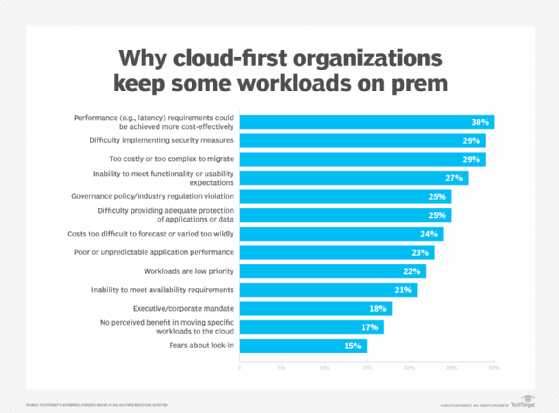
Choose the right cloud architecture
There are many ways to build a cloud architecture. You could use a single public cloud or multiple public clouds. You could also combine on-premises and public cloud services to create a hybrid cloud architecture.
Different cloud architectures come with different pros and cons. For instance, multi-cloud typically increases flexibility but also leads to more operational complexity. To maximize the value of the cloud, research and select an architecture that aligns with the business priorities established for the cloud-first strategy.
Invest in staff upskilling
Some IT organizations are versed in server and VM management but lack knowledge of cloud providers' services and how to deploy and manage cloud-based workloads. Even if your staff already have some expertise in working with the cloud, there's often opportunities for them to learn more. The more adept they are at working with cloud environments, the more value a cloud-first strategy drives.
Invest in upskilling initiatives by, for example, encouraging staff to obtain cloud computing certifications or provide in-house training workshops.
Granularly track spending and usage
The only way to know if the cloud is saving the company money is to track spending and usage. Monitor cloud costs granularly to analyze spending on a workload-by-workload basis. Then, compare it to how much the workload costs on premises related to infrastructure, maintenance and operational costs.
This visibility helps you assess whether the cloud is saving money overall and identify expensive cloud workloads that you can optimize for more cost savings. Optimization can include right-sizing and autoscaling the instances, as well as looking at discount options, such as Spot VMs, Reserved Instances and usage discounts.
Don't be afraid to repatriate
Even when you plan where and how to use the cloud, you may still discover that the cloud is not optimal for a given workload. It may cost more or deliver poorer performance than you expected.
In that case, have a plan for cloud repatriation, i.e., moving a workload back on premises. Having a cloud exit strategy in place to identify workloads that require repatriation and then migrating them off the cloud as necessary is an important component of a successful cloud-first strategy.
Chris Tozzi is a freelance writer, research adviser, and professor of IT and society who has previously worked as a journalist and Linux systems administrator.






