
alex_aldo - Fotolia
3 best practices for backing up Office 365 data
There are plenty of Office 365 backup providers out there, but how do you get started? For one thing, think of your cloud data as if it were on premises.
This question is topical and timely. The adoption of Office 365 is massive.
With two-thirds of organizations using Exchange Online and nearly 80% of organizations with at least 100 users on OneDrive for Business, Microsoft is a clear leader in email and online collaboration. It's likely the product your organization uses or will use in the near future, so you need to come up with a strategy for backing up Office 365.
Data within Office 365 is just as susceptible to corruption, loss and manipulation as the on-premises equivalent, so you should be thinking about how to best protect it. It's also been demonstrated that data within Office 365 can become the target of ransomware attacks.
Let me begin by defining what I mean about Office 365. Generally speaking, we're talking about Exchange Online, SharePoint Online and OneDrive data, based on the current iterations of both Office 365 and its backup integration points, as well as third-party software vendors that can back up Office 365 data.
Here are three best practices for backing up Office 365.
Don't assume Microsoft will help. Office 365 operates in a shared responsibility model. Microsoft is responsible for the uptime of its services, while users are responsible for the access and control of their data. Backing up Office 365 is left to the user.
Go beyond Exchange Online. You need to determine if any part of your organization uses SharePoint or OneDrive, a list that will expand over time. Microsoft is working hard to get everyone on Microsoft Teams, so I suspect it'll shortly be providing a way to back that up as well.
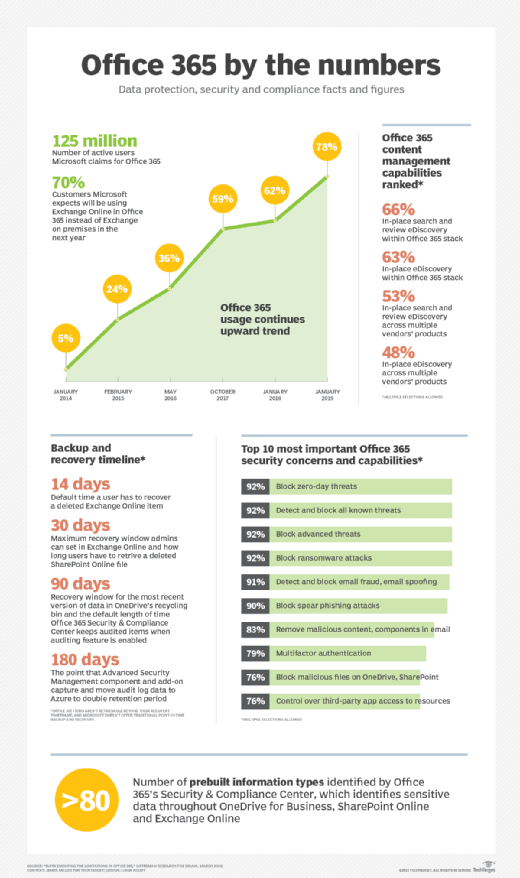
Treat backups like you would on premises. In the case of backups, "there is no cloud" is the right mentality. Look at the recovery of each mailbox, OneDrive user and SharePoint site as if it resided on premises by using the same data sets, frequencies and recovery strategies.
The biggest issue is to get your executive team to realize that just because the organization has adopted Office 365 doesn't mean it's protected. There are plenty of third-party products that support backing up Office 365 data, with each of them being more or less at parity with one another. For some of you, it may just be a matter of purchasing the Office 365 option to your existing backup platform.
Whatever the case, the time to start backing up Office 365 is now.








