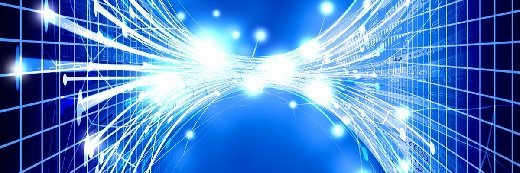idspopd - Fotolia
What does CommVault Simpana 10 error code 19:757 mean?
What does CommVault Simpana 10 error code 19:757 mean and how do I resolve it?
In CommVault Simpana 10, error codes starting with the number 19 are related to the Job Manager Service. Code 19:757 is a generic message indicating that the job will not run.
Being that this is a generic error message, there are a few possible issues that can trigger it. For example, in some versions of Simpana, a restore by job will not run if a filter archive file for an erase backup job exists. An erase backup job is a special type of job that marks data as being unrecoverable. The data remains on the media for a period of time, but cannot be browsed or recovered. In this type of situation, you will have to perform a data aging operation. Data aging removes data from "aged" media. The software does this by aging the data based on a storage policy copy's retention rules and then removing the data based on the media recycling rules. This operation prunes the filter archive file, which should allow the restore job to run.
Error code 19:757 can also be related to a licensing problem. CommVault customers may be using either a traditional license or a capacity license. A capacity license is designed to be more flexible than a traditional license, so that organizations do not have to purchase licenses based on client/agent use of data storage locations. Instead, a capacity license is based on the volume of data that needs to be protected. However, when a capacity license expires, data management jobs such as backup, replication and archive jobs will not run. If you are a CommVault user, set an alert to track the license expiration date to avoid this situation.