
Helder Almeida - Fotolia
Challenges with hybrid cloud backup and how to solve them
Hybrid backup is a popular method, but the combination of local and cloud storage increases complexity. Make sure you're managing your backed-up data effectively.
When properly configured, a hybrid cloud backup can deliver the performance of an on-premises backup with the increased data protection of a redundant cloud backup. This backup architecture -- in which an organization stores backup data in the cloud and on premises -- can have numerous benefits, but there are some pain points to consider.
One major challenge is its cost. Cloud providers charge subscribers based on the amount of backup storage space that they use. Organizations can help to minimize costs by using data lifecycle management policies to prevent the excessive accumulation of backup data in the cloud. Such a policy might, for instance, purge aging backup data, or it might move old data to less expensive cloud archival storage.
Bandwidth beware
Another pain point with hybrid cloud backup is bandwidth. There are several things that administrators can do to help keep their cloud backups from depleting the available bandwidth. These techniques may also help to bring down the cost of cloud backup, because many providers bill their customers for the bandwidth that they consume.
To help prevent internet bandwidth depletion, organizations should use data deduplication for cloud backups. The deduplication process removes redundant data from backups and can significantly reduce the volume of data transmitted to the cloud.
Organizations should consider using a cloud storage gateway as a part of their hybrid cloud backup architecture. Although capabilities vary from one product to the next, cloud storage gateways often include their own internal storage. Some of these devices can be configured to act as a virtual tape library. If you use such a device as a backup target, it can accommodate your on-premises backups, while also deduplicating the backup data and replicating it to the cloud.
Another way to avoid internet bandwidth depletion is to use quality of service (QoS) to limit the amount that your cloud backups are allowed to consume. Most QoS platforms can be configured to throttle bandwidth usage when that bandwidth is needed for other things but allow more bandwidth to be used during off-peak hours, such as nights and weekends.
Be a good manager
An additional pain point common with hybrid cloud backup is increased management complexity. If an organization decides to store backups both on premises and in the cloud, then its backup architecture will quite naturally be more complex than that of an organization that decides to back up its data to a single location.
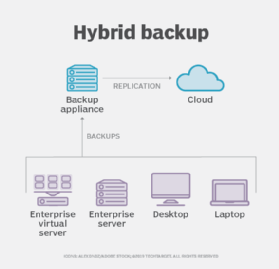
One way to help reduce complexity is to use a single backup application for everything. That way, you will be able to manage all of your backup-related resources in one place. Most modern backup applications natively support both cloud and on-premises backups.
As you work to configure hybrid backups, it is extremely important to avoid the creation of overlapping backup jobs. You shouldn't, for instance, use one backup job to create an on-premises backup, and then use a second backup job to create a cloud backup of the same resource that you just backed up. Not only does this hybrid cloud backup approach potentially waste bandwidth, but it can also cause major problems when backing up certain applications because of how database transaction logs work. If you need redundant backup copies, it's best to create a single backup job and then replicate the backup to another location.







