Rack vs. blade server: What's the difference?
Components in a physical data center are held in rack servers or blade servers. Learn the differences, what type of environment you need and which server uses work best.
A server is a computer intended to process centralized enterprise-class applications and communicate within a busy business network. Although any computer can function as a server, computers that are designed and built as servers typically provide high-end computing resources, including the fastest processors, extensive amounts of fast memory, local disk storage or connectivity to storage networks, and plenty of network bandwidth. Such ample resources enable the server to handle the largest and most complex enterprise applications, while also servicing many concurrent users across the enterprise.
But every server requires a physical presence in the data center -- even if that data center is simply located in an office closet. Servers take up space, demand power and cooling, and must be connected to the rest of the data center infrastructure, while remaining readily accessible for maintenance and repairs. All these issues influence the server's form factor. A form factor generally represents the server's size, shape and packaging, which generally affect how the server is physically installed and connected within the data center.
There are two basic form factors for enterprise-grade servers: racks and blades. Although the form factor doesn't directly influence a server's capabilities, there are desirable use cases and tradeoffs for each. Let's take a closer look at rack vs. blade server form factors and consider the implications of each.
What is a rack server?
A rack server is an enterprise-grade server that is designed and built to fit into a standard-size rigid metal frame, called a rack. Today, most racks offer openings that are 19 inches wide. There is no technical reason why 19 inches was chosen; the dimensional width simply became the de facto standard decades ago from the 19-inch racks used to hold traditional telecom equipment. A small portion of racks are 23 inches wide, but these are rarely encountered. Thus, most rack servers are 19 inches wide and up to 24 inches deep.
Today, servers pack more components than ever. While server dimensions are typically held to 19 inches in order to fit a standard rack width, high-end servers are getting deeper. Racks often exceed 24 inches to reach depths exceeding 36 -- and even up to 48 -- inches to accommodate deeper servers and still house power distribution units (PDUs), cabling and other equipment common to rack-based deployments.

The only remaining question is the height. Rack servers are designed and built in height multiples of 1.75 inches. Every 1.75 inches of height is known as a rack unit (U). For example, a 1U rack server is 1.75 inches high, a 2U rack server is 3.5 inches high and so on. Basic rack servers often employ a 1U form factor, while more powerful rack servers with more equipment, such as numerous local disks and additional processors, might use 2U or larger rack form factors.
As physical servers grow larger, the additional physical space data centers need to mount them is frequently provided through a mix of greater server height -- more rack units -- as well as greater depth within the rack itself. Consequently, it's important to consider the physical dimensions of any server technology upgrade and ensure that there is adequate rack space available to accommodate new server models. Servers that are higher or deeper than expected can result in major disruptions in deployment as users need to reposition or relocate nearby servers.
Rack servers are installed into racks using fixed or sliding mechanisms. The easiest way to mount a rack server is simply to place the server into the rack and bolt the server into the rack through flanges located on the front of the server. This mechanically fixes the server into place, where it can be connected to power and network cabling. Indicator displays, local disks and cooling air intakes are all typically located on the front of the rack server. Most connectors and heated air exhausts are typically located at the rear of the rack server. However, many rack designs have vertical cooling alternatives.
Rows of racks can then be arranged in alternating sets of intake and exhaust rows, which make cooling larger data centers far more efficient.
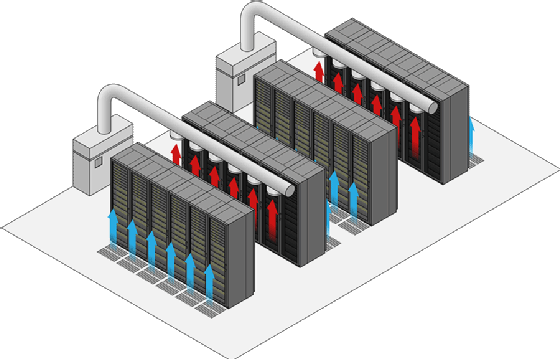
The problem with fixed mounting is that it can be inconvenient and time-consuming to remove the server for upgrades, maintenance or repairs -- any activities that might require physical access to the server. Access is simplified using pairs of slides, like the simple slides in any drawer. With sets of matching slides on both the server and rack, the server can quickly and easily be inserted or removed from a rack, fixed into place with quick-disconnect clips.
Benefits of rack servers
Rack servers provide a series of compelling benefits for enterprise data centers:
- Rigid installation. Each rack server has the benefit of strong, rigid physical mounting within the confines of a rack, such as PDUs and volumes of cabling, which can all be marked and routed cleanly within the rack for easier management and troubleshooting.
- Broad use cases. Rack servers can be designed and built for almost any need, from low-end 1U servers to high-end compute platforms with lots of local disks in 3U rack enclosures.
- Heterogeneous support. Since the 19-inch rack form factor is well established as a physical standard across the server industry, any server vendor can produce rack servers that can be installed within any generic rack. This makes racks well suited for heterogeneous server environments.
Drawbacks of rack servers
Although rack servers are standard, easily obtained and suited to almost any use case, the rack mounting paradigm also poses some potential drawbacks:
- Difficult accessibility. Rack servers bolted to a rack chassis can't be easily or quickly accessed for maintenance, repair or replacement. The process requires time-consuming disconnection and unmounting before the computer can be replaced or serviced.
- Too big for small spaces. A rack can be cumbersome in small spaces, such as a closet or cabinet, and can be highly inefficient when only a few servers are needed, such as in a remote office. In addition, the heat generated from a rack of servers must be addressed; otherwise, the air of a small room quickly rises and possibly damages servers.
- Weight considerations. Although an empty steel rack is typically quite light, a rack loaded with servers, PDUs, air handling equipment and other gear can concentrate considerable weight in a relatively small floor space. This can pose potential structural hazards for floors and physical spaces not specifically designed with the potential load-bearing capacity in mind.
What is a blade server?
A blade server is an enterprise-grade server built using a small and more modular form factor. The design philosophy of a blade server emphasizes modular ease and rapid scalability, which are vital for modern business. This philosophy has led to a radical change in the way that server resources are organized.

The biggest change in a blade server system is the separation or disaggregation of server components. A traditional server packs processors, memory, I/O, disk, power and other components into a single box. But the blade architecture segregates many of those subsystems into separate purpose-built modules.
A server module contains mainly processors and memory. A disk module provides storage. A network module handles network communication. Each of these modules is installed into a common chassis -- a blade enclosure or backplane -- which contains a common power supply and provides all the interconnections that let the modules work together. All these modules are commonly referred to as blades because of their long, narrow and vertical appearance.
A blade enclosure -- with the chassis or backplane -- can support almost any mix of blade components. Thus, a chassis can be filled with blade servers or an assortment of server, storage or network blades to compose the optimum mix of computing resources to meet the needs of the business. If more processors and memory are needed to support more applications, add some blade servers. If more storage is needed, add some storage blades. This means capital is spent to buy the blade resources that are needed and not on traditional servers where some components might be unused or underutilized.
Unlike traditional rack servers, blade servers only connect to the common chassis -- backplane -- so there is no need to connect the blade server to power and network cabling. However, the overall blade chassis connects to power and network cabling, which distributes to blade modules through the common backplane. Additional technologies, such as hot swap, enable the blade servers to be removed and replaced by simply opening a latch, pulling the blade out, and then sliding in a new blade and latching it into place. Thus, the blade server can be faster to deploy for greater scalability and easier maintenance.

The blade architecture got its biggest boost from the introduction of optimized compute technologies, such as converged infrastructure and hyper-converged infrastructure (HCI) approaches. Such technologies sought to overcome common performance and interoperability problems in heterogeneous data center environments.
The idea of convergence is basically to create a pre-integrated and pre-optimized mix of compute, storage and network devices that were already tested to work well together. HCI took that a step further by designing devices tailored specifically for high levels of integration; the modular blade approach is an excellent form factor for that.
It's interesting to note that many blade server chassis can often be installed into a traditional mechanical rack right along with traditional rack servers and other rackmounted devices. The difference is that the blades slide into, and mount within, the blade chassis rather than the rack itself.
Benefits of blade servers
The modular nature of blade servers provides some interesting benefits for enterprise data centers:
- Simple scalability. Once a blade chassis -- the frame or backplane -- is in place, plug in the servers, storage and network blades needed to support the organization's workloads. If the organization needs more resources, install additional blades by plugging in more blades until the chassis is filled. If a blade fails, it can be replaced faster than a rack server.
- Highly optimized. Just as the motherboard of a traditional server can place and organize components to optimize the server's performance, the backplane and interconnections of a blade system can be essential to providing a well-optimized computing platform for highly integrated components, such as HCI products.
- Readily managed. Managing a heterogeneous data center environment can be problematic, but the high levels of integration offered by blade systems enable the blades to be managed through a blade vendor's common management tool, often supporting some level of automated or software-defined provisioning.
Drawbacks of blade servers
Blade servers have become popular and broadly adopted for a wide range of enterprise computing tasks, but the blade form factor also carries several disadvantages:
- Significant heat. Vet deployment locations carefully. Although a single blade server generally uses less power -- and produces less corresponding heat -- than a rack server, the blade chassis design packs many blade devices into close proximity. This can result in significant power and heating loads for the overall blade chassis. Consequently, the blade chassis deployment must include a careful consideration of heat management and address potential hotspots or localized heating issues where blade chassis are deployed.
- Limited scale. Blade architectures are founded on the notion of scalability, but a chassis is only so big -- and it only holds a limited amount of blade servers and other blades. This means the scalability of a blade chassis is finite, and only a limited number of blade chassis can be daisy-chained together to form a common logical entity.
- Proprietary vendor lock-in. Although a blade chassis is often built to mount within a traditional 19-inch rack, there is no common standard in blade server dimensions or backplane connectivity. Thus, the blade modules from one vendor don't necessarily work in a different vendor's chassis. Similarly, the blade management tools from one vendor don't necessarily support the blade systems from another vendor. This often carries the potential for undesirable vendor lock-in.
Rack vs. blade servers: The verdict
The question isn't whether rack or blade servers are better, it's about the use. Blade servers are often preferred for tasks that demand the maximum compute load in the smallest physical space. Typical examples include large volumes of web servers or even massively scalable compute jobs, such as machine learning or big data analytics. Rack servers remain a staple of high-end computing tasks where the most demanding enterprise workloads must be supported in production. Both form factors coexist perfectly within the same data center environment.
Stephen J. Bigelow, senior technology editor at TechTarget, has more than 20 years of technical writing experience in the PC and technology industry.







