bare-metal provisioning
What is bare-metal provisioning?
Bare-metal provisioning is the process of installing an operating system (OS) or Type 1 hypervisor directly on a computer's hard disk. In a bare-metal environment, hypervisors do not rely on a host OS to function. These hypervisors can create virtual machines (VMs) and help to build a virtualization environment.
Type 1 hypervisors, also known as bare-metal hypervisors, are the kind installed directly on a computer's hardware for bare-metal provisioning purposes. Type 2 hypervisors, by contrast, run on top of a system's OS.
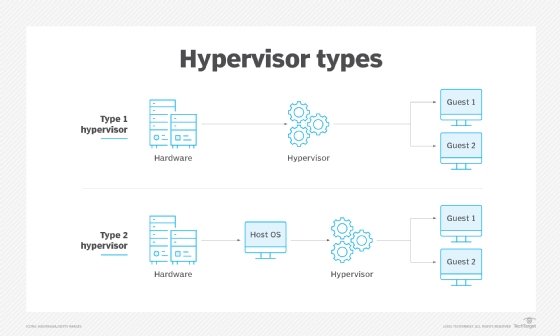
Bare-metal provisioning should not be confused with bare-metal imaging, a scenario in which a golden image containing an OS, drivers and applications is used to clone identical systems.
The term bare metal refers to a computer's hard disk, which is where the OS is installed. In a bare-metal environment, the virtualization hypervisor is installed directly on the hard disk. Such provisioning can be done in one of two ways:
- Manually by inserting an operating system CD or hypervisor DVD into a new computer and responding to question prompts.
- Automatically across many commodity computers or servers with special software tools.
In cloud environments, the ability to remotely provision bare-metal servers is a requirement for cloud providers and consumers. However, it's not possible to establish a remote connection for provisioning if software is not already installed on bare-metal servers. In this case, contemporary server features are used to establish the remote bare-metal provisioning system in bare-metal clouds. In addition, specialized discovery and deployment agents are utilized to dynamically locate and provision available bare-metal servers with the required OS.
The role of bare-metal provisioning in modern computing
Bare-metal workloads play an important role in modern data centers, particularly data centers that use legacy hardware and core business apps, like enterprise resource planning platforms. Bare-metal servers are required for high-performance computing applications since they deliver superior performance and are free from normal virtualization overhead. These servers are also preferred for in-memory databases and some analytics applications because they tend to consume a lot of a host's central processing unit resources.
Modern software-defined infrastructure also relies on bare-metal provisioning since it enables organizations to use automation and virtualization and ensure high-efficiency operations.
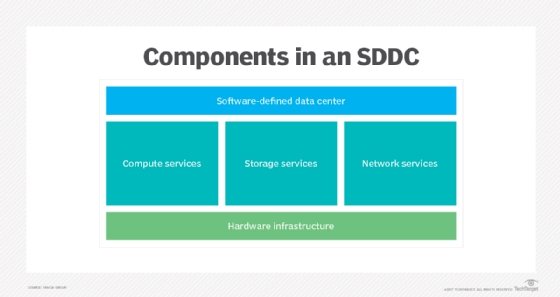
Benefits of automating bare-metal provisioning
Servers and data centers create numerous challenges for IT teams. One is difficulty ensuring consistency and compatibility across OS and software deployments. Provisioning new servers with a variety of configurations and applications is also tough. Server drifts and security vulnerabilities are additional common challenges, along with difficulties adapting to workload or environmental changes. To address these issues, system administrators and database administrators often spend a lot of time and effort on software and server provisioning operations.
Automating bare-metal provisioning with software can ease these pains. Bare-metal provisioning applications can simplify software and server provisioning and help make them operational faster. Automated, repeatable and reliable solutions provide server lifecycle management capabilities that help system admins build, manage and optimize server infrastructure.
The automation of bare-metal provisioning also brings these advantages:
- Faster unattended deployment of software and OS on a larger number of servers.
- Easy provisioning of middleware and clusterware on top of the OS stack.
- Template-based approach to provision a variety of OS configurations.
- Consistency across all deployments.
- Automated discovery of bare-metal and live target servers for provisioning.
- Heterogeneous configurations (hardware and network).
- Role-based user interface to easily create golden images (templates for VMs or virtual desktops).
Furthermore, automated bare-metal provisioning reduces the need for manual labor and enables organizations to achieve substantial cost savings.
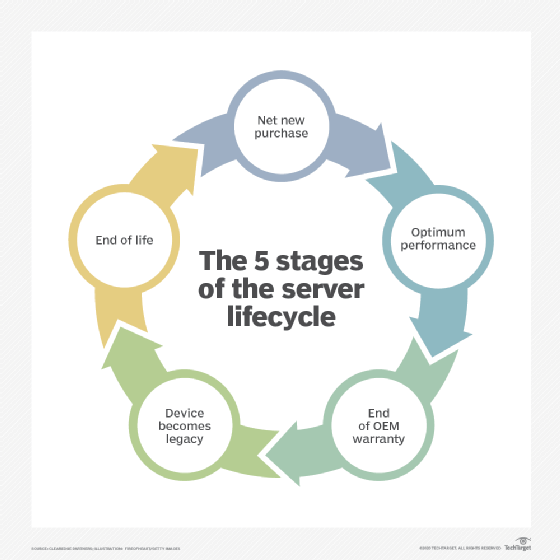
Best practices to automate bare-metal provisioning
Automating bare-metal provisioning has advantages compared to manual provisioning. That said, even automation can create several pitfalls during provisioning and configuring. To avoid these pitfalls, it's important to follow these provisioning and configuration best practices:
- Bootstrap the environment using seed devices.
- Make edge devices as homogenous as possible.
- Automatically build and customize OS and firmware images before making them available.
- Minimize the need to store stateful information in edge devices.
- Orchestrate workloads running on devices, and manage their lifecycle.
- Monitor devices to track performance instead of leaving them in an unknown state.
- Implement an unattended booting mechanism to increase infrastructure maintainability.
- Implement retry and fallback mechanisms to ensure that devices can recover from failures and inconsistent states.
Popular bare-metal provisioning tools
Several bare-metal provisioning tools are available to simplify the provisioning process and enable automated, unattended installs. These include the following.
1. Razor
Razor is an Open Source tool to automate bare-metal provisioning for physical machines and VMs. It can automatically discover bare-metal hardware and dynamically configure an OS and hypervisors. It can also discover hardware via an in-memory instance of the Razor microkernel. The tool provides for policy-based bare-metal provisioning and supports lifecycle management of physical machines.
Razor includes multiple provisioning elements, such as the following:
- Repositories to indicate what content should be installed on a system.
- Tasks to show how to install with the help of installation scripts.
- Broker with post-installation scripts that install a configuration management agent on the node.
- Tags that match nodes and policies to show where installation should happen.
- Policy that combines the above element in the form of a YAML file.
2. Foreman
Foreman is another tool for provisioning, configuring and monitoring virtual and physical servers. It simplifies the process of defining and automating fine-grained provisioning for many hosts.
Foreman provisions bare-metal hosts through preboot execution environment (PXE) boot and media access control (MAC) address identification. System admins can specify the MAC address of the physical host to provision, boot blank hosts to create a pool of ready-to-provision hosts using Foreman's discovery service, or boot and provision hosts through non-PXE methods.
3. Cobbler
Cobbler is a versatile Linux provisioning tool. It enables the rapid setup of network installation environments and automates the process of provisioning servers from bare metal. Since it automates many tasks, system admins can easily deploy new systems or change existing ones without having to hop between multiple commands and applications. Cobbler simplifies tasks like provisioning and domain name system and Dynamic Host Configuration Protocol management, as well as package updates, power management and configuration management orchestration.
Learn more about the differences between Type 1 and Type 2 hypervisors, and compare the top five hypervisors used for bare-metal provisioning purposes.






