
markrubens - Fotolia
Assess the Wi-Fi 6 features available in Wave 1 and Wave 2
Catch up on the different features available with the first wave of Wi-Fi 6, including OFDMA and Target Wake Time, and find out which capabilities Wave 2 will bring.
Wi-Fi 6 rollouts will comprise two waves of features, continuing the release approach Wi-Fi 5 -- or 802.11ac -- used. These feature rollouts are gradual, so IT teams will need to confirm which specific features their devices support, even if they reference Wi-Fi 6. The required features for each Wi-Fi 6 wave aren't as clear as one might expect, however.
One way to confirm which Wi-Fi 6 features your device supports is to ask the vendor to specify whether the device supports Wave 1 or Wave 2. Unfortunately, it is often not that simple. Each wave -- also referred to as a release -- has both mandatory and optional elements. Thus, the wave reference is of little use.
Another complication is the Wi-Fi Alliance -- the organization that certifies Wi-Fi products -- declines to identify which features fall into the mandatory or optional categories. According to the Wi-Fi Alliance, this information is made available only to member organizations, not directly to those buying the Wi-Fi products. Further, the Wi-Fi Alliance makes no reference to wave in its official certification.
Wi-Fi 6 Wave 1
In September 2019, the Wi-Fi Alliance announced the certification of Wi-Fi 6. This release introduced a range of features to boost capacity, significantly improve performance for dense environments and increase battery efficiency.
Mandatory features. The fundamental technology upgrade in Wi-Fi 6 is the use of orthogonal frequency-division multiple access (OFDMA) technology, which divides a single access point channel into smaller units so the AP can connect with multiple clients at once. OFDMA for both uplink and downlink traffic is apparently the core mandatory capability for Wave 1 devices, according to vendor members of the Wi-Fi Alliance.
Downlink multiuser multiple input, multiple output (MU-MIMO) is mandatory for APs that support four or more spatial streams. MU-MIMO enables an AP to simultaneously send data streams to multiple devices.
Another feature is Target Wake Time (TWT), which gives APs the ability to put clients to sleep for a period of time. TWT is mandatory for APs but optional for clients.
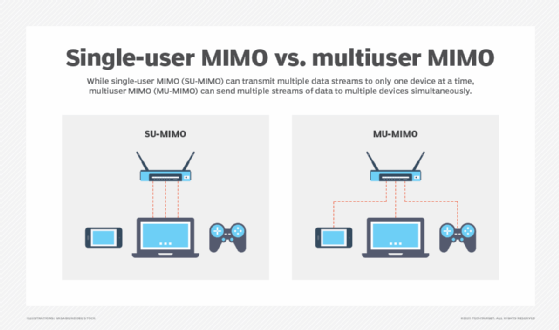
Optional features. Rounding out the list of optional Wi-Fi 6 features for Wave 1 are 8x8 streams and 1024 quadrature amplitude modulation, as well as 256-QAM. These modulation techniques increase throughput in clean environments.
Wi-Fi 6 Wave 2
While Wave 2 currently isn't finalized, it is anticipated to include other features and capabilities.
Expected features. Wave 2 will likely include uplink MU-MIMO capabilities, as Wave 1 offered downlink MU-MIMO for specific APs. Wave 2 should also include spatial reuse using Basic Service Set (BSS) coloring to improve performance in a dense AP environment. While the frame structure needed for BSS coloring was defined in Wave 1, the full capability won't be available until Wave 2 products come out.
Wi-Fi 6 is already a reality. The Wi-Fi Alliance has already certified more than 100 products, the largest group of which is phones. Phone manufacturers are interested in the TWT feature of Wi-Fi 6, as it will enhance battery efficiency considerably.
Wi-Fi 6 certified routers
Click here to browse through the available Wi-Fi 6 certifications on the Wi-Fi Alliance site.
With so few Wi-Fi 6 features considered mandatory, it puts an additional burden on prospective customers during the product procurement cycle. Customers will need to familiarize themselves with specific technical capabilities of Wi-Fi 6 that are important for their environment. Hopefully, some big Wi-Fi customers can put pressure on vendors to provide more transparency into what really constitutes Wave 1 and Wave 2 Wi-Fi 6 products.







