
Konstantin Emelyanov - Fotolia
Data center performance requirements spur 25 GbE upgrades
Enterprises are upgrading their data centers with 25 GbE to achieve better throughput and support I/O-intensive applications. Here are some best practices for making the switch.
Technology trends, like hyper-converged infrastructure and remote direct memory access over Converged Ethernet will transform traditional stand-alone server data centers into a high-performance fabric for current and future applications. This sweeping change will put more bandwidth pressure on the data center network.
Fortunately, 25 Gigabit Ethernet (GbE) networking products are already on the market to help turbocharge enterprise server networks and improve throughput for HCI applications.
The branches of Ethernet
For the first several decades of Ethernet development, every upgrade increased by a factor of 10. The original Ethernet attained speeds of 10 Mbps, Fast Ethernet reached 100 Mbps and Gigabit Ethernet achieved 1,000 Mbps. While Ethernet was originally one-size-fits-all, it had to branch out to serve the needs of different users.
The Institute of Electrical and Electronics Engineers (IEEE) developed 2.5 GbE and 5 GbE to address the need for copper-based links that required more than 1,000 Mbps to support high-speed access points -- for Wi-Fi 5 devices and above.
In addition to fiber-based 10 GbE, available 10 Gb options include copper-based 10GBase-T, which provides higher bandwidth over copper, but it is primarily focused on desktops and hasn't gained much popularity to date. All other options for faster speeds are fiber-based only.
While desktop computers would need only 1 GbE or 10 GbE connections, data centers with high-performance servers require more throughput. As such, the IEEE drafted 25 GbE and 50 GbE with data centers specifically in mind. For core switching, enterprises have myriad options, including 10 GbE, 20 GbE, 40 GbE and 100 GbE.
Throughput benefits of 25 GbE
Upgrading your server connections from 10 GbE to 25 GbE provides 2.5 times the theoretical bandwidth, but it's important to ask what the practical benefits are. When 10 GbE was new, few servers or applications could really take advantage of its extra bandwidth.
In a recent HCI test project, The Tolly Group gauged 10 GbE vs. 25 GbE performance in a four-node VMware vSAN, using the performance testing tool HCIBench. We quickly saw how 10 GbE became a bottleneck when dealing with larger blocks of data, as seen in the chart.
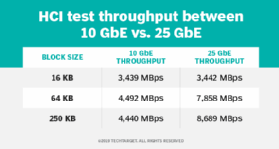
The 10 GbE and 25 GbE results were similar when the system processed 4 KB and 16 KB block sizes. But the system delivered less 10 GbE throughput when it reached larger block sizes, while the 25 GbE results showed a 96% improvement.
Your mileage may vary based on application, but I/O-intensive HCI applications should experience immediate improvements when they are migrated to 25 GbE.
How to upgrade to 25 GbE
To see those types of improvements, organizations need to upgrade both the server and switch ends of each connection.
The server side. Timing an upgrade to 25 GbE can be tricky, especially if you have reason to fall back to the original system in case you encounter problems. For those situations, some vendors offer dual-speed 10/25 GbE adapters. Putting such an adapter into your server enables you to migrate your server from 10 GbE to 25 GbE -- and back again, if need be -- with a server reboot at most. For your first installations, I highly recommend having a dual 10/25 GbE network interface card, as it offers better flexibility.
The switch side. Current LAN switches offer a lot of flexibility when it comes to port speed configuration. The secret to this flexibility is the use of lanes. Various LAN speeds use a different number of lanes -- the more lanes used, the higher the bandwidth.
Both 10 GbE and 25 GbE use one lane, 50 GbE uses two lanes, and 40 GbE and 100 GbE use four lanes. This means a single 100 GbE switch port can be split into four 25 GbE ports. If your infrastructure team has already deployed data center switches with 100 GbE ports, you may be able to use those to multiplex multiple 25 GbE ports.
Test 25 GbE for yourself
In my view, 25 GbE in the data center is not a question of if, but a question of when and how. This article explains some basics of how to go about doing it. The when will vary by customer. But production gear is available, and it's a good time to start benchmarking in your own lab to validate the benefits 25 GbE can bring to your organization.







