
Blue Planet Studio - stock.adobe
Evaluate Wi-Fi mapping tools and best practices
As Wi-Fi is now a critical component of enterprise network connectivity, Wi-Fi mapping helps teams evaluate their wireless coverage. Learn the basics of Wi-Fi mapping.
Wi-Fi networks are becoming ubiquitous in the enterprise. Wi-Fi provides flexible and high-speed connectivity to desktops, laptops, mobile devices and myriad IoT devices in the network environment. The latest standard, Wi-Fi 6, employs some of the same technologies and techniques as 5G and has brought unprecedented reliability and speed to enterprise wireless networks, which makes them suitable for real-time applications.
For a small environment, deploying Wi-Fi is as simple as sticking up an access point (AP). But, to provide seamless wireless coverage in large, enterprise environments, network teams need to take more care. Ensuring sufficient wireless network performance for every user means ensuring a sufficient wireless signal in every space on the floor plan.
Network teams must provide seamless, high-performing Wi-Fi signal coverage without overbuilding the network, which can drive up capital outlays and increase management and maintenance costs. To complete this task, enterprise network teams typically use Wi-Fi mapping.
What is Wi-Fi mapping?
Wi-Fi mapping is the process of using specialized hardware and software tools to test and document signal strength throughout a space. Wi-Fi mapping tools go beyond a simple "how many bars" annotation. They deploy signal analyzers to characterize signal and reception quality in multiple dimensions -- not just for the Wi-Fi signal, but also for interfering signals.
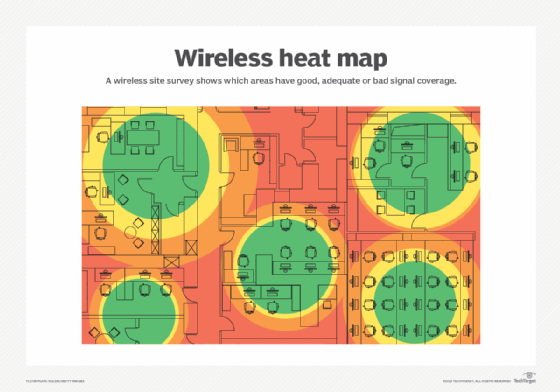
Moreover, Wi-Fi mapping tools assist network teams with wireless site surveys. They indicate where network teams should gather more data to characterize reception throughout entire spaces. Wi-Fi mapping tools help network teams see how the geometry of spaces, building materials, placement of people and furnishings within a space, and placement of APs all combine to define coverage at any given spot.
Signal information is typically presented as a heat map, using gradations of colors to indicate signal quality. Some tools only measure and report. Other tools let the network team model potential placements for APs and extrapolate how each change in position can affect reception and present scenarios via heat map tools.
Enterprise Wi-Fi mapping tools and vendors
The range of available Wi-Fi mapping tools includes everything from proprietary enterprise network management tools from leading management vendors to free and open source software. Network teams should take the time to evaluate the tools and vendors that are right for them.
Major management vendors with wireless mapping modules include ManageEngine and SolarWinds. Smaller vendors with tools geared toward networking professionals in larger enterprises include AirMagnet, Ekahau, Paessler and VisiWave. Open source tools include Wireshark, NetSpot and NetStumbler.
Some important Wi-Fi mapping features to evaluate are the following:
- easy-to-read heat maps with simple drill-in for detailed information on reception issues;
- ability to collect information from a variety of APs and client devices;
- predictive modeling based on a single walkthrough; and
- ability to offer advice on ways to move, add or eliminate APs to achieve the best balance of cost and coverage.
Tips and best practices for Wi-Fi mapping
Enterprise wireless network manufacturers and Wi-Fi mapping tool vendors are all likely to have site survey best practices available, and network teams should evaluate all of them. Some general, vendor-agnostic guidelines to use as a starting point for site surveys are the following:
- Use floor plans for all spaces.
- Conduct predictive surveys in advance of deploying APs to start with a reasonable design.
- Expect to do at least two walkthroughs of covered spaces and potentially more in areas with challenging geometry, construction materials or furnishings. Also, someone from the building security team may need to let the Wi-Fi testers into locked areas.
- Conduct active surveys to gauge reception and network performance.
- Remember, people affect reception. If possible, conduct tests while users are in the space and engaged in normal conduct of business. A space might behave differently with many people in it than when empty.





