New & Notable
Get Started
Why organizations need cloud attack surface management
Cloud environments constantly change, expanding attack surfaces beyond traditional tools. Cloud ASM delivers continuous visibility to identify exposures, misconfigurations and risk.
News
News brief: Ransomware trends show new twists to old game
Check out the latest security news from the Informa TechTarget team.
Problem Solve
Top 7 reasons incident response plans fail
Incident response plans can fall apart when faced with real-world security events. Learn about the gaps that can lead to failure and how to avoid them.
Manage
10 types of information security threats for IT teams
Know thine enemy -- and the common security threats that can bring an unprepared organization to its knees. Learn what these threats are and how to prevent them.
Trending Topics
-
Data Security & Privacy Evaluate
2026 guide to digital forensics tools for enterprises
After a data breach, organizations and law enforcement need to understand what happened. These 10 digital forensics tools collect the key evidence required for an investigation.
-
Threats & Vulnerabilities News
News brief: Ransomware trends show new twists to old game
Check out the latest security news from the Informa TechTarget team.
-
IAM Manage
CISO's guide to nonhuman identity security
Nonhuman identities are one of the fastest-growing yet least-governed access risks in the enterprise today. Learn how to address them.
-
Analytics & Automation Get Started
Use the CIA triad to shape security automation use cases
Automating IT security with the CIA triad framework helps improve scalability, reduce misconfigurations and enhance threat detection and remediation.
-
Network Security
5 network security predictions for 2026
What does 2026 have in store for network security? Omdia analyst John Grady shares his top five predictions for the upcoming year.
-
Operations & Management Manage
10 types of information security threats for IT teams
Know thine enemy -- and the common security threats that can bring an unprepared organization to its knees. Learn what these threats are and how to prevent them.
Sponsored Sites
-
Security
One Identity | Integrated Cybersecurity for all Your Identities

Learn how One Identity provides integrated cybersecurity solutions, delivering a truly unified identity platform and streamlining management across on-premises and cloud resources.
-
IT Workflows
Transform Your Organization With Modern and Resilient IT Services
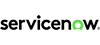
Learn how ServiceNow’s IT solutions can help your organization seize the upside of operational resilience and raise employee agility.
-
Security
Transform Your Network Security: Secure, Agile, and Ready for the Future

Experience a revolution in network security with Secure Network Transformation solutions. Learn how TATA Communications’ comprehensive approach ensures unparalleled protection, performance, and flexibility for your network infrastructure.
Topics Covered
Application and platform security
Careers and certifications
Cloud security
Compliance
Data security and privacy
Identity and access management
Network security
Risk management
Security analytics and automation
Security operations and management
Threat detection and response
Threats and vulnerabilities
Find Solutions For Your Project
-
Evaluate
Why organizations need cloud attack surface management
Cloud environments constantly change, expanding attack surfaces beyond traditional tools. Cloud ASM delivers continuous visibility to identify exposures, misconfigurations and risk.
-
Top open source and commercial threat intelligence feeds
-
10 must-have security technologies in 2026
-
Quantifying cyber-risk at Netflix, Highmark Health: Case studies
-
-
Problem Solve
Top 7 reasons incident response plans fail
Incident response plans can fall apart when faced with real-world security events. Learn about the gaps that can lead to failure and how to avoid them.
-
5 deepfake detection tools to protect enterprise users
-
Cybersecurity and business needs: A CISO's 2026 outlook
-
Learn about different incident response teams
-
-
Manage
10 types of information security threats for IT teams
Know thine enemy -- and the common security threats that can bring an unprepared organization to its knees. Learn what these threats are and how to prevent them.
-
5 steps to approach BYOD compliance policies
-
10 cybersecurity trends to watch in 2026
-
18 enterprise email security best practices for 2026
-
Information Security Basics
-
Get Started
Why organizations need cloud attack surface management
Cloud environments constantly change, expanding attack surfaces beyond traditional tools. Cloud ASM delivers continuous visibility to identify exposures, misconfigurations and risk.
-
Get Started
10 cybersecurity trends to watch in 2026
As cyber-risks escalate in 2026, CISOs face AI-powered attacks, OT vulnerabilities and quantum computing threats. Read more on the key trends shaping security.
-
Get Started
Use the CIA triad to shape security automation use cases
Automating IT security with the CIA triad framework helps improve scalability, reduce misconfigurations and enhance threat detection and remediation.
Multimedia
-

Get Started
An explanation of quantum key distribution
-

Get Started
An explanation of post-quantum cryptography
-

Get Started
An explanation of quantum cryptography
-
News
View All -
Threats and vulnerabilities
News brief: Ransomware trends show new twists to old game
Check out the latest security news from the Informa TechTarget team.
-
Threats and vulnerabilities
News brief: Patch critical and high-severity vulnerabilities now
Check out the latest security news from the Informa TechTarget team.
-
Threats and vulnerabilities
News brief: Email scams highlight need for employee vigilance
Check out the latest security news from the Informa TechTarget team.
Search Security Definitions
- What is identity and access management? Guide to IAM
- What is data masking?
- What is antivirus software?
- What is a stealth virus and how does it work?
- What is file integrity monitoring (FIM)?
- What is information security (infosec)?
- What is governance, risk and compliance (GRC)?
- What is integrated risk management (IRM)?






