A dozen data storage acronyms you should know
There are many acronyms people use in the data storage space. The following are 12 of the more commonly appearing acronyms.
In a recent article, Informa TechTarget provided a list of important data storage terms and definitions. Not to ignore the many acronyms that are part of the data storage lexicon, the following are a dozen acronyms that are most likely part of your daily vocabulary. Each acronym can also be found in greater detail in Informa TechTarget's vast library of technology data.
Storage acronyms
DASD (direct access storage device) -- DASD is a secondary storage device that provides direct access to stored data rather than sequential access. HDDs and SSDs are examples of DASD systems. Early mainframe computer systems leveraged DASD technology to increase their performance.
DFS (distributed file system) -- Storage resources can be located virtually anywhere, including multiple file servers, hosts and storage devices. In DFS, Files are spread (distributed) across the ecosystem to better manage data and storage resources.
DLM (data lifecycle management) -- DLM is a policy- and risk-based approach to managing data from its creation to its storage and disposal. It is important audit evidence as it presents how data is managed, how risks to the data are managed and how the process complies with standards and regulations.
HDD (hard disk drive) -- Data in HDDs are typically stored on rotating magnetic disks with data read and written by an actuator arm with read and write heads. It is considered non-volatile storage in that a loss of power does not affect the data being stored. They typically use a form factor that plugs into the computer motherboard.

NAS (network attached storage) -- NAS technology provides dedicated data storage for multiple users that are all connected using a local area network (LAN). Storage devices can be locally or remotely located; cloud storage can also be part of a NAS configuration.
RAID (redundant array of independent disks) -- RAID technology manages a group of storage devices, such as HDD and SSD, so that they appear as a single logical unit for storage. Various types of RAID are available, depending on capacity and redundancy requirements.
SAN (storage area network) -- Multiple storage devices can be linked and configured in various ways using a dedicated high-speed network that makes the storage resources available to all users on the network. SANs can be separate networks, subnetworks within a larger network, or can share bandwidth on an existing LAN.
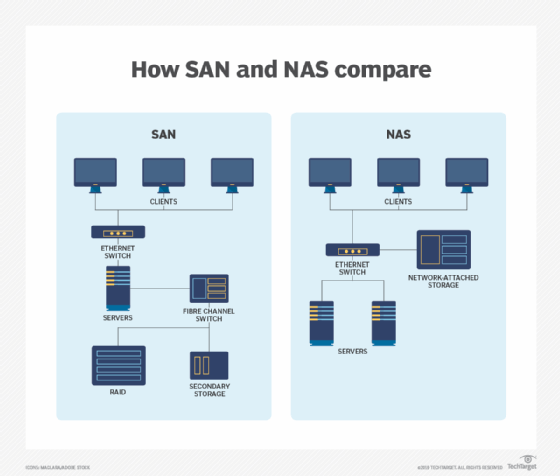
SAS (serial attached SCSI) -- SAS is a data transfer protocol that enables peripheral devices that attach to computers to transmit data in serial form (one bit at a time). HDD, SSD and tape storage systems can all be connected using SAS.
SATA (serial advanced technology attachment) -- The SATA protocol defines how data is sent between a computer motherboard and storage devices. HDD, SSD and tape storage systems can all support SATA protocols.
SDS (software-defined storage) -- The SDS approach requires special software that manages data storage resources and functionality. It operates independently of the underlying storage device array.
SSD (solid state drive) -- Due to their large storage capacity and fast data transfer speeds, SSDs often replace HDDs. They have no moving parts as compared to the spinning magnetic disks found in HDDs. They use different form factors to connect directly into a computer motherboard or through a separate port, such as a USB port.
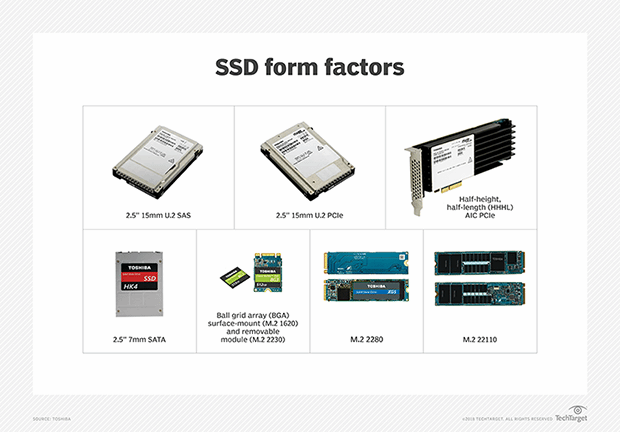
STaaS (storage as a service) -- In lieu of buying and configuring their own data storage facilities, STaaS enables users to instead opt for cloud-based storage resources from firms such as cloud service providers. Access to a reliable Internet connection is essential for connecting to the STaaS vendor.
Paul Kirvan is an independent consultant and technical writer. He has more than 35 years of experience in business continuity, disaster recovery, operational resilience, cybersecurity, governance, risk and compliance, networking and IT auditing.







