remote desktop connection broker
What is a remote desktop connection broker?
A remote desktop connection broker is software that allows a remote desktop client to connect to a remote desktop host or server. It's responsible for directing the incoming remote desktop connection to an available host. It can also perform other related roles, such as checking the health of the host, load balancing, creating new hosts, destroying unused hosts or reconnecting dropped sessions.
A remote desktop connection broker is like a stockbroker. When someone wants to buy stock in a company, they ask a broker. The broker then finds someone who wants to sell it and facilitates the sale. The broker isn't a party to the purchase though.
Another way to illustrate the role of a remote desktop connection broker is that it's like the host at a restaurant. When you enter most formal restaurants, you're greeted by a host or hostess. It's their job to find an available table that meets your needs and ensure it's clean, and then take you to the table. Once you're seated at the table, the host's role ends.
The remote desktop connection broker's role is similar. It takes the initial Remote Desktop Protocol connection from the remote desktop client and finds the correct services available to it. It then tells the client to connect to an available computer that has sufficient capacity. It can use physical computers, desktop virtualization or a remote desktop service host. The remote desktop connection broker then logs the connection for load balancing purposes or to reconnect a dropped session, but it's no longer directly involved with the communication between the host and client.
Remote desktop connection broker roles
Remote desktop connection broker software can have different capabilities, depending on the software manufacturer or installed roles. Some of these roles can be handled by the broker software or can be part of another service in a larger deployment.
Remote desktop connection brokers can perform a variety of tasks, including the following:
- Checking user credentials for access rights.
- Assigning users to remote desktops, session host or virtual machines (VMs).
- Turning VMs on and off as needed.
- Load balancing the connections to available hosts.
- Managing resource pools; for example, assigning accounting users to accounting VMs and engineering users to engineering computers.
- Redirecting multimedia processing to the client.
- Reconnecting a dropped or disconnected connection to the existing session or host.
Citrix Systems, Microsoft, VMware and several other vendors offer remote desktop connection brokers. Some are offered as standalone products and others as a part of a complete desktop virtualization suite. Compatibility with other vendors' products is affected by the remote display protocol used and, in the case of virtual desktop infrastructure desktops, the hypervisor that's used to host the desktop VMs. Although licensing these products can be expensive, they're highly integrated end-to-end products that can manage all parts of the remote session, including the connection client software, VM creation and application virtualization.
Microsoft Remote Desktop Connection Broker (RD Connection Broker) is a component of Microsoft Windows Server. RD Connection Broker has two primary roles -- sending the incoming connection to the remote desktop host with the least load and reconnecting dropped sessions. It's often used as part of Microsoft Remote Desktop Services with Microsoft Remote Desktop Session Host, Remote Desktop Gateway, Remote Desktop Web Access and other third-party tools as part of a full deployment.
Remote desktop connection brokers are used in Microsoft RemoteApp deployments. They find an available host and set up the application virtualization.
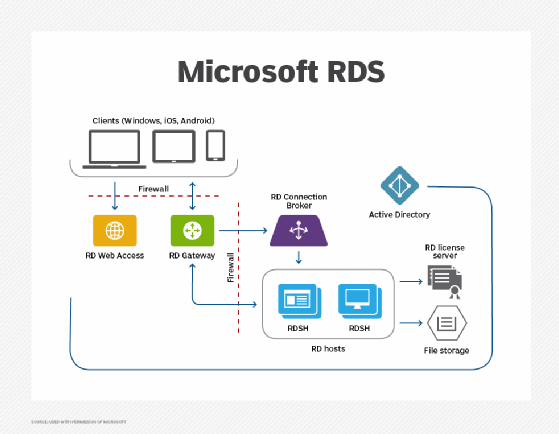
When is a remote desktop connection broker required?
A remote desktop connection broker isn't required for small or simple deployments. In these cases, the end user directly connects to an assigned computer or remote desktop server.
A remote desktop server is valuable for large-scale deployments that involve automation. These include remote desktops that host hundreds or thousands of end users. These are also often a part of a package with a remote desktop gateway.
Learn how to configure multiple monitors for a remote desktop workstation.







