
kran77 - Fotolia
The recent key vSphere vMotion innovations
VMware vMotion is a function of vSphere that enables live migrations of VMs to ease load balancing and maintenance. Explore the innovations in the most recent update of vMotion.
VMware vSphere helps companies reduce IT costs by purchasing less hardware and spending less money on floor space and air conditioning, and vMotion is a core feature of vSphere. It enables live migration of VMs from one host to another, eliminating unplanned downtime and letting admins plan and execute hardware maintenance.
VMotion also plays an essential role when used in conjunction with Distributed Resource Scheduler (DRS). DRS uses vSphere vMotion to detect overloaded hosts and spread VMs among hosts in a cluster. This maintains equal memory and CPU utilization across all hosts.
VSphere vMotion evolution
VMware introduced the first version of vMotion as part of ESX 2.0 in 2003. Since then, almost every major release of VMware vSphere has included scalability improvements and other enhancements to vMotion.
The current version of vSphere, version 6.7, can support up to 128 vCPUs and 16 TB of RAM, and the next major vSphere version will support 768 vCPUs and 24 TB of RAM. These new specifications mean ERP, online transaction processing and data warehousing applications, such as SAP Hana and Oracle databases, can use vMotion technology. You can load and execute such applications in memory and move large VMs freely within a cluster to distribute the load of hosting such large applications.
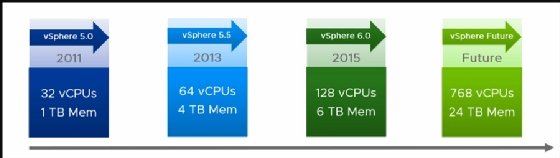
In vSphere 6.7, vMotion no longer requires shared storage. With that version, VMware introduced vMotion across data centers, which enables you to migrate VMs from local clusters -- or even from local disk-attached storage -- to remote clusters when target cluster VMs can't access the source cluster's storage.
VMotion can now use multiple network adapters, which lowers the time it takes to perform a file copy. This also enables you to configure network interface card teaming and prevent potential hardware failure.
VSphere 6.7 features encryption to vMotion, which enables you to securely transfer VMs without worrying about spoofing network traffic.
Pre-copy optimization
The upcoming version of vSphere will introduce pre-copy optimization to vMotion. This technique makes vMotion more efficient and helps it finish its operations faster. It can reduce vCPU operation time by up to 90% when tracing reduction.
VMotion has also improved guest OS performance during vMotion migrations. Previous releases significantly slowed down the guest OS so vSphere could keep up with the calculations required during a migration, but the latest release improves the guest OS performance up to 70%.
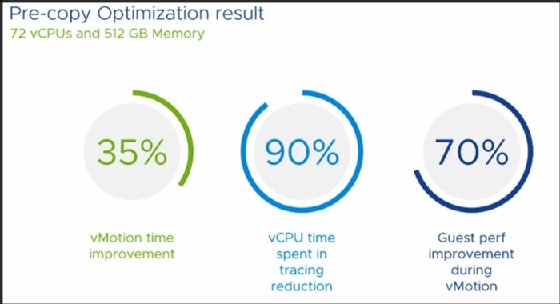
However, admins measure vSphere vMotion performance in two ways:
- Migration time. How long it takes for a VM to travel from one host to another.
- Switch-over time. The time it takes to suspend the source VM, copy its virtual memory to the destination and resume the destination VM.
Switch-over process optimization
The switch-over process is when, after you create a copy of a VM at the destination host, the source host's VM is quiesced -- or halted -- for a couple of seconds while transfer of checkpoint happens. During this time, the system also transfers changed and swapped bitmap. After this, any memory pages that weren't transferred during the initial copy also transfer over.
This switch-over process only lasts less than one second, but it involves different phases, which your system must execute one after another in a particular order. By optimizing those individual phases, the most recent update of vSphere vMotion achieves faster switch-over times than in its previous releases.
Those optimizations become particularly useful and pertinent when you run large VMs with many vCPUs and large vRAM configurations. Optimizing switch-over on such VMs results in reduced time -- in the cases of certain VMs, you can reduce that time by a factor of five.








