
Getty Images
RAID 1 vs. RAID 0: Which level is best for data protection?
RAID 1 and RAID 0 are two of the most basic RAID levels. While one offers better performance, backup admins might choose the level that provides redundancy to better protect data.
The right RAID level is a crucial decision for storage admins. When it comes to data backup, the RAID level will determine the level of redundancy and protection against failure.
RAID, or redundant array of independent disks, refers to the way in which multiple disks are arranged and work together to host a single volume. The different arrangements of these disks are RAID levels.
When an administrator chooses a RAID level, they usually do so based on the hardware requirements and the RAID level's characteristics. These affect storage capacity, performance and fault tolerance.
Two of the most basic RAID levels are RAID 0 and RAID 1. Learn the differences between RAID 1 vs. RAID 0, how both levels work and which one might be right for your organization.
What is RAID 0?
RAID 0 is also known as a stripe set. It works by distributing data across two or more disks in a way that maximizes both storage capacity and performance.
How it works
Suppose that a file were written to a RAID 0 array consisting of three disks. One-third of the file would reside on each of the three disks. In other words, none of the disks within the stripe set contains a complete copy of the file. Instead, each of the disks within the stripe set contains part of the file.
Advantages of RAID 0
There are two main advantages to using RAID 0. The first is that read/write operations occur in parallel, across all the disks within the stripe set. If, for example, a RAID 0 array consists of three disks, read/write operations would occur three times more quickly than they would if only a single disk were being used. This happens because the array uses all the disks in the array at the same time.
A second advantage to using a RAID 0 array is that you won't lose any of the array's capacity to overhead. Many RAID arrays store redundant data for fault tolerance. This redundant storage causes much of the array's raw capacity to be lost. In a RAID 0 array, no storage capacity is lost to redundant storage.
Disadvantages of RAID 0
The primary disadvantage of using a RAID 0 set is that stripe sets do not offer any redundancy. This means that there is no protection against disk failure. If any one of the disks in a RAID 0 array were to fail, then the entire stripe set would fail. This holds true regardless of how many disks are used in the array.
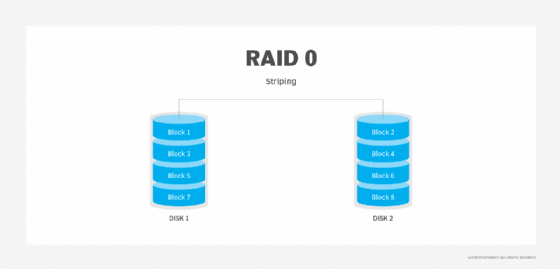
What is RAID 1?
RAID 1 is known as a mirror set. This simply means that the array synchronizes the disks with one another so that their contents are always identical. In essence, the disks act as a mirror image of one another.
RAID 1 arrays usually consist of two disks, which are known as a mirrored pair. However, some mirror sets include additional mirrors. For example, some storage arrays enable admins to create three-way mirrors in which there are three identical copies of the data.
How it works
The disks in a mirror set act as exact duplicates of one another. All write operations are directed to both disks so that the two disks are always in sync with one another. There is no benefit to directing read operations to multiple disks, so data is read from the primary disk within the mirror set.
Advantages of RAID 1
Unlike RAID 0, RAID 1 provides protection against disk failure. The storage volume would remain accessible even if one of the disks in the mirror set were to fail. However, a mirror cannot withstand the failure of multiple disks unless multiple mirrors are present.
For example, if both disks in a standard two-disk mirror set were to fail, then the entire RAID 1 array would fail. However, if two disks were to fail within a three-way mirrored set, then the RAID 1 array would continue to function because a functional disk still exists within the array.
Disadvantages of RAID 1
The main disadvantage to building a RAID 1 array is that much of the array's raw capacity is lost to redundancy. In the case of a two-disk mirror set, the set has an overhead level of 50%. This means that the mirror set's usable storage capacity is equal to that of a single disk, because the second disk contains a copy of the first disk's contents.
In the case of a three-way mirror, 66% of the array's raw capacity is lost to redundancy. This happens because although there are three disks in the array, two of the disks are fully dedicated to redundancy.
Another disadvantage of using a RAID 1 array is that RAID 1 does not offer any performance benefits. A RAID 1 array delivers the same level of read/write performance as a single disk.
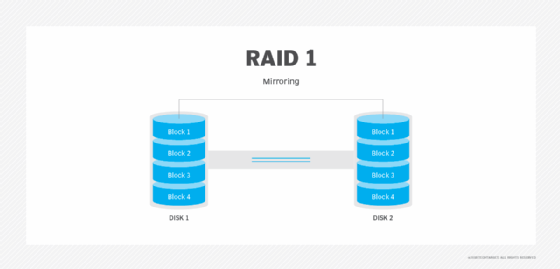
When should you use RAID 0 vs. RAID 1?
When choosing between RAID 1 and RAID 0, organizations must decide what is most important to them: performance, capacity or fault tolerance.
RAID 0 offers the best performance and capacity, but no fault tolerance. Conversely, RAID 1 offers fault tolerance, but this fault tolerance comes at the cost of lost storage capacity. While performance is an important factor, some admins might prioritize fault tolerance to better protect data.
| RAID 0 | RAID 1 | |
| How it works | Stripes data across multiple disks. | Mirrors data to multiple disks. |
| Fault tolerance | No fault tolerance; if one disk fails, all data is lost. | Can survive the failure of one disk. |
| Performance | Maximizes performance. | No performance benefits. |
| Capacity | Uses the full capacity of disks in the array. | Loses half of each disk's capacity to redundancy. |
| Cost | Requires fewer disks, resulting in lower costs. | Requires more disks, resulting in higher costs. |
What are RAID 10 and RAID 01?
Admins who determine their requirements and would prefer the best of both worlds might consider using nested RAID. Nested RAID involves combining two different RAID levels to get the benefits of both.
Combining RAID 0 and RAID 1 can create two architectures: RAID 01 (RAID 0+1) and RAID 10 (RAID 1+0). Although these architectures are similar, they are not the same thing.
RAID 01 is a mirrored stripe set. In other words, there are two groups of disks, each acting as a stripe set. Any write operations that are sent to the first group are also sent to the second group, thereby creating two synchronized, identical stripe sets. This approach delivers the performance of RAID 0 along with the fault tolerance of RAID 1. Like RAID 1, however, 50% of the total storage capacity is lost to provide redundancy.
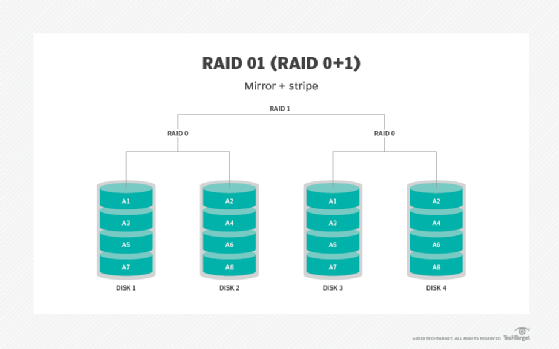
RAID 10 is similar to RAID 01, but with one subtle yet important difference: Rather than being a mirrored stripe set, it acts as a stripe of mirrors. Every disk in this architecture is mirrored to another disk. This means that the RAID 10 architecture consists of a single stripe set in which all the disks are mirrored pairs.
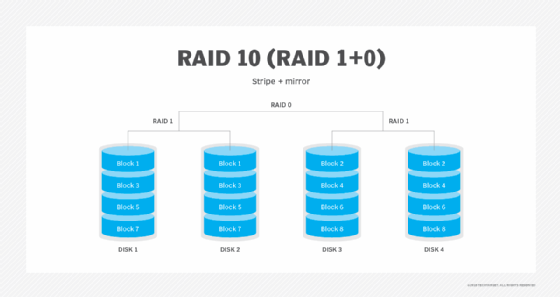
RAID 10 and RAID 01 provide identical capacities and performance, and both architectures have the same amount of storage overhead, prioritizing redundancy over capacity. The difference is that RAID 10 provides better fault tolerance in most cases because it is not limited to two groups.
Suppose that a RAID 01 array suffered two simultaneous disk failures and the disks were in two different groups. Because there are only two groups total, the entire array would fail. Conversely, each disk in a RAID 10 array is a mirrored pair, so the simultaneous failure of two disks would not bring down a RAID 10 array unless the failed disks happened to be mirrored partners of one another.
Brien Posey is a former 22-time Microsoft MVP and a commercial astronaut candidate. In his more than 30 years in IT, he has served as a lead network engineer for the U.S. Department of Defense and a network administrator for some of the largest insurance companies in America.








