
RAID vs. backup: Learn the differences and benefits of both
In a battle of RAID vs. backup, both could win. While RAID offers disk failure protection, it falls short in other areas where backup comes in handy.
RAID and backups are both useful -- but different -- tools for IT pros who protect their organization's data. RAID cannot provide a suitable substitute for backup, but you can use both RAID and backup technology collectively to protect your organization's data.
The main difference between RAID vs. backup is that, although backups help you recover from a data loss event, RAID exists as a tool for keeping data loss from happening in the first place.
Why you might need RAID
There are two primary uses for RAID. The first is to protect against disk failure. Mirror-based RAID implementations automatically direct write operations to multiple disks, resulting in two or more identical disk copies. That way, if a hard disk fails, you can use a duplicate disk. This duplicate can keep the system running until you replace the failed disk.
Parity-based RAID offerings spread write operations across multiple disks but enable the array to continue functioning, even if a disk fails. Some parity-based RAID can even sustain multiple simultaneous disk failures.
The other major use for RAID is to increase performance. RAID stripe sets spread read and write operations across multiple disks in a way that achieves a much higher level of IOPS than what an individual disk could provide on its own.
Certain RAID structures also enable you to get the best of both worlds. For example, RAID 10, which is sometimes called RAID 1+0, refers to a mirrored stripe set. It combines the performance of a stripe set with the redundancy of a mirror set.
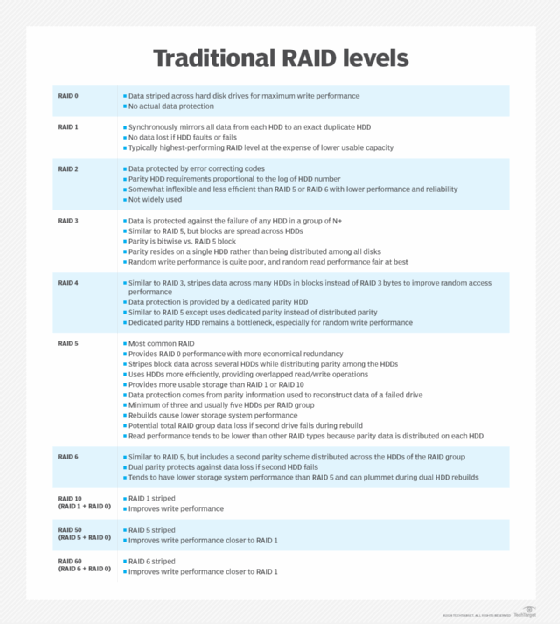
Using both RAID and backup
Although RAID can prevent data loss due to a disk failure, disk failures are not the only thing that can cause data loss. A user might, for example, accidentally delete or overwrite a file. Similarly, data loss can occur as a result of a ransomware infection.
Analyzing RAID vs. backup, one capability that backups give you that RAID sets do not is point-in-time recovery. Suppose, for instance, that a volume exists on top of a RAID set, and a user accidentally deletes a file from that volume. The underlying RAID architecture does nothing to help the user get the file back, because the RAID array simply guards against physical disk failure. As a result, it is not involved in volume-level data protection. Assuming that the user permanently deleted the file, the only way to get it back would be to restore a backup.
You can use RAID arrays with backup to improve performance. Disk-based backup almost always incorporates the use of RAID arrays. These arrays, which often have both performance and fault tolerance in mind, can expedite the backup and restoration processes, while also safeguarding backup data against loss from hardware failure.








