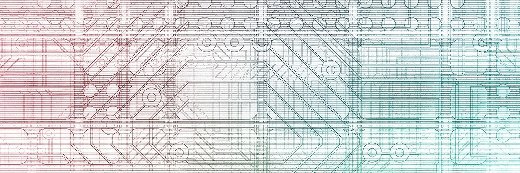
kentoh - Fotolia
10 top tips to maximize hyper-converged infrastructure benefits
The most-read hyper-converged tips of the past year represent a range of best practices for procuring and implementing HCI as all or part of your overall data center architecture.
The concepts behind the emergence of hyper-converged infrastructure are simple enough. Knowing how to fully take advantage of the many hyper-converged infrastructure benefits and avoid any pitfalls is another matter.
HCI is both an evolution of and an alternative to traditional three-tier data center architectures. It continues to evolve as new players enter the market and more enterprises turn to hyper-convergence for all or part of their IT infrastructure.
Not too long ago, the industry defined HCI as a software-centric platform that tightly integrates compute, storage and virtualization in commodity hardware. That definition has expanded and shifted over the last couple of years as newer vendors, such as NetApp and Datrium, entered the market with products that more loosely couple servers, storage and hypervisors than pioneers like Nutanix, Pivot3, Scale Computing, SimpliVity and VMware did at the dawn of HCI.
However strictly or loosely it's defined, the basic premise and hyper-converged infrastructure benefits remain the same. The goal of HCI is to overcome the shortcomings of traditional three-tier data center architecture through a data center architecture platform that's easier to manage and scale, offers more flexibility and delivers lower total cost of ownership. Nevertheless, HCI comes with its own set of potential complications.
The 10 most-read tips of 2018 represent a range of best practices readers can put to use at varying stages of the procurement, deployment and management cycle to help them take full advantage of hyper-converged infrastructure benefits. Whether they deploy an HCI cluster using integrated appliances, take a software-centric approach and procure new -- or reuse old -- hardware or turn to HCI as a service in the public cloud, there's something in these tips for everyone making the leap to hyper-convergence.
Buying mistakes to avoid
HCI is no longer a niche technology for virtual desktop infrastructure and other specialized needs. Yet, as more enterprises shift their data centers from traditional architectures to HCI, many are making the same purchasing mistakes as before. Explore the 10 most common errors -- management, storage, network, application, scaling, analytics, vendor, etc. -- buyers make when purchasing and implementing HCI and how to avoid falling into the same traps as you prepare for your hyper-converged transition.
HCI, a friend to the hybrid cloud
Like the cloud, HCI is relatively easy to use and manage. They both enable businesses to scale resources, such as compute and storage, at the rate that makes the most sense to them. These similarities between HCI and cloud computing exist, in part, because virtualization is at the heart of both. Virtualization is also what helps make the two platforms ideal partners for organizations looking to increase their virtualized footprint and implement a hybrid cloud IT architecture that, for example, makes it easy to shift workloads between the local data center and the public cloud.
SDN plays a vital role in HCI
Early HCI systems fell short when it came to software-defined networking (SDN). That's changed, however, as SDN technologies have become better suited to HCI settings to the point where it's now essential that IT administrators take into account fully integrating software-centric SDN layers when considering deploying HCI. SDN now plays a significant role in hyper-convergence, helping to make the most of the software-centric networking technology in HCI.
What's new in vSAN
VMware updated vSAN, its hyper-converged software that turns local storage in ESXi servers into shared virtual machine (VM) storage, to version 6.7 last year. It improved failure handling and revamped the UI to make vSAN an appropriate hyper-converged storage option for additional critical workloads. Enhancements included a new HTML5 interface, Adaptive Resync for speedier rebuilds, support for iSCSI-based Windows Server Failover Clustering, improved metro cluster deployment and faster network failover. These changes to vSAN made the hyper-converged storage software for VM workloads more suitable for a wider range of use cases than before.
Line blurs between convergence and hyper-convergence
Vendors such as Datrium and NetApp have introduced products that enable users to scale components separately, blurring the line between what's traditionally been defined as converged and hyper-converged infrastructures. Datrium's product, called DVX, is a disaggregated persistent storage array for virtualization, while NetApp's pairs scale-out SolidFire storage with ESXi servers in the same chassis. Neither can be fully considered HCI or converged infrastructure (CI), and both include design features that offer converged and hyper-converged infrastructure benefits. Expect to see more infrastructure products that apply the lessons learned by HCI in novel architecture settings from other vendors as well over the next few years.
Composable, converged and hyper-converged
Convergence comes in a variety of forms. There's CI and HCI, of course, but also a newer type of infrastructure that's gaining traction: composable. All three have the same goals of efficiently and easily delivering compute, storage and network resources, while optimizing workloads. Each achieves these goals quite differently, however. Knowing the ins and outs of all three infrastructure types can help guide you to the architecture that's best for your company.
Build your own HCI systems with Red Hat
Red Hat entered the HCI fray last year with the release of Red Hat Hyperconverged Infrastructure, an open source software product that enables organizations to use commodity hardware to build their own HCI systems. The product combines Red Hat technologies, such as Red Hat Virtualization, Gluster Storage, Ansible and Enterprise Linux, to foster do-it-yourself HCI with the goal for customers of avoiding often-exorbitant proprietary equipment costs and vendor lock-in.
Windows Server 2016 supports HCI
Microsoft's added a host of features to support Hyper-V hypervisor-based HCI in 2018. Going hyper-converged using Windows Server 2016 requires a lot of planning, however. You have to make sure you use and configure the right physical platform, for example, and properly configure your virtualized resources. There are several steps you need to know to successfully deploy Windows Server HCI using Hyper-V and properly virtualize compute, storage and network resources to gain the full range of hyper-converged infrastructure benefits.
Hyper-converged systems vulnerable to processor threats
Early in 2018, Google's Project Zero team notified the world of security flaws in Intel, Advanced Micro Devices and ARM processors. These vulnerabilities, called Spectre and Meltdown, take advantage of the speculative execution feature of modern processors to create a vast security hole in multi-tenant environments, where tenants could potentially grab sensitive data, such as passwords and credit card numbers, from one another. It isn't just hardware that's affected. Software-defined products that run application processes on hosts, including hyper-converged systems, are just as vulnerable and should be updated and treated accordingly.
HCI data security requires unique tools, techniques
Securing data in a hyper-converged environment requires an approach as unified and comprehensive as HCI itself. It must be capable of protecting resources at the control, data and management planes; be up to the challenge of securing abstractions of the underlying compute, storage and network hardware with their common security profile and shared set of services; and be flexible enough to protect data in the face of ever-evolving and variable workloads. Administrators face challenges in securing HCI data, but there are a number of strategies available to counter them.







