
Getty Images/iStockphoto
Maximize PC lifespans with effective PC lifecycle management
When IT departments set lifecycle policy for PCs and desktops, they will need to set the length of a PC's life for user groups. Learn how to calculate the ideal lifecycle length.
It can be difficult to maintain a high level of PC performance without shortening a PC lifecycle policy across an organization.
Extending e PC lifecycle can result in cost savings, quality employee experience and smooth IT operations. A flawed PC lifecycle management plan, however, can lead to excessive hardware costs and unhappy users.
When organizations are shaping their internal PC hardware lifecycle policy, they must be aware of the factors that make extending such a policy a risk -- regardless of how much cost even a 6-month extension may save.
Risks of an improper PC lifecycle management
Replacing PCs too soon causes unnecessary spend which strains budgets, especially for large organizations with substantial fleets of devices. Further, organizations are being audited with increased focus on environmental factors and replacing PCs too frequently increases electronic waste. A short lifecycle also does not fully optimize the ROI of the PC or desktop. The complexity of migrating data from old machines to new is time-consuming and requires administrative resources, downtime and hours of IT labor.
Waiting too long to replace PCs has negative effects as well. Older PCs are likely to have compatibility issues with new software, OSes and peripherals that require newer drivers and firmware not available for them. Endpoints that can't receive current security updates are open to vulnerabilities, putting the whole organization at risk. Increased costs for maintenance and support need to come from some budget, not to mention the cost of user frustration and reduced productivity because the machines are simply not able to provide the performance needed.
The longer IT professionals can extend a PC's lifespan through PC lifecycle management, the more bang for their buck they can get from their hardware. It's simple math. If administrators can make a PC last five to seven years rather than three, for example, they will get a lot more value out of that device and save money by not having to buy new hardware.
How to shape a PC lifecycle management policy
When determining a PC lifecycle length, IT professionals and executives should first look at warranty and support options. They can purchase OEM or third-party maintenance support, but these programs can be expensive.
They should also remember that some users have specialized needs, and some simply can't perform their jobs on out-of-date PCs. Further, some old machines will require a refresh to increase memory, improve processor speed or upgrade the hard disk to continue working.
IT pros can also forgo support after a certain period of time and take over PC lifecycle management and maintenance themselves. However, doing so opens them up to risk because they rely completely on their own technical support outside of any warranty.
The longer IT pros go without support or a warranty, the more risk they take on. Eventually, the PCs will stop performing the desired functions, which could cause major productivity issues.
How to decide who uses what devices
Not every user needs a new laptop or PC -- by determining who gets new hardware and who can survive on old devices, IT can get the most out of its existing PCs and laptops.
High-priority users, such as executives, need reliability and minimal risk. A company can't have the CEO running into disk drive failure during a stockholder's meeting. As a result, they should follow a stricter refresh cycle and work with newer devices.
In addition, engineers typically require high-performance hardware and need a refresh about every three years to keep up with the latest computing technology and take advantage of any technological advancements. IT can repurpose those machines after three years to support staff or office personnel, because even a three-year-old PC has more power and performance than those users need.
Lower priority users, however, can work with hand-me-downs after the warranty expires and use low-cost support options. IT can upgrade components such as hard drive and memory, bump up the memory and give the laptops a new solid-state drive to ensure the low-priority users will be able to maintain productivity.
The idea is to prioritize new hardware and get the full value of each device, thus saving money that would have otherwise been spent on new hardware.
Identify the makes and models of PCs being used in different user groups with an up-to-date hardware audit. This way, organizations will know what it is running. IT teams need to determine if the endpoints are secure, powerful enough or in need of software upgrades. This asset management data can help IT identify older lower performing PCs to help create a lifecycle policy resulting in the user getting new hardware and the IT team finding a sensible way to dispose of the PC.
One final consideration for new hardware is future scalability. Invest in hardware that meets current needs but also has the potential to accommodate future software updates and tech advancements.
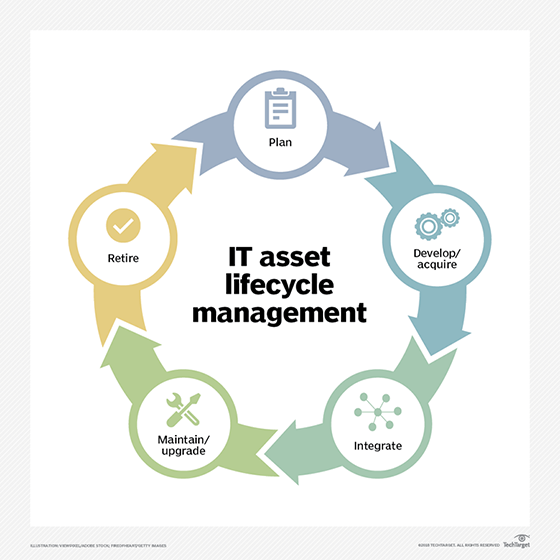
How to extend the PC lifecycle
Older client machines with sufficient disk, processor and memory can run virtualization software --especially with Windows systems -- and host a server image for development or training labs. Add a little memory and more disk space and the machine is useful again. These add-ons usually save money and eliminate additional budget requests down the line.
IT can work around a lack of vendor support after a warranty expires by finding replacement parts on eBay or similar sites. Purchasing parts from non-vendors isn't always reliable, however, and the new parts might not get IT any further with software and OS support.
IT pros cannot solve all their problems with a hardware purchase. In those cases, organizations should opt for OEM or third-party support. These services aren't a cure-all for machine support because they typically don't support legacy devices, but they can extend the lifecycle of devices that IT may have given up on.
There are plenty of other best practices organizations can adopt to make PCs last a bit longer without sacrificing performance:
- Include a maintenance and cleaning schedule for existing hardware to extend the PC's life.
- Physically clean devices to keep them dust and dirt free and optimize the software to minimize resource usage.
- Remove unnecessary start-up programs, manage background processes and regularly patch and update software for efficiency and security.
- Encourage users to adopt power-saving practices such as hibernation when the PC isn't in use to reduce wear and tear.
- Educate users about best practices for PC usage, such as proper handling, avoiding physical damage and safe browsing habits.
- Provide training on software usage, security awareness and troubleshooting techniques. Well-informed users can help prevent hardware and software issues, ultimately prolonging the lifecycle of PCs.
With all of these practices in mind, organizations should be able to develop a comprehensive lifecycle plan that includes budgeting for PC replacements or upgrades. Consider the expected lifespan of the PCs and allocate resources accordingly. Planning ahead helps ensure timely replacements or upgrades without unexpected financial burdens.
IT departments themselves can introduce practical improvements to lifecycle management and supporting hardware now and in the future. Tools to provide centralized automation for deployment, remote management, monitoring and configuration help increase the time a PC can be useful.
Current operating systems such as Microsoft Windows 11 require greater hardware specifications, especially memory and disk space, which older machines are just not capable of running.
Improvements in PC hardware offer opportunities to decrease the cost of support and make use of new technologies such as AI and augmented reality. Organizations can make use of improved security features such as hardware-based encryption, secure boot and biometric authentication. More energy-efficient PCs may contribute to lowering energy costs in larger organizations and be a consideration for PC upgrades.
Finally, organizations should dispose of old PCs responsibly by recycling or donating them to reduce electronic waste. This can contribute significantly to sustainability initiatives.
What are the best support options for PC lifecycle management?
Regardless of which PC lifecycle option and best practices IT chooses, it must craft a PC lifecycle management plan. This plan should encapsulate the best practices outlined above, but it will likely fall at least partially under one of the following three categories.
1. Self-maintain
If IT pros can provide support on their own, they can avoid paying a vendor. Some OEMs have self-maintainer programs that provide discounted parts and direct access to L2 support for difficult technical problems the IT staff can't handle. This is typically an option for larger organizations with a support staff already in place.
2. Log repair
This option calls for support as needed and charges the organization by the support call. It is more expensive per call, but will likely be cheaper overall because it eliminates the monthly charge for service the organization might not use.
3. Third-party support vendors
These are companies with dedicated personnel who can provide support for a fraction of the OEM's cost. However, these vendors may not provide warranty service, and engaging a third-party for support may also violate warranty terms.





