
Sergey Nivens - Fotolia
Learn YAML through a personal example
Some code languages take countless hours of formal training and practice. YAML strikes out in the opposite direction. To comprehend its hierarchical format, follow this coding example.
YAML is a straightforward, domain-specific language that can represent just about anything hierarchically. The user explicitly defines the structure of an object, process or workflow in terms easily understood by even novice coders. The time it takes to learn YAML is paid back in capabilities for configuration management, automation and orchestration.
YAML's structure is case-sensitive and similar to a markup language, but it is not one -- its name stands for YAML Ain't Markup Language, after all. YAML has only a few different types of objects, called constructs: scalars, sequences or lists, and dictionaries or mappings. Admins can create complex structures through a system of embedded constructs.
While YAML is a mechanism to describe server configurations, container deployments and other IT operations, that's not all it can do. You can express nearly everything there is to know about someone with a simple YAML file. A person has many different attributes, such as a first name, last name, occupation, home and more. To humanize coding in a way that will help you learn YAML, this article covers how I created a file called AdamBertram.yaml.
Scalars
The most straightforward YAML construct is a scalar, which is a singular string or a number. Scalars don't contain multiple elements. A scalar is represented by a type followed by a colon and then the value. As you'll see below, these scalars are essentially mappings hiding under another name. Scalars represented this way are not typically used.
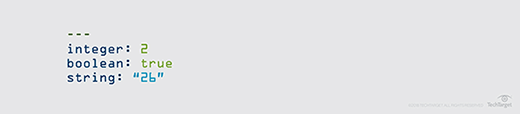
Strings are enclosed in quotes. Quotes are also required for values that contain spaces, colons or other special characters.
To represent a plain-text file as YAML, always include three dashes at the top of the file, as displayed in each snippet below. This indicates to YAML-reading utilities that the following text is code.
Mappings
Because scalar values aren't labeled, mappings are more common and integral when you learn YAML. Every person has a first and last name -- unless you're Prince -- so YAML represents each of these attributes with a key for the label and value, as shown below.
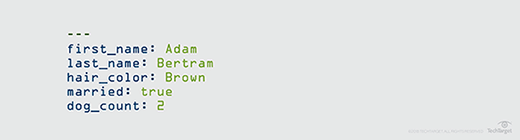
Lists and sequences
Lists, or sequences, are akin to arrays in computer programming that contain a label to represent one or more elements inside of a list. In this example, I have two dogs, so I'll use a list in YAML to describe their names.
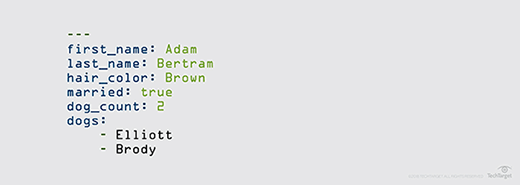
Because the file is called AdamBertram.yaml, the structure of the file makes it clear that Adam Bertram has brown hair and is married with two dogs named Elliott and Brody.
Dictionaries
In YAML, a dictionary is a list that contains Key-value pairs, or mappings, instead of single elements. Some users refer to dictionaries as hashtables.
A dictionary enables the code writer to include additional attributes about the dogs listed in AdamBertram.yaml. Instead of just referencing a string as their first names, I can introduce a dictionary of mappings to describe each dog better. For example, all dogs have a breed and a color.
A single dog is represented below:
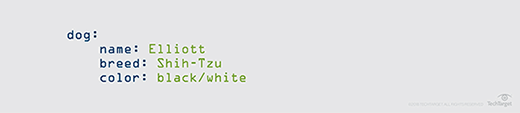
But I have two dogs, and YAML is hierarchical. So, I need a parent list called dogs, to which I add each dog and its attributes.
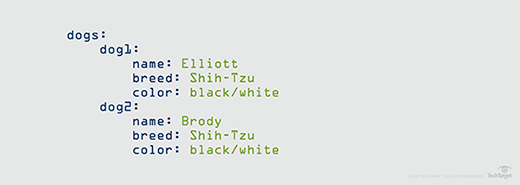
YAML syntax can get complicated: Nearly any construct can be embedded within another.
Here's what the AdamBertram.yaml file looks like now, with the dogs parent list:
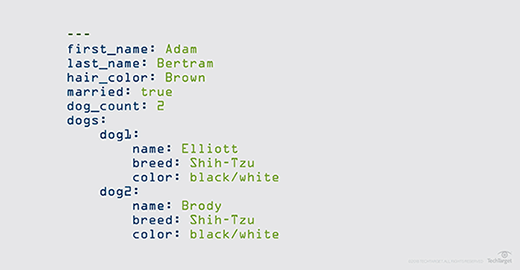
Following this format, I can improve upon this file and add mappings, lists or dictionaries anywhere necessary by adding more descriptions.
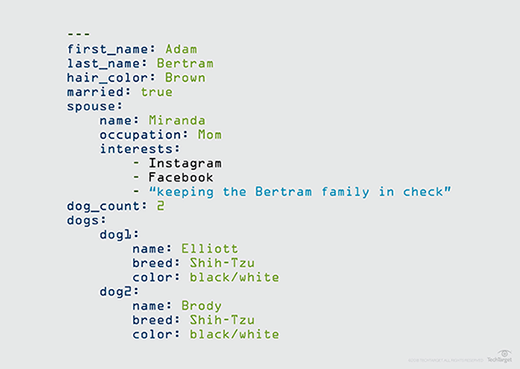
Learn to span multiple lines in YAML
Some strings are long enough to span multiple lines of code. Use a pipe (|) symbol to insert new lines between values or a greater than (>) symbol to combine all of the text onto a single line, telling the YAML parser to keep reading the next line for additional value.
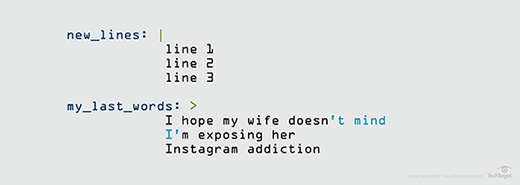
Anchors
YAML also has a GOTO statement so that the user can define an anchor to reference that value elsewhere. To represent an anchor in YAML code, use the ampersand (&) symbol, followed by the anchor name and an asterisk (*) when referencing that value.

The coder can anchor any YAML node and reference it elsewhere as an alias node.
Advance your skills
As you learn YAML and create more complex files, test that the output is valid, and see how it looks. There are free services available online, such as YAML Lint, that review YAML code and call out any errors, as well as potentially clean up errors or inefficiencies.







