
Saktanong - stock.adobe.com
New iOS 14 features that mobile admins should be excited for
With the impending release of iOS 14, mobile admins should learn the advancements that iOS 14 can offer and how the features can make a major difference in the enterprise.
Apple will release iOS 14 in late 2020, and it could be one of the most significant iOS advances for the enterprise since Apple released supervised mode with iOS 5.
New consumer-focused features of iOS 14 include improvements to the App Library, widgets, translation options and route cycling for maps.
Normally, Apple includes the new enterprise-focused features in the x.3 version release of Apple iOS, but iOS 14 has some features out with the initial preview release that administrators should be excited about.
Continued iOS 13 device compatibility
The first exciting piece of news is that iOS 14 will be compatible with all devices that can run iOS 13. Often, the arrival of a new iOS version means that mobile administrators will need to schedule some legacy devices for a replacement to remain supported by Apple and secure for enterprise. This announcement ensures that iOS 14 support will go back as far as the iPhone 6 line. This sixth year of continued OS device support represents unprecedented longevity in Apple's mobile devices.
Password security features for iOS 14
Mobile admins will be delighted to see Apple's continued privacy enhancements. The greatest among these new iOS 14 privacy features is the automatic check for leaked passwords. IOS 14 will check user accounts and passwords and notify users and admins if any of their accounts have been compromised.
Additionally, iOS 14 will notify users and device admins if an outside party could easily guess or crack any passwords. While this new iOS 14 feature shifts some of the responsibility to the OS for security, it offers greater clarity. Any level of automation in the area of password security is a boon for enterprise mobile admins and hopefully Apple will extend this reporting to enterprise mobility management and mobile device management platforms.
Apple is working with many mobile applications and websites to allow Sign in with Apple, which will further enhance user privacy as well. When an iOS 14 device is using Wi-Fi hotspots, the OS supports the option to use a private address, and the OS will identify networks that do not support this feature to the user.
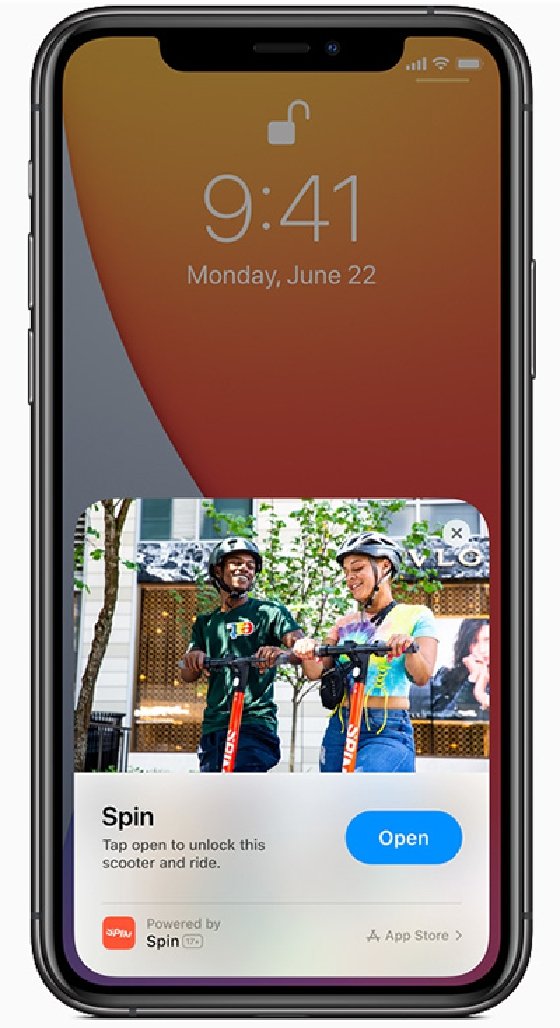
More restrictive application permissions
With iOS 14, mobile applications that use location services can now only view an approximate location. This way, users can find services in their general area without having to reveal their precise location to the app. IT can allow precise location tracking permission on an app-to-app basis or disable it entirely. Users can even see which apps access the clipboard in real time and deny permissions to any that might be trying to harvest data inappropriately.
For apps that attempt to use the camera or microphone in the background, iOS 14 now includes a recording indicator in the UI. This is an onscreen dot that lets users know when their device is recording. This feature will be particularly useful to avoid rogue apps taking advantage of new picture-in-picture modes.
In previous versions of iOS, the system settings allowed IT to either grant or block apps' access to contacts with no middle ground. The apps that had access could see all the contacts in an address book unless IT admins implemented some form of data governance or segregation. The same was true for apps that accessed the photo gallery. With iOS 14, admins can implement the new Contacts Autofill feature to supply only selected contacts or a single media file to an application as needed, without granting access to the entire library. This feature could go a long way in ensuring privacy for BYOD use cases and for data security in general.
App Clips, a new iOS 14 feature that allows users to access parts of applications without downloading the entire app, may allow tighter restriction of corporate devices without hindering user experience. Users will now be able to download partial apps for single use, such as signing into a conference or verifying their identity. Once users access the app preview, the app icon may remain on the main UI of the iOS 14 device, but the application is still not installed on the device. This grants greater functionality for personally enabled or BYOD iPhones and iPads without admins worrying about the application install base.
Other notable iOS 14 enhancements
In addition to the enhanced privacy of iOS 14, there are also productivity enhancements. Mobile admins will now be able to change default productivity applications such as email clients and web browsers to ensure uniformity across their mobile devices. Support for external APFS-encrypted drives will reduce the need for users to carry local corporate information on a mobile device, which could be lost or stolen.
Shared lists will allow admins to assign reminders to other team members for device-native collaboration. Voice recording will include background noise reduction, and users can mark recordings as favorites or sort them into folders. Siri will work without taking over the entire screen, allowing users to simultaneously use apps and interact with the iOS 14 digital assistant.






