RAID 50 (RAID 5+0)
What is RAID 50 (RAID 5+0)?
RAID 50, also known as RAID 5+0, combines distributed parity (RAID 5) with striping (RAID 0). It requires a minimum of six drives. This RAID level offers better write performance, increased data protection and faster rebuilds than RAID 5. Performance does not degrade as much as in a RAID 5 array because a single failure only affects one array. Up to four drive failures can be overcome as long as each failed drive occurs in a different RAID 5 array.
RAID, or redundant array of independent disks, uses redundancy to reliably protect and store data on hard disks and solid-state drives (SSDs). There are numerous RAID options available, with the most common being RAID 5. However, RAID 50 often provides better performance than a RAID 5 array.
RAID 50 is a nested RAID level. Nested RAID combines two basic RAID techniques to reap the benefits of both. All nested RAID levels include RAID 0, or disk striping. Striping spreads data across multiple drives, enabling quicker reads and writes. On its own, though, RAID 0 does not have parity.
By combining the striping of RAID 0 with the evenly distributed parity of RAID 5, RAID 50 gives RAID 0 parity, redundancy and fault tolerance. It stripes data across at least two RAID 5 disk arrays and requires at least six disks at minimum.
Comparing RAID levels and configurations
RAID 50 represents the best of both worlds, but those are far from the only RAID configurations available. While RAID 5 is the most commonly used, there are a number of other traditional and nested RAID levels to consider before selecting RAID 50.
RAID levels have been added as technology evolves, which means some levels are more advanced than others. For example, RAID 50 and RAID 5 offer block-level disk striping across multiple drives, and RAID 4 does not. This creates a bottleneck in high-traffic situations and makes it an unfavorable alternative. As a result, RAID 4 is not used nearly as much, despite offering comparable data protection. RAID 2 is rarely used as well, with many of its shortcomings remedied by RAID 3.
RAID 10 is another nested RAID level, combining the striping of RAID 0 with the mirroring of RAID 1. RAID 10 is able to stripe data across multiple mirrored pairs, which means it can tolerate the failure of one disk in a pair. However, if both mirrored pairs fail, data will be lost.
While mirroring provides more fault tolerance than RAID 50, it also takes up a lot more space. Since everything is doubled, only 50% of the raw capacity of drives is left available for new data. The choice between RAID 50 and RAID 10 will likely come down to cost, capacity utilization and data protection requirements.
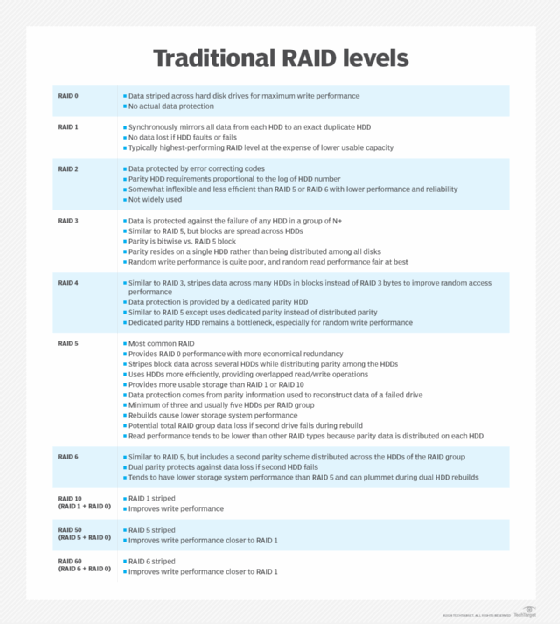
RAID 6, or double-parity RAID, is a standard RAID level that offers reliable long-term data retention and is particularly good for archiving. Because it uses two parity stripes, RAID 6 can withstand two disk failures before data loss, making it one of the most fault-tolerant levels available. Double parity costs RAID 6 some of its usable capacity, though not as much as RAID 10. However, although it can maximize data protection, it lacks the performance of RAID 50.
Disk space and performance
RAID 50 has less usable disk space compared to RAID 5 because it allocates one disk per array for parity. However, it still has more usable space than other RAID levels, particularly those that use mirroring.
With a minimum requirement of six disks, RAID 50 can be a costly option, but that additional disk space justifies the expense by protecting data. A RAID 5 array can withstand a single disk failure without losing data, so the odds of both arrays within the 50 configuration failing at the same time is unlikely. However, multiple disk failures in the underlying RAID 5 arrays can still be bad news.
Unlike RAID 5, RAID 0 does not offer additional data protection. The addition of RAID 0 to RAID 5 does not play into RAID 50's fault tolerance, but it does give it a performance boost.
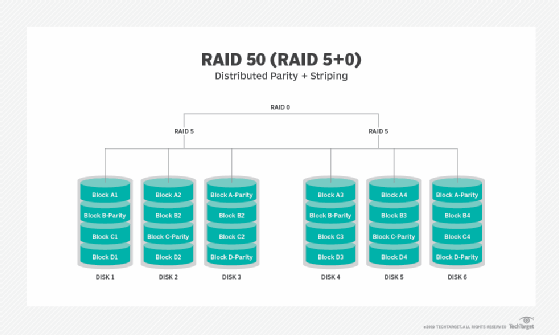
Performance is one of the major benefits of RAID 50, especially compared to RAID 5. Read/write performance in a RAID 50 configuration is aided by the addition of RAID 0's disk striping, multiplying the bandwidth of individual disks and increasing speed. RAID 50 is better suited to dealing with random inputs/outputs than other high-performing RAID levels, an area where even high-performing alternatives, such as RAID 10, struggle.
Because there are multiple RAID levels that have good performance, such as RAID 10 and RAID 6, the decision on RAID level often comes down to an organization's specific needs. For example: Is performance more important or data protection? And is capacity a greater concern or cost savings?
Advantages and disadvantages of RAID 50
RAID 50 offers increased write performance and better data protection than RAID 5 in the event of a disk failure. RAID 50 is capable of faster rebuilds, a necessity when downtime is considered unacceptable.
Although performance inevitably degrades in the event of a disk failure, it degrades less than it does in a RAID 5 array. This is because a single failure only affects one of the arrays, leaving the other fully functional. In fact, RAID 50 can sustain up to four hard drive failures if each failed disk is in a different RAID 5 array.
RAID 50 is best used for applications that require high reliability and that must handle high request rates and high data transfer. It comes with a lower disk cost than a RAID 10 array, but because it takes a minimum of six disks to set up a RAID 50 array, cost still remains as a factor.
One of the disadvantages of RAID 50 is that, similar to RAID 5, it requires a sophisticated controller. For maximum throughput, a RAID 50 array should have synchronized disks. Unfortunately, this limits disk choices because not all disks can be synchronized with one another. The best use case for RAID 50 is for applications that require high reliability.
Selecting the best RAID option
Considering the many different RAID options available, the first task when selecting a system is to define storage requirements, both current and long term. Also, consider storage capacity, access speeds for data retrieval, data recovery features, security, fault tolerance, reliability and ease of maintenance. One can also start out with one configuration type, such as RAID 5, see how it works and then examine whether RAID 50 makes sense as an upgrade.
Also, consider non-RAID alternatives with similar capabilities, such as SSDs and flash drives, and how these might be used in conjunction with RAID.
Learn more about RAID 50 to see if it is the right configuration for your organization. Explore the differences and benefits of RAID vs. backup.






