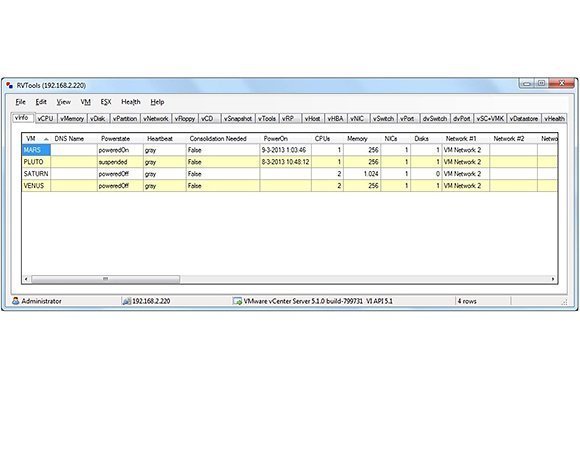Building an empire around the free VMware hypervisor
So you have a VMware virtual infrastructure on the free vSphere Hypervisor platform. How many hosts do you have? How many VMs do you have? What is their configuration? Normally all of this would be found in vCenter, which you cannot use with the free VMware hypervisor. However, beyond vCenter, there are some free vSphere reporting tools that can help.
With vCenter and other expensive reporting tools ruled out, you likely will not have a consolidated view into the infrastructure. Try exporting data to keep more detailed tabs on the environment.
RV Tools from Robware.net (pictured above) produces reports on vSphere hosts for free. The report data are organized into a spreadsheet with multiple tabs, each representing a different area of the virtual infrastructure. Those data are easily exported to Excel. Repeat the process for multiple vSphere hosts, then consolidate the information in Excel and you'll have a complete, free virtual infrastructure inventory.
Veeam One Free is a reporting and performance/capacity tool. The free edition only keeps 24 hours of performance data and does not offer capacity management.