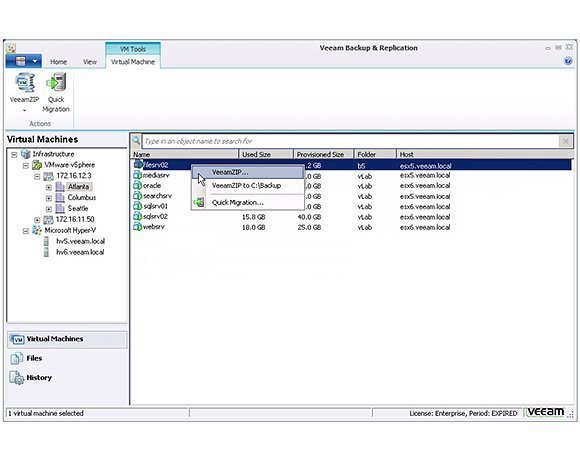Building an empire around the free VMware hypervisor
Backup and recovery are always a crucial component of a data center, no matter the production virtual infrastructure's cost. With the free edition of vSphere, VMware blocks the VMware API for Data Protection (VADP), which most backup solutions use. However, there are some free VM backup tools that use the older, pre-VADP transport method. It may be slower than a VADP-based product, but it will still work.
Consider Veeam Backup and Replication Free Edition (pictured above), which works with the free VMware hypervisor. Veeam's free edition backs up VMs with the old file-based secure-copies (SCP) transfer method, and backups are crash-consistent. Without the VADP, Veeam Backup Free cannot use the same technology as its commercial edition, meaning you'll miss out on scheduled backup, incremental backups and replication.
Trilead VM Explorer (VMX) also can back up the free vSphere Hypervisor, again without VADP support. Don't expect to be able to snapshot VMs or use Changed Block Tracking to reduce the backup burden on your systems. This means VM backups must be crash-consistent and you'll need to make time for full backups without the convenience of a scheduler.
Thinware.net's vBackup has the same VADP-shutout limitations, but is a useful backup tool in its own right because it offers snapshot functionality. For vBackup, the company wrote their own snapshot functionality to work with vSphere Hypervisor. They can take snapshots of virtual machines for backup purposes, achieving zero-downtime backups. For a totally free backup product, snapshot functionality is a unique capability.
While I would hate to give up image-level virtualization-style backups, perhaps the best way to perform scheduled backups in a zero-cost VMware environment would be to use native OS tools such as Windows Server Backup.
For more information:
- Top eight VMware vSphere backup best practices
VMware backup software and a vSphere backup solution checklist