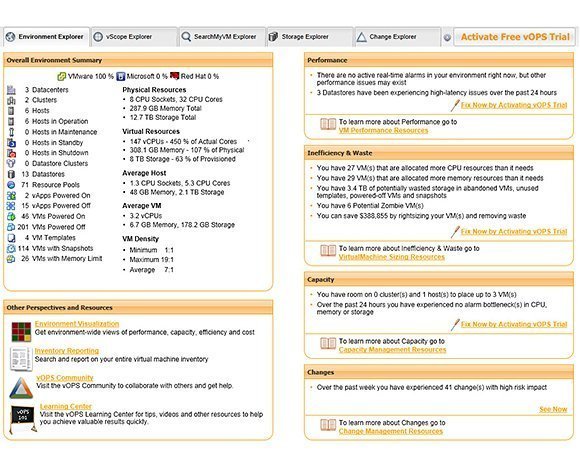Building an empire around the free VMware hypervisor
With some basic vSphere reporting information coming in, it's time to determine if your free VMware virtualization infrastructure has adequate performance and capacity for the future. The VMware vSphere client can provide basic host and VM utilization information, but free third-party ESXi monitoring tools can help.
Veeam One serves a reporting and performance monitoring function, or you can implement Dell Foglight for Virtualization Free (previously known as vKernel vOPS Server Explorer). Foglight provides information about your virtual infrastructure inventory, storage, virtual infrastructure changes and snapshots, with a search and reporting functionality under SearchMyVM.
The free VMware PowerCLI command line interface for PowerShell commands, with the VMware Community Power Pack and the free PowerGUI tool, also delivers reporting and configuration options. PowerShell scripts can do just about anything on vSphere, and it's always totally free.