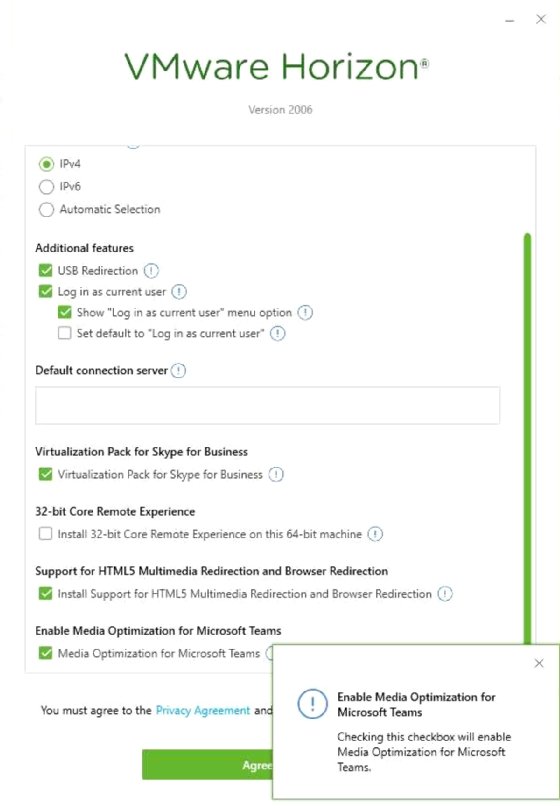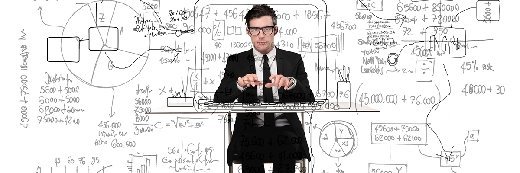Getty Images
VMware Horizon 2006 depreciates vSAN, enhances Instant Clone
VMware's decision to depreciate vSAN in its latest Horizon update might outweigh the enhancements, such as full Instant Clone availability and Storage Accelerator cache size increase.
Updates to VMware Horizon in version 2006 include Instant Clone availability, a full-featured HTML 5 client and increased Storage Accelerator cache size. But organizations might lament the removal of both vSAN Advanced for Desktop and vRealize Operations for Horizon.
VMware changes its version numbering strategy with this version of Horizon. The previous version of Horizon is version 7, but the new version is 2006. This is a combination of the year (2020) and the month (June) when VMware released the product. In several documents and blogs, some VMware technicians refer to version 2006 as version 8.
The most important update is that Instant Clone is now available in all licensed editions of Horizon 7.12 and 2006, not just the Horizon Enterprise Edition license. This is an important move forward in the adoption of the Instant Clone technology. Instant Clone speeds up provisioning processes, which can improve resource usage.
Customers should switch over and use Instant Clone as soon as possible; VMware depreciated Linked Clones in version 2006, so they won't be available in version 2106. Figure 1 shows the Linked Clones depreciation message that admins see in the Horizon administrative console when they create a new desktop pool.
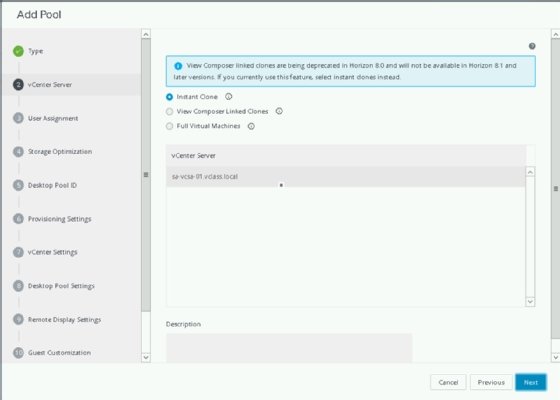
Most deployments don't require unique security identifiers (SIDs) for each desktop, so admins can use QuickPrep to create Linked Clones or ClonePrep for Instant Clone. Some organizations use Sysprep because they must create SIDs for their Linked Clones. These organizations can't easily switch to Instant Clone because then they can't use ClonePrep to generate new SIDs. Linked Clones removal in the next version of Horizon will solve this problem.
Discontinued features: Persistent Disks, vSAN
VMware drops Persistent Disks in upcoming Horizon 2006 versions. Customers can switch to App Volumes Writable Volumes if they must use a similar functionality, but organizations should consider Dynamic Environment Manager for persistent desktops.
Previous versions of Horizon under the Advanced and Enterprise licenses contained a version of vSAN Advanced for Desktop.
VMware also removes vRealize Operations for Horizon from all Horizon 2006 versions. Organizations with active support and subscription services can retain existing license entitlements in Horizon 2006, with an option to renew specific contracts. If organizations don't have an existing license entitlement, admins must purchase vSAN Advanced for Desktop and vRealize Operations licenses in Horizon 2006.
The Security Server is no longer available with version 2006, but customers should have already switched to the Unified Access Gateway, which acts as a proxy host for connections within a trusted network.
Persona Management also isn't available in version 2006. Persona Management became obsolete with the adoption of Dynamic Environment Manager. Some admins used the JMP Server (or JuMP-server) to assign desktops, applications and user environment settings in a single interface, but VMware removes this option in Horizon 2006.
Horizon 2006 uses Integrated Printing rather than Virtual Printing, which VMware dropped in Horizon 7.8. Integrated Printing sends print requests from a remote desktop to a local or network printer previously on admins' laptops. VMware documentation shows how to configure Integrated Printing to enable printer redirection, persistent print settings and location-based printing.
Admins will find VMware no longer supports Virtual Printing when they switch to Horizon 2006. Figure 2 shows that the printer on the local system appears in the virtual desktop similar to Virtual Printing, but Horizon 2006 uses the VMware Universal EMF driver instead of the Cortado ThinPrint driver.
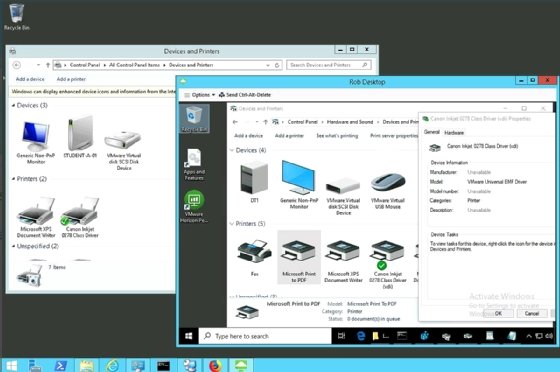
Integrated Printing also comes with more capabilities than Virtual Printing. It offers multiple ports, the Native Printer Driver (NPD), NPD Finishing and HTML5 client printing.
New features and enhancements
VMware first integrated the HTML5 client in Horizon 7, but it had limited functionality. In Horizon 2006, the HTML5 client replaces the flash-based client, which enables admins to work in a single interface. The Help Desk Tool is in the HTML5 interface, so everything is conveniently in the same location.

Smart Provisioning helps Horizon determine which provisioning method to use for Instant Clone creation. There are two provisioning methods: Smart Provisioning with parent VMs and Smart Provisioning without parent VMs. Smart Provisioning with parent VMs yields high-density VMs that spin up quickly but consume large amounts of RAM and disk space. Smart Provisioning without parent VMs produces low-density VMs that are slower to provision but consume smaller amounts of RAM and disk space.
This means admins won't see parent VMs on every ESXi host; only hosts with more than 12 VMs have a parent. This is efficient with remote desktop session (RDS) hosts where the density per host is usually low. RDS hosts are beneficial for admins without a hypervisor or if they decide to run an RDS session on a physical host. For example, four RDS hosts that accommodate 200 users, each of which has its own ESXi host, have a parent VM to assist the individual RDS hosts.
In past versions, the Storage Accelerator cache size maxed out at 2 GB, but Horizon 2006 increases that maximum to 32 GB. That doesn't enable admins to place much replica data in the ESXi host RAM, but now they can potentially fit more than one replica into the cache.
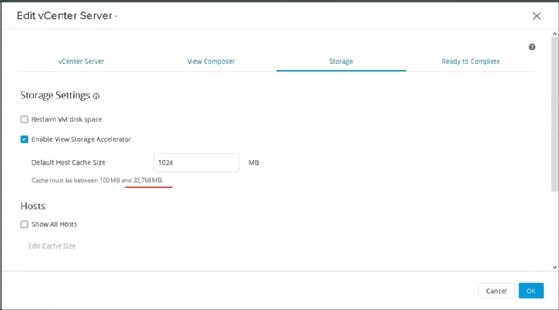
Horizon 2006 also adds support for Media Optimization for Microsoft Teams. When admins install the new VMware Horizon Client, they can install this component on Windows desktops to add the same type of offloading that Skype for Business uses. Normally, the display protocol -- either Blast or PCoIP -- includes the audio and video data from a Windows client and delivers it to the data center that runs the virtual desktop.
Then the display protocol delivers the data to the computer that the user communicates with. But with Media Optimization, that communication channel is kept separate. The display protocol only supports the display, whereas the client directly handles audio and video communications and sends them to the other party's computer.