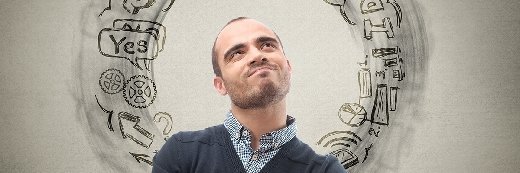Microsoft Office 365 suite
The Microsoft Office 365 suite is a hosted, online version of the traditional installed version of Microsoft Office software. This online service is subscription-based and includes Office, Exchange Online, SharePoint Online, Lync Online and Microsoft Office Web Apps.
The advantage of the Microsoft Office 365 suite is that the cloud service is provided by Microsoft and, thus, eliminates a company's IT maintenance tasks, such as patching, and infrastructure support costs. For end users, the advantage is the ability to access Office 365 offerings using any device anywhere with an internet connection.
IT administrators access the Microsoft Office 365 suite from a web-based portal to set up new user accounts, control access to features and see the status of all Office 365 services and tools.
Office 365 features
Office 365 features vary widely depending on the subscription plan. Microsoft designed subscription plans for home users, enterprise IT and everything in between. Here are some of the more common Office 365 features:
- Office Suite (Word, Excel, PowerPoint, Outlook, OneNote, Publisher, Skype for Business, Access)
- Exchange Online (email, calendar, tasks)
- SharePoint Online (web portal for collaboration)
- Yammer (enterprise social networking)
- OneDrive for Business (cloud file storage)
- Planner (project management)
- Power BI (business intelligence)
- Delve (social document discovery)
- Video (a private video library)
- Sway (a tool for creating reports, presentations and newsletters)
What is the difference between Office 365 and Office 2016?
Microsoft Office 2016 is a suite of Office applications that generally includes Word, Excel, PowerPoint and OneNote.
Different versions of the suite include additional Office applications such as Outlook, Publisher and Access. Microsoft offers a number of different Office 2016 editions, such as Home and Student, Home and Business, and Professional. The applications Microsoft includes in each edition of Office 2016 vary depending on the suite.
In contrast, Office 365 is a subscription service with a huge variety of plans available. Some of these plans are essentially identical to the Office 2016 suites, but subscribers pay a monthly or an annual fee as opposed to purchasing the software license outright. Some Office 365 subscriptions are aimed at consumers or professionals and feature the Office applications, but others are intended for IT departments and feature server-side applications such as Microsoft Exchange or SharePoint Online.