Microsoft Office Delve
What is Microsoft Office Delve?
Microsoft Office Delve is a search engine and discovery tool for the Microsoft Office 365 productivity suite. It lets enterprise users discover and organize information across Office 365, connect and collaborate with other people, and manage their own Microsoft 365 profiles.
Office Delve, a powerful data visualization and discovery tool, became available to Office 365 users in 2015. Delve incorporates search engine capabilities and elements of Artificial Intelligence (AI) and machine learning (ML) to help users create, edit and share documents, including PowerPoint presentations, and also find colleagues through their Office 365 profiles.
Besides traditional search tools, Delve includes a discover function, which brings potentially relevant information to a user's attention based on their relationships with other users and the past activity of those users within the organization.
Delve never changes any permissions. As a result, it only presents users with content and documents they already have access to and permission to view. For example, User A's private documents cannot be viewed by other users unless User A shares them.
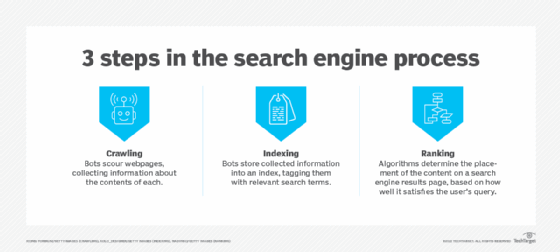
How Office Delve works
Delve uses Microsoft Graph technology to show users a mix of content from across Microsoft 365 based on two factors:
- What they are working on.
- Who they work with in the organization.
Microsoft Graph is a unified programmability model powered by a vast amount of data and intelligence. Its three key elements are the following:
- Microsoft Graph Data Connect is a set of tools that enable secure, scalable delivery of Microsoft Graph data to Azure data stores.
- Microsoft Graph connectors connect to external data sources like Google Drive, Jira, and Salesforce (the Customer Relationship Management platform) to enhance Microsoft 365 experiences for users.
- Microsoft Graph API provides a single endpoint that enables access to rich data and insights in Microsoft 365.
Microsoft Delve uses these elements in Microsoft Graph to surface and present useful information in Microsoft 365. It also applies ML techniques to identify patterns and relationships that help it understand what types of content are most likely to be relevant and useful to a Microsoft 365 user.
Delve can find information from Microsoft SharePoint and OneDrive, Microsoft Exchange (for email attachments), user-uploaded visual content (images and videos), Yammer, and content from third-party apps and systems connected to the user's Microsoft account.
How Delve finds content relevant to a particular user
In organizations that use Office 365, documents are often stored in OneDrive or SharePoint, or they are shared as attachments in emails. Delve organizes documents according to what's likely to be most relevant to a particular user at a given time. When a user searches for content using Delve's search box, it shows personalized search results. These results are based on what's likely relevant to the user.
Delve surfaces relevant content with the help of Microsoft Graph. Graph continuously collects and analyzes signals when users work with Microsoft 365 tools, such as Word, Excel, or PowerPoint. One such signal is generated when multiple people modify or view the same document. Signals are also generated when users communicate with each other through email.
Delve uses the result of Microsoft Graph's analysis to discover and show documents that are most likely to be relevant to a user right now. These search results, which are visible on the Delve home page, depend on what the user has been working on recently, who they have been working with and what documents they have been working on.
Important features of Office Delve
When Delve is enabled (which can only be done by an organization's Microsoft 365 admin), users in the organization will have Delve in the app launcher. They will also be able to use all features of Delve.
Search
Delve uses powerful AI and ML techniques to find information, documents and people relevant to a user. With Delve's search functionality, any user can find the following:
- Recently authored or modified files stored in OneDrive or SharePoint.
- Documents sent to others as email attachments.
- Documents from other users.
- Information about other people based on the skills, projects, and education listed in their profiles.
- What people are currently working on.
- Office documents and video files.
Home page
Every Delve user gets their own home page, which they can customize by updating their profile. A user's profile page includes their photograph, contact information, skills, education and projects (past and current).
When Person B visits Person A's page, Person B can connect with Person A via Person A's contact information. Person B can also see who Person A is working with and what documents Person A is working on.
Content cards
Delve presents content in content cards. Each card includes a user's information, such as their name, photograph and most recent activity. This information lets other users find a document relevant to their needs and understand why that document appeared in the results. One example is when many of the user's colleagues viewed or modified the document recently.
Boards
Delve users can create boards to collect and save (or "pin") related documents. Adding a favorite document to a board lets the user get back to it easily later. They can also create a board to organize documents related to a specific project so everyone involved in that project can see the board, access its documents, and contribute content cards to it.
Like documents and people, Delve boards are also searchable. When Delve is disabled (by an admin), users can still search for other people but not for documents or boards.
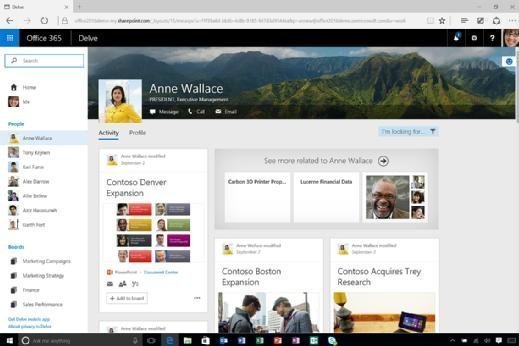
Office Delve benefits and challenges
The biggest benefit of Delve is that it helps users easily find relevant content quickly. They can readily access documents they're working on and use its search functionality and data-powered features to connect and collaborate with other users in the organization. They can also get updates on colleagues' profiles and projects and organize documents related to a specific project. At the same time, every user can protect their private activities, such as recently read documents and emails, so those are not visible to others.
Another benefit of Delve is that it can automatically populate content from other Microsoft and third-party products such as Office, Yammer, SharePoint, and Google Drive. For example, an employee who watched a PowerPoint presentation at a meeting scheduled through Microsoft Outlook could later review the presentation through Delve. They can also view Word documents a coworker viewed recently or is working on for a project.
One challenge with Delve is that it requires users to maintain their profiles, which can be burdensome. For Delve to be truly useful, organizations must encourage users to access it regularly. However, this doesn't always happen, especially in organizations that use other collaboration tools and therefore place less emphasis on Delve.
How to access Delve
Any Microsoft 365 user can access Delve in one of two ways:
- Select Delve in the app launcher in Microsoft 365.
- Open Delve in the browser.
Using Delve requires signing in with an official work account. After signing in, a user can do the following:
- See the documents other users are working on by clicking on their name or picture.
- Add a document as a favorite or to a board to easily access it later by clicking the bookmark icon on the card.
- Search for people, documents or boards.
- Open, edit, copy and share documents (provided they have permission for these actions).
Delve sends notifications when a user's colleagues update documents or upload new documents into Office 365. These notifications are visible in the device's Action Center and in the notifications/people panel in the Office Delve app.
Learn about using Microsoft MyAnalytics to improve workers' time management and how to plot out an Office 365 tenant-to-tenant migration.







