What is FileZilla?
FileZilla is a free, open source file transfer protocol (FTP) application that enables users to transfer files between local devices and remote servers. Designed for speed, reliability and flexibility, FileZilla supports multiple protocols, including FTP, FTPS -- which is FTP over Transport Layer Security (TLS) -- and Secure File Transfer Protocol (SFTP).
FileZilla is one of the most widely used file transfer tools, offering a cross-platform client and a Windows-compatible server version. It is ideal for developers, system administrators and business users who need secure and configurable file exchange functionality.
FileZilla protocols and security
While the original client focused on FTPS, modern versions now support both FTPS and SFTP natively --no secondary client required.
FTPS (FTP Secure) uses TLS encryption to secure data transfers. However, FTPS might be less firewall-friendly than SFTP due to its requirement for multiple open ports. An extension of Secure Shell (SSH), SFTP operates over a single port, making it easier to configure and more secure in restrictive network environments.
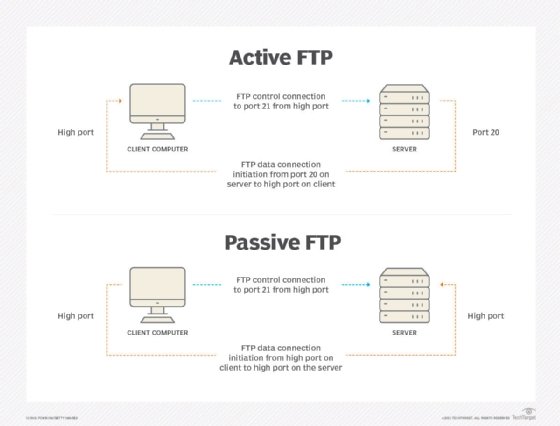
FileZilla client vs. FileZilla Server
FileZilla offers two main solutions depending on user needs: the FileZilla Client for transferring files and the FileZilla Server for hosting files. Here's how they compare:
FileZilla Client
The FileZilla client is free and available for Windows, macOS and Linux. It includes drag-and-drop file transfers, resume and transfer queue functionality, bookmarks and support for large files (greater than 4 GB). The user interface is intuitive, featuring a directory comparison view and logging console.
FileZilla Server
FileZilla Server is officially supported only on Windows, though there are community workarounds for running it on Linux using Wine or compatibility layers. Setting up a server is straightforward:
- Download FileZilla Server from the official site.
- Launch the program and open Site Manager from the File menu.
- Enter server details, choose a protocol (FTP, FTPS or SFTP), configure the login method, and modify connection mode (active or passive) as needed.
FileZilla Server includes support for TLS 1.3 and can be configured with fine-grained user permissions, making it a reliable tool for managed FTP environments.
FileZilla Pro features
For users seeking cloud integration, FileZilla Pro offers premium access to numerous cloud storage platforms, including:
- Amazon S3.
- Microsoft OneDrive and Azure Blob/File Storage.
- Google Drive and Google Cloud Storage.
- Dropbox.
- Backblaze B2.
- Box.
- OpenStack Swift.
- WebDAV-compatible servers.
Pro users can transfer files between their local machine and multiple cloud accounts directly from within the FileZilla interface. FileZilla Pro is available for purchase using one-time license or subscription, with continuous updates.
FileZilla use cases and advantages
FileZilla's versatility and reliability make it a popular choice for a wide variety of professional and personal file transfer needs. Below are some common use cases for FileZilla as well as its key advantages.
Common use cases for FileZilla
- Website publishing and maintenance. Web developers and site administrators frequently use FileZilla to upload Hypertext Markup Language (HTML), CSS, media files and backend scripts to web servers.
- Secure data backup and recovery. IT teams use FileZilla to schedule secure backups of critical files to offsite servers or cloud storage systems.
- Cross-platform file transfers. Organizations with mixed Windows, macOS and Linux environments use FileZilla to transfer large files across different systems.
- Remote server management. System administrators use FileZilla to manage file directories, deploy updates and troubleshoot server-side issues remotely.
- Cloud storage integration (Pro version). Businesses use FileZilla Pro to streamline workflows by directly transferring files between local machines and major cloud providers like AWS, Dropbox and Google Cloud.
Key advantages of FileZilla
- Cross-platform compatibility. Works seamlessly across Windows, macOS and Linux operating systems.
- Secure file transfers. Supports FTPS and SFTP protocols for encrypted file transfer, helping organizations meet security and compliance requirements.
- Large file handling. Efficiently transfers files over 4GB with support for pause, resume and queuing of multiple transfers.
- User-friendly interface. Features an intuitive, dual-pane view with drag-and-drop support, real-time logging and customizable settings.
- Customizable server options. FileZilla Server offers configurable user permissions, speed limits and IP filtering for enhanced control.
- Cloud-to-cloud file management. FileZilla Pro users can move data between different cloud services without needing to download files locally.
- Open source community support. FileZilla benefits from a large developer and user community that contributes patches, plugins and troubleshooting help.
- Cost-effective solution. The base client is free, making it accessible for individuals, nonprofits and small businesses with limited IT budgets.
Finding the best secure file transfer service for your business can be challenging due to the many options available. Learn how to make an informed decision by comparing secure file transfer services for the enterprise.
