Comparing Copilot Pro vs. Copilot for Microsoft 365
Microsoft Copilot takes many forms, but the main offerings for end users in an enterprise setting are Copilot Pro and Copilot for Microsoft 365. Learn how these offerings compare.
The fast-paced rollout of Microsoft Copilot might leave enterprise organizations catching up with the latest features of Copilot, use cases and licensing variations.
Before organizations can make important decisions about how to take advantage of Copilot's features, they must learn what this technology offers and what version of it exist for enterprise use.
What is Microsoft Copilot?
Microsoft Copilot is a web-based chat tool powered by generative AI (GenAI) -- a type of AI that can produce text, images, software code and other content based on a user's prompts. Copilot is built on the multimodal large language model (LLM) GPT-4 and the Dall-E 3 text-to-image model. It's also grounded in the Bing search index, which means it can connect to the most current information available on the web.
Similar to a search engine, Copilot provides users with a wealth of information. Copilot incorporates advanced AI technologies such as machine learning, deep learning and natural language processing to provide a much more intelligent and intuitive experience, which can lead to greater efficiency and productivity.
With Copilot, users get an advanced AI assistant that lets them retrieve information, create documents, summarize webpages, generate graphics, analyze images and do much more. Users can access Copilot through any major browser for free, where they can use the available Copilot GPTs to carry out specific tasks.
Copilot lets users issue a wide range of requests -- or prompts, as they're referred to in GenAI nomenclature. A prompt can take the form of a question or instruction, which invokes some type of response from Copilot. After receiving that response, a user can issue follow-up prompts to clarify, expand or improve on the results.
Users can also access Copilot through one of its free mobile apps available for iOS, iPadOS and Android devices. They can use Copilot in other Microsoft apps as well, such as Bing, Edge, Microsoft Start or Microsoft 365.
Accessing Copilot through the Edge browser provides a separate pane for submitting Copilot prompts and reviewing the responses. Users can interface directly with Copilot from this pane or link to the Copilot website, which opens in a new browser tab.
Microsoft has started to integrate Copilot into the Windows interface to make it easier for users to access Copilot and use it as a smart assistant. However, this feature is still in preview and available only in select markets, and even there, not all computers have access to this feature. Microsoft plans to use the feedback it receives from those users who can access Copilot to refine its implementation before a widespread deployment.
Copilot offers commercial data protection to safeguard user privacy. This ensures a user's prompts and responses aren't saved and that the user's chat data isn't used to train the underlying LLMs. Microsoft enables commercial data protection automatically, but only for customers who are signed into Microsoft with an eligible work or school Entra ID account.
Why pay for Microsoft Copilot?
Any internet user can access the basic Copilot service for free through their browsers, apps and, in some cases, Windows systems. Although some features, such as generating designer images, only work if users are logged into their Microsoft accounts no purchase is required to use any of these features.
However, Microsoft offers two subscription plans -- Copilot Pro and Copilot for Microsoft 365 -- which build on Copilot's core features to provide users with a more robust experience.
Copilot Pro costs $20 per user, per month. In addition to the basic features, customers get a boost in performance and Copilot integration into select Microsoft 365 web apps, such as Word, Excel and Outlook. If users subscribe to Microsoft 365 Personal or Family, they also get Copilot integrated with the desktop version of their Office apps.
Copilot for Microsoft 365 is priced at $30 per user, per month. Like Copilot Pro, the service offers a boost in performance and integration with users' web and desktop Office apps. Customers also get Copilot integration with other apps, and additional enterprise features to protect and manage Copilot. However, Copilot for Microsoft 365 is available only as an add-on to one of the following plans:
- Business customers. Microsoft 365 Business Basic, Standard or Premium.
- Enterprise customers. Microsoft 365 E3, E5, F1 or F3, or Office 365 E1, E3, E5 or F3.
- Education customers. Microsoft 365 A3 or A5 for faculty, or Office 365 A3 or A5
Customers cannot sign up for Copilot for Microsoft 365 without one of these plans in place. In addition, they can't use Copilot in conjunction with Microsoft Teams without the necessary Teams license.
One of the advantages of purchasing a plan rather than relying only on the free version is the boost in performance available to paying customers. With either of the two paid plans, users get dedicated capacity and priority access to the OpenAI models GPT-4 and GPT-4 Turbo, resulting in faster performance even during peak hours. Users can toggle between AI models to optimize their specific use cases and get additional performance boosts for faster image creation.
Paid Copilot can quickly generate images, such as the one below for the prompt "Create an impressionistic image of the night sky." Without a paid Copilot plan, image creation can be much slower.
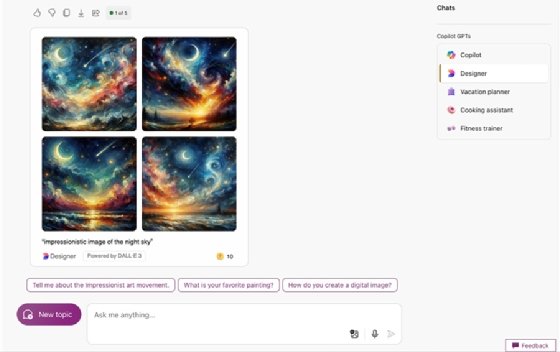
Another advantage of a paid Copilot version is its integration with Office apps. Both Copilot Pro and Copilot for Microsoft 365 incorporate Copilot capabilities with the web and desktop versions of Word, Excel, PowerPoint, OneNote and Outlook. For example, Copilot in Word can help users draft new documents, and edit or summarize existing ones. Copilot in Excel can help users generate formulas, summarize data or add visualizations. Copilot in Outlook can summarize email threads, draft emails based on a thread's context or provide feedback on an email draft.
Copilot Pro vs. Copilot for Microsoft 365
When comparing Copilot Pro and Copilot for Microsoft 365, customers invariably want to know what they'll get for that extra $10 a month, per user. In many ways, Copilot Pro and Copilot for Microsoft 365 are similar, as both offer better performance than the free version, while providing Copilot integration with the web and desktop versions of Office apps. However, Copilot for Microsoft 365 adds several important features not available to Copilot Pro.
For starters, Copilot for Microsoft 365 is integrated with more apps than with Copilot Pro. In Microsoft Teams, for example, users can access Copilot from within any chat or use Copilot to summarize up to 30 days of chat content -- something they can't do with Copilot Pro. Copilot is also available in Microsoft Loop, where users can interact with Copilot when collaborating on content. The same is true for Microsoft Forms, where Copilot can help draft questions and create surveys.
Another important difference is that Copilot for Microsoft 365 includes Microsoft Graph grounding. Microsoft Graph provides customers with a gateway to all their Microsoft 365 data, such as chats, emails or documents. Grounding refers to the ability to connect the output from the AI models to verifiable information sources. Microsoft Graph grounding lets Copilot connect its output to content in Graph, as long as the user has permission to access that content. In this way, users can securely provide context to their work within Copilot experience.
Copilot for Microsoft 365 also offers customers enterprise-grade data protection. In this case, Copilot inherits the organization's Microsoft 365 identity, security, privacy and compliance policies. In addition, customers get management tools and features to oversee their Copilot implementations, such as the Copilot page in the Microsoft 365 admin center and the Copilot Dashboard in Microsoft Viva Insights. Microsoft also offers customers Copilot Studio for customizing Copilot and building custom plugins.
Microsoft makes it clear that Copilot for Microsoft 365 is intended for business customers and Copilot Pro is meant for personal use. However, the Copilot Pro vs. Copilot for Microsoft 365 debate isn't so clearcut. There's nothing to prevent an organization's workers from using Copilot Pro or even the basic Copilot service. Organizations might also choose to limit Copilot licensing to specific individuals, or they might mix-and-match the two paid services based on workloads or employee roles.
Robert Sheldon is a technical consultant and freelance technology writer. He has written numerous books, articles and training materials related to Windows, databases, business intelligence and other areas of technology.








