What is end-user experience monitoring (EUEM)?
End-user experience monitoring (EUEM) is the process of monitoring the performance of IT resources from an end user's perspective.
Rather than focusing solely on application performance monitoring (APM) or network performance monitoring, end-user experience monitoring assesses the performance of the end-user device, the application and everything in between. Monitoring the entire service delivery chain in this way enables IT administrators to accurately gauge the end-user experience and more easily troubleshoot any problems that occur.
UEM is sometimes used interchangeably with digital experience monitoring (DEM), but the terms refer to different things. DEM is a more comprehensive approach to performance monitoring, and EUEM is a part of DEM. Whereas EUEM focuses on quantifying the end user's experience, DEM looks at the end-user experience and application performance to ensure a consistent experience.
Why is EUEM important?
EUEM helps organizations boost productivity by identifying and quickly resolving performance issues. It can monitor application and device performance from the user's perspective and ensure users have access to the business-critical tools they need to do their jobs.
Types of EUEM
The following are the four key types of EUEM:
- Real-user monitoring. RUM tracks user sessions and performance metrics in real time. It collects data on how users interact with an application or website. Common metrics that RUM looks at include application response time and network latency. These metrics can also be partitioned so IT can examine user experiences in different areas of the world. For example, a user in the U.S. might be getting better performance than a user in the U.K.
- APM. APM manages software application performance so that an application achieves its expected level of service to users. To verify that an application's service goals are met, APM measures areas of application performance at a more granular level than response times alone. For example, if an app must cross internal and cloud-based infrastructure and resources to perform all its functions, an APM metrics tool can show every step along the application's journey, revealing slowdowns or choke points that could impede performance. This visibility enables IT to fine-tune and correct issues before they affect customers or users.
- Synthetic monitoring. This approach to EUEM enables IT to simulate and repeat a user experience with an application to gain better insight into what a user or customer is experiencing. IT can record and replay user transactions with an app. From the replays, it can look at the application response and page load times and send back metrics from the simulation to the APM tool so that deeper application performance metrics can be examined.
- Device performance monitoring. Application performance can vary based on the devices on which the applications are deployed. These variances most often occur because different devices run different operating systems, which can affect application performance. If an enterprise uses an assortment of different mobile and desktop devices, or its customer base uses an assortment of devices, the end user or customer experience (CX) on each of these devices could differ. Mobile device monitoring enables IT to research these discrepancies, gaining insight into both RUM and APM for each mobile and desktop device.
End-user experience monitoring metrics
EUEM products vary widely in terms of the metrics they can monitor. Some of the more common monitoring metrics include the following:
- Network latency. When monitoring end-user experience, it is important to check if any network segments between the end user and the application are experiencing significant latency.
- Gateway monitoring. An internet or cloud storage gateway on a busy network can easily become a performance bottleneck. Some EUEM tools enable IT to monitor gateway performance to ensure it is not damaging the end-user experience.
- Web application monitoring. Many EUEM products focus on web application monitoring. While the capabilities vary from one tool to the next, these products typically track how long it takes pages to load.
- Device monitoring. Sometimes, an end user's experience depends on their device. While not all EUEM products consider the user's device, some use locally installed agents to track device performance.
- Regional monitoring. Many large organizations have users in various regions. Because application performance can vary depending on where users access the application, it is important to monitor how the end-user experience differs from one region to the next.
- Software as a -Service (SaaS) monitoring. Some EUEM platforms include native support for popular SaaS applications. Such products use application programming interfaces (APIs) provided by the SaaS application vendor to gain insight beyond what could be realistically expected from a passive monitoring tool.
- Other application monitoring. While some EUEM products focus solely on web applications, others offer granular monitoring capabilities that enable IT to monitor metrics such as database transactions, storage performance and server performance.
Benefits and drawbacks of EUEM
The beauty of EUEM rests in its ability to give IT a picture of how a user or customer experiences an application. When IT staff view the app from the user's standpoint, they often come away with a different impression of application effectiveness than they would if they simply evaluated the app by tracking it through the technical aspects of a quality-assurance routine.
This article is part of
What is APM? Application performance monitoring guide
This user and customer visibility is invaluable in that it can sensitize IT to deliver more usable, functional and feature-packed applications. Empathizing with users is not an IT strength. EUEM helps alleviate this historical blind spot through the metrics and insights it delivers.
Benefits
EUEM offers several benefits, including the following:
- Improves troubleshooting. Organizations can more easily pinpoint and correct performance bottlenecks because EUEM delivers granular application tracking that enables IT to identify issues before they become apparent to users. The end-user experience is enhanced because EUEM enables IT to be proactive in application tuning and optimization.
- Provides valuable insights. Organizations can learn how users' actions affect application performance. By allowing IT to record actual user interactions with applications and then simulate these transactions repeatedly for analysis, EUEM gives IT a better understanding of how users see application performance.
- Develops IT empathy and service culture. Using EUEM tools improves IT's ability to experience applications as users do, enhancing its ability to empathize with users. It also contributes positively to the service culture that many IT departments want to cultivate because IT begins to view applications through the lenses of everyday users and not from the perspective of technically savvy programmers or engineers.
- Delivers visibility of the entire spectrum of an application. Modern applications can span internal data center systems, user department systems, cloud-based systems, mobile device software and outsourced third-party software and networks. A technical or usability problem can emerge at any point among these assets, but there are few software tools that can observe an entire user interaction with an application from start to finish. EUEM does this, providing IT with data and analyses that pinpoint problems that affect usability and application performance for users.
- Provides direct tie-ins with key performance indicators (KPIs). If an enterprise's goal is to deliver thousands of transactions per hour through its e-commerce portal, EUEM can measure application throughput and performance as well as customer abandonment. This gives IT and sales insights into the customer order fulfillment process and any technical or usability issues that might exist.
Drawbacks
Although EUEM has numerous benefits, it also has the following drawbacks:
- Expense. EUEM operates best when licensed or purchased as a tool set, not as individual tools. Investing in or subscribing to an entire EUEM tool set can be cost-prohibitive, especially for smaller organizations. Larger organizations might also feel the strain on their budgets because they have so many diverse platforms, and EUEM must be able to cross all these platforms to capture the entire user experience.
- Complexity. EUEM cannot monitor a user experience across all platforms and applications if it is not integrated with all the systems, applications, data repositories, networks and subroutines it must traverse. While EUEM tools come with industry-standard APIs, they will not work for every application and platform. The result is that IT or system integrators must hand-code and test custom APIs. This takes time, expertise and money.
- Privacy. Vertical markets, including healthcare and finance, are highly regulated and have privacy restrictions that prohibit IT and others from gaining access to sensitive parts of user interactions with applications. EUEM seeks to circumvent these restrictions to give IT a total view of a user transaction, which could violate user privacy requirements.
- EUEM performance impact. EUEM's real-time monitoring of user transactions is resource-intensive, and it could negatively affect the real-time performance of all systems, including those that users and customers use.
- Resource contention. Multiple applications or services competing for the same resources could create performance bottlenecks.
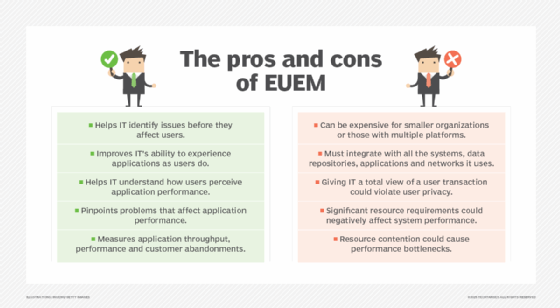
Selecting an EUEM tool
The following criteria should be part of the EUEM tool selection process:
- Types of applications being monitored. Different tools are suited for different jobs. Will the organization be focusing on web applications, mobile apps or enterprise apps?
- Functionality. What functions must the EUEM tool perform? Does the enterprise want to measure basic user experience metrics, such as page load time and response time, or does it need to look deeper at how various subroutines, clouds and networks work together on the back end to help deliver a good user experience?
- Ease of integration. How complex is the integration process?
- Scalability. Organizations should evaluate tools that can handle increases in user traffic, data volume and complexity.
- Pricing. What is the vendor's pricing model? Is it possible to start with one module of an EUEM system and then add other modules as the enterprise can afford them?
- Learning curve. Every EUEM package has a learning curve, even if enterprise IT has seasoned veterans with experience in other monitoring and observability tools. How steep is the learning curve of the EUEM package? Does the vendor offer training and support during the learning phase?
- Pilot trials. Does the vendor offer a free trial? This can help IT assess firsthand how difficult it will be to implement the EUEM tool and learn how to use it.
- Vendor commitment. How strong is the vendor's technical support? What is the mean time to repair that the vendor offers if a software issue occurs? How often do vendors refresh their software with enhanced functionality to the software?
- Platform compatibility. Does the EUEM operate on the various computing and cloud platforms enterprise management uses?
End-user experience monitoring implementation best practices
EUEM is relatively new for many enterprises, so best practices for implementation continue to evolve. However, the following includes several implementation best practices that have already demonstrated success:
- Develop a detailed request for proposal (RFP). The RFP distributed to EUEM vendors should be specific about enterprise needs regarding integration, training, support, cost, usability, software upgrades, security, privacy and compliance.
- Determine staff expertise and readiness. Even the most experienced IT staff will require training and upskilling for EUEM integration. These skill needs should be identified before any EUEM software is selected.
- Identify IT integration needs. EUEM systems perform optimally when integrated with total IT infrastructure, whether in the data center, user departments or the cloud. EUEM systems come with built-in APIs for plugin integration, but not all APIs work seamlessly in every case, and in some instances, custom APIs must be built and tested. IT should understand its integration needs upfront before making a final decision on an EUEM product.
- Request a pilot. Most EUEM vendors offer a trial of their product, giving staff a chance to test their product for usability, functionality and fit with other elements of IT infrastructure.
- Get trained. Every EUEM package has a learning curve. Training should be completed and questions resolved before any EUEM system goes live.
- Develop KPIs and metrics. Which KPIs and metrics will IT define and measure against? These goals should be articulated before the EUEM tool is deployed.
- Find a place for EUEM in the overall IT monitoring tool bin. Most sites already have network monitoring, system monitoring, cloud monitoring, security monitoring, mobile and edge device tracking and observability tools. If a decision is made to add EUEM to this tool set, the role that it plays versus other tools should be clearly identified within the overall monitoring architecture to avoid confusion and ensure that tools do not overlap.
- Monitor 24/7. E-commerce stores are open continuously and span multiple time zones and continents. Users in distributed enterprises can access systems from anywhere, anytime. Both are reasons to keep EUEM software running 24/7, always tracking the user and CX.
- Respect data privacy. EUEM software can record a complete user or customer interaction with a system, capturing data at every step. But there are regulatory guardrails in areas of individual security and privacy that must be respected, especially in industries like healthcare and finance. These confidential areas should be excluded from EUEM monitoring.
What do DEX, EX and DXP mean in the EUEM pool of alphabet soup? Learn what these and other user-experience acronyms mean.







