What is real user monitoring (RUM)?
Real user monitoring (RUM) is a type of performance monitoring that records user interactions with a website or application. It is used by developers and network operators to provide more visibility into issues with the end-user experience and to validate expected application behavior. Other terms that can sometimes be used to detail the same capabilities as RUM include end-user experience monitoring, real user measurement and real user metrics.
If an organization's website or application is slow to respond or is prone to issues, then the user experience (UX) could drop significantly -- potentially deterring users from that platform. RUM is commonly used by content delivery networks to ensure that content is being delivered as expected to end users with the right level of performance and the least amount of latency. RUM is also used by software as a service (SaaS) providers, as well as website and application developers, to validate the expected behavior of an application with real users.
With RUM, visitors to websites and users of online application services are monitored in a passive approach that observes what a user is doing to provide performance metrics and identify any potential errors. While it can be a standalone technology, RUM is also often part of application performance monitoring (APM) platforms that include multiple tools to measure application performance.
Why is real user monitoring important?
RUM plays an important part in the process of improving end-user experiences, as it can help optimize website and app performance. Improving performance, if even by a marginal amount, has a positive impact on user retention and conversions.
This article is part of
What is APM? Application performance monitoring guide
Commonly included in APM tools, RUM is a useful monitoring method for detecting potential issues, such as bottlenecks or unresponsive elements, in real time. RUM can also help developers understand how users interact with specific parts of a webpage, including what page elements they click on, how long it takes to complete an action and how far they scroll down a page.
Continuously monitoring and refining a website or application's performance will create a more efficient and fulfilling end-user experience over time.
How does real user monitoring work?
Real user monitoring applies different techniques to gain visibility into user activities.
The first step in most RUM technologies is establishing capture capabilities. These are passive technologies that can capture information about a user's interaction with a website. Often, this is achieved by injecting some JavaScript code into a website, enabling passive tracking. Passive monitoring can also come from web server log files that track Internet Protocol addresses.
With data capture in place, the next step for a RUM tool is to assemble all data from a given real user into a user session. The session information provides a timeline of events that indicates when a page was accessed and how long it took to load. Session information can also show how a real user moves from one page to another to help developers understand the UX with a given site or service.
Putting it all together, RUM tools also assemble the captured user session information into accessible visualizations. This includes dashboards and reports that make the information useful and help improve UX and website performance.
Real user monitoring vs. synthetic monitoring
Synthetic monitoring is the use of software to simulate user interactions with a system. The data generated from simulated transactions is then analyzed to evaluate how the system behaves. RUM and synthetic monitoring are two distinct approaches to performance monitoring. There are several distinctions that make RUM and synthetic monitoring good for different purposes:
- While real user monitoring requires real users and a live production service to work, synthetic monitoring, in contrast, does not use real user data.
- RUM works by injecting code into a website or application to enable passive tracking, while synthetic monitoring works by simulating user activity and behavior with synthetic data. The simulated data is intended to represent how a real user might behave and how a site should react in the real world.
- The promise of real user monitoring is that it helps developers -- and the organizations that employ them -- gain visibility into the real-world behavior and performance attributes of a site or service, while synthetic monitoring ensures a performance baseline by enabling controlled and repeatable tests.
- Real user monitoring is an effective and useful tool for live production sites, where it is possible to capture the network and user data required to derive insights. Synthetic monitoring is more useful in development and test scenarios, as well as situations where it isn't possible to reliably capture real user data in a production deployment.
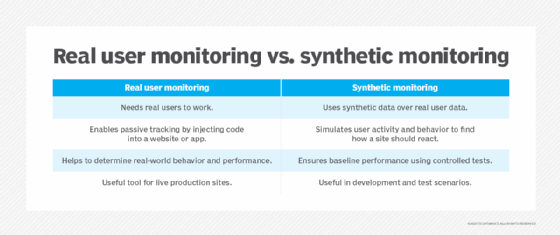
Even though RUM and synthetic monitoring are two distinct approaches to performance monitoring, they are also complementary. They both enable insights into webpage and application performance, and they also play a role in creating an effective APM platform.
Types of real user monitoring
There are multiple aspects that RUM monitors, which can be divided by type:
- Error logging monitoring. Collects data about errors users can encounter, such as broken links, 404 errors, crashes and JavaScript errors.
- Heat map monitoring. Creates a visual map of a webpage or app, indicating where users spend their time or which elements they interact with. Heat map monitoring is helpful in identifying which on-page elements are engaging viewers the most and least.
- Network performance monitoring. Monitors network metrics, such as latency and throughput.
- Page load monitoring. Measures how long it takes for a webpage to load, which is useful for detecting performance issues and testing if optimizations are working.
- Resource load monitoring. Monitors how external resources, such as third-party APIs, affect page performance.
- Session replay monitoring. Tracks individual user activities during their visit to a webpage or application. This helps organizations learn how their end-users are using their platform and can help identify bottlenecks and errors.
Benefits of real user monitoring
Real user monitoring has several benefits for organizations using the technology to support production services, including the following:
- Availability. RUM tools can be configured to deliver metrics on service availability in different regions and with different web browsers.
- Performance. Developers and operators can visualize performance metrics for webpages, user clicks and network activity.
- Session tracking. With the ability to report on how a user moves through a website during a browsing session, RUM can help businesses better understand a user's experience as they navigate the site.
- Anomaly and error detection. RUM data analysis can help developers identify anomalies and potential errors that need to be corrected.
- Improved testing for new features. As new features are deployed, RUM can help operators quickly see the real-world experience of users interacting with a new capability.
- Optimized resources. Infrastructure costs can be reduced by pinpointing performance inefficiencies.
- Improved UX and conversion rates. The real-time insights gained from RUM can directly improve the user experience, which can also affect conversion rates.
Limitations of real user monitoring
RUM can be a useful capability, but it does have limitations -- which is why it is often combined alongside synthetic monitoring to help better understand a broad range of usage scenarios. Its limitations include the following:
- Only works in production. RUM is not for development and preproduction environments that aren't yet generally available.
- Requires a volume of real users. RUM isn't effective for deployments that don't yet have any real users -- or high enough volumes -- to generate any kind of real trend or insight data.
- Difficulty capturing data. Many RUM approaches rely on JavaScript code to capture and track user information, which can be challenging as more people use browser technologies that block JavaScript-based tracking.
- Lack of server visibility. Because RUM tends to look just at the user side of performance, it doesn't directly provide visibility into server performance. That's why RUM is often part of APM.
- Large amounts of data. RUM generates a lot of data, which means it is important to have visualization tools on hand that enable organizations to use that data.
Examples and use cases of RUM
RUM can be used to track any number of user actions on a website. The following are some example actions that RUM tools can help monitor:
- Page load times. RUM can provide visibility into how fast a page loads for a user -- and perhaps, more importantly, how different parts of the application are loading.
- Latency from different locations. The ability to determine performance from different geographic locations is an example of how RUM is commonly used.
- Browser compatibility and performance. Different browsers behave differently, and being able to monitor UX across desktops and mobile browsers is a common use case for RUM.
- User path tracking. For teams looking to help improve user conversion from browser to buyer, the ability to track the user's path is important.
Some example industries where this data can be useful include the following:
- E-commerce platforms. Retailers can use RUM data to optimize user experiences on a web store.
- Mobile apps. RUM analytics can help determine performance across different device platforms.
- Marketing. Sales and marketing teams can apply RUM to help determine conversion pipelines using user path tracking.
- Web-based platforms. RUM can help an organization understand how users interact with its website and detect UX issues.
Real user monitoring best practices
To get the most out of a RUM technology deployment, there are several best practices that organizations should consider:
- Outline goals and strategy. RUM has many benefits, but it won't be successful unless the organization has a strategy for how and where it can be used to track users and improve overall experience.
- Identify key performance indicators (KPIs). A RUM tool can provide different metrics on usability and performance. Organizations should identify which metrics to emphasize and track. KPIs should also align with business goals.
- Integrate with DevOps processes. The ability to capture relevant information about user activity requires code to be injected into an application. Having a plan to properly integrate RUM with DevOps processes to make that possible is key.
- Make sure it's working. It's a good idea to periodically validate that the code used to capture RUM metrics is working as expected and that all the required data is properly feeding into the monitoring platform.
- Take action on RUM data. It's important to act on the data collected. Organizations should take whatever actions are necessary to improve UX based on the data.
Real user monitoring tools
There are many vendors and online services that provide real user monitoring tools. The following is a sampling of common RUM tools:
- Akamai mPulse.
- AppDynamics Browser Real User Monitoring.
- Datadog Real User Monitoring.
- Dynatrace RUM.
- New Relic Real User Monitoring.
- Raygun Real User Monitoring.
- Sematext Experience.
- Splunk Real User Monitoring.
Future of real user monitoring
In recent years, many real user monitoring tools have become cloud-based and available in a SaaS model.
With SaaS exists the potential for better integration into other cloud services for data analytics, providing even more insights into the trends that RUM data provides. With the increasing development of machine learning and AI technologies, it's also likely that the gap between synthetic monitoring and RUM will narrow with hybrid approaches.
What is clear as well is that the need and demand for RUM tools will not abate in the future. Applications and websites in the modern world are built with a series of microservices that rely on multiple components coming from different locations, which adds complexity and potential performance risks. It is also becoming increasingly important to ensure webpages are optimized in such a way that they are able to provide fast and reliable experiences across different devices and networks. Mobile, edge computing and internet of things (IoT) demands are also likely to grow in the future, meaning RUM will have to continue to grow to further monitor performance on edge and IoT devices.
There are plenty of available APM and RUM-specific tools that organizations can use. Learn more about nine different RUM tools to consider.







