10 best practices and checklist for remote onboarding
Onboarding new hires is one of the trickiest challenges HR teams must face when supporting work-from-home and hybrid models. These tips on remote onboarding provide guidance.
Onboarding is that critical juncture of the employee journey when a new hire connects with other members of the team, learns the ins and outs of the job, and has a chance to feel and embrace the company culture. All of that is likely disrupted if your company has recently moved to a work-from-home or hybrid model, which means you need to focus on creating a positive remote onboarding experience -- and fast.
What is remote onboarding?
Remote onboarding is onboarding that is conducted entirely through technology instead of in person. Often, it's done for new employees who will never, or rarely, make the trip into the office, but sometimes, it's used for part of the onboarding process for employees who are starting jobs they'll do in a hybrid workplace or entirely on-site.
Onboarding new employees, both in the office and remotely, entails a specific list of requirements. The onboarding process must cover a lot, from administrative areas, such as payroll forms, to computer setup, personal introductions and first assignments.
"Integrating a new hire into an organization and ramping them up to full productivity and engagement is challenging with traditional onboarding programs," said Lauren Smith, vice president in the Gartner HR practice. "As onboarding for many jobs has now moved to be virtual, these challenges can be compounded by the realities of remote work."
This article is part of
Ultimate guide to recruitment and talent acquisition
Additional challenges that are unique to remote employees include technical and personal issues, as well as inexperience working from home.
For myriad reasons, ranging from COVID-19 pandemic cycles to job changes in the Great Resignation, "many employees may be starting jobs in a remote environment for the first time, and special consideration must be made to help them adapt to working from home," said Melodie Bond-Hillman, HR director at the battery hybrid electric vehicles unit of Sandvik, based in Sweden.
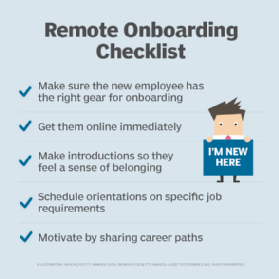
Even new hires in top managerial roles and with years of experience can find this new work reality challenging.
That was the experience of one HR leader who took a new job the same month COVID-19 was declared a pandemic.
"Not only did I have to navigate my own new role, but also assist other new employees with remote onboarding during a global pandemic," said Martha Delehanty, chief people officer (CPO) at Commvault, a data protection software vendor based in Tinton Falls, N.J. "Our team immediately focused on reimagining onboarding and welcoming new employees while Commvault moved its entire workforce to working remote."
Addressing any challenges that come up can quickly become time-consuming for both employees and the organization. However, good organization and strategic use of technologies, such as robotic process automation (RPA) and autofill forms, can trim down the time needed to complete the steps.
Here are 10 remote onboarding tips to help guide your organization's process.
1. Start onboarding early
Don't wait. Get the onboarding ball rolling as soon as possible to allay anxieties and ensure new hires feel welcomed and comfortable. Here are some early actions you might want to consider:
- Send out a welcome package.
- Direct them to social media channels.
- Provide a digital employee handbook and description of the company culture.
2. Maximize preboarding
The HR team can finish most of the rote tasks during the preboarding process.
"Use this time to complete as much of the paperwork as possible, and use an HRIS [HR information system] to allow employees to e-sign documents," Bond-Hillman said.
Making the most of preboarding helps you focus on higher-value aspects of onboarding on the employee's first day.
"New hire paperwork should be launched the moment the employee signs the offer," she said. "We send offer letters out through our HRIS system, which, once e-signed, triggers the onboarding and background check process."
3. Prevent a negative experience
Onboarding is a moment that truly matters in the employee journey. A negative onboarding experience makes it twice as likely that a new hire will soon look for another job, according to a report from Deloitte.
Forcing a new hire to complete a confusing array of tasks is one source of a negative new employee experience.
"The average new hire has [far too many] activities to complete during their onboarding experience," said Renato Profico, CEO of Doodle AG, an online scheduling vendor based in Switzerland. "Overloading a new hire with too many onboarding tasks could create a roadblock for them in getting familiar with the business and understanding what's expected of them in their role."
Instead, create a schedule so new hires know what's most important, and give them a realistic amount of time to complete tasks.
4. Simplify remote onboarding tasks
Three words -- short, simple, sweet -- should guide your overarching approach to remote onboarding.
"Reduce the overall amount of content you plan to cover in a single session, or break it out into a series of smaller sessions with clear objectives," Smith said.
Welcoming a new employee virtually doesn't necessarily have to be more extensive than in-person onboarding.
"The beginning stages of the remote onboarding process take no more additional time than the in-person onboarding process," said Johanna Jackman, CPO at Airtable, which makes a low-code platform for building collaborative apps. "Resources are given to our managers before and after their new hire starts, addressing topics such as resiliency and adapting to change in order to support them as they adjust to leading remote teams."
Even if onboarding for remote employees ends up taking longer than traditional onboarding or gets disrupted, there are ways to combat that.
"You can be creative and find ways to speed it along, while still ensuring it is a positive experience," Delehanty said.
Be sure to add software where needed to speed processes and provide the required legal or audit trails.
5. Consolidate remote onboarding information
A unified onboarding platform can make virtual onboarding less daunting for new employees by simplifying the experience.
"Make sure new hires know where to find information by sharing a detailed onboarding plan that contains passwords and logins to the company's digital infrastructure," said Vladimir Stepuro, HR director at ScienceSoft, an IT consulting and software development company based in McKinney, Texas.
Self-service tools can provide employees access to corporate policies, guides and FAQs, he said, in addition to the employee's work schedule and introductory training materials.
6. Make e-signing more accessible
E-signing helps streamline onboarding, whether remote or in person, but it's especially important for remote onboarding as a way to cut digital fatigue.
Consider technologies such as autofill forms and RPA so new hires don't have to enter the same information repeatedly or fill out an excessive number of forms.
"E-signing programs, like DocuSign, Adobe and Word, make the process of acknowledging and signing offer letters, handbooks, waivers and new employment forms … easier," said Kelly DuFord Williams, co-founder of Slate Law Group in San Diego.
Consider asking for permission to use such technology.
"Having employees acknowledge and consent to the use of electronic signatures is prudent," she said.
7. Assign easy tasks to build confidence
Remember that many employees are still new to working remotely, and others may have never worked online or with your preferred applications. Get them started now -- before they report for work -- to ease their transition and instill confidence. Consider building a series of small tasks in some of these categories:
- filling out HR paperwork;
- watching short videos;
- setting up company email; and
- getting on collaboration platforms, such as Slack or Microsoft Teams.
8. Foster social connections
New hires need help connecting with other employees, and this is especially true in a remote setting, said Tracy Browne, vice president of HR at Salit Steel, based in Niagara Falls, Ont. Browne said COVID-19 forced her company to adopt a remote work model, making onboarding more challenging. But replicating in-person onboarding activities helps establish those personal connections.
For example, teams can take new employees out to virtual lunches.
Lewis, a global marketing consultancy based in San Francisco, recently implemented a buddy system for new hires.
"The buddy is the new team member's point person throughout the onboarding process," said Christina Ioannou, vice president of HR at Lewis. "The buddy is available for all the 'silly' questions, to fill them in on office happenings and add them to the office social channels."
9. Encourage collaborative learning
You can foster collaborative learning and good attitudes toward learning by establishing the necessary channels and offering encouragement during onboarding. Examples include the following:
- setting up virtual group and one-on-one meetings to introduce the team;
- assigning a welcome buddy to help new employees acclimate; and
- having new hires from different departments onboard together to establish contacts across departments and lines of business.
10. Offer ongoing support
Remote onboarding is not a one-and-done endeavor.
"Assigning new employees ongoing support through peer contact on their team to answer questions, steer them through office dynamics and to monitor their transition into the office will ensure they have everything they need to succeed," Williams said.
Consistency is key during this time, and making sure new employees have access to company tools, protocols and resources places them in a position for success, she said.
"Further, having their direct supervisor and HR representative periodically reach out to provide advice and to address any concerns will help new employees feel supported throughout their employment," Williams said.
No matter how well you work out your processes, HR's work may never be done, at least not in perfecting onboarding for remote employees.
"As HR functions continue to build and deliver virtual onboarding programs, the best [teams] are gathering feedback from new hires and hiring managers, acknowledging any shortcomings and incorporating lessons from those mistakes into future iterations," Smith said.
Remote onboarding checklist plan
Here are some fundamentals to guide you in developing your own comprehensive checklist so that nothing falls through the cracks when onboarding a new hire.
1. Make sure the new employee has the right gear for onboarding
Many onboarding activities can be done on a smartphone, the device most new hires already have. But their phones may be older, and their OSes, available storage and other capabilities may not be supported by your HR software. Make a welcoming phone call, and ask about the devices and software they have on hand. You may have to ship suitable devices early on.
2. Get them online immediately
Start orientation with IT ASAP to make sure the employee has sufficient internet speed and broadband access to onboard but also to do their work. Now would be the time to introduce a VPN or other connection protocols and make sure the employee knows how to contact tech support.
3. Make introductions so they feel a sense of belonging
Helping new hires feel connected to the team and understand the pecking order is key to creating a sense of belonging. Make introductions to the immediate supervisor, other members of the new hire's working group and likely collaborators in other departments. A quick video call with the CEO or another top leader also helps drive home the feeling of inclusion and the importance of the work. Remote work can be lonely, so be sure to point out social activities.
4. Motivate by sharing career paths
Tell new hires about the possible career paths they may want to follow. Include specific steps or milestones they'll need to meet and any other pertinent details and timelines. The employee will learn that they can advance in the organization.
5. Schedule orientations on specific job requirements
You might already have scheduled an orientation on filling out timesheets and documenting work. But you may also need to schedule orientations suited to the new hire's department or project team so the employee is well introduced to their job functions.







